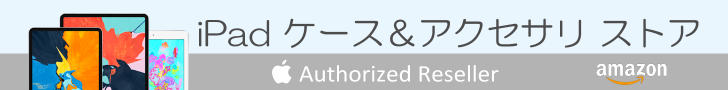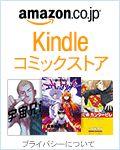iTunesのビデオ・音楽をAppleTVで楽しむ(第二、第三世代)
ここでは、第二、第三世代AppleTVで、パソコンのiTunesに登録したビデオ・音楽を楽しむ方法を紹介します。 AppleTV(第4世代以降)での使い方についてはiTunesのビデオ・音楽をAppleTVで楽しむ(tvOS搭載モデル)をご覧ください。ホームシェアリングの設定
 AppleTVとパソコンとの接続は、メニューの「コンピュータ」から行います。
AppleTVとパソコンとの接続は、メニューの「コンピュータ」から行います。
なお、事前にパソコンを立ち上げ、iTunesでも「ホームシェアリング」の設定を行っておきましょう。 iTunesのホームシェアリングの設定は iTunesライブラリの共有 ホームシェアリングの使い方をご覧ください。
iTunesライブラリの共有 ホームシェアリングの使い方
 「ホームシェアリングをオンにする」を選びます。
「ホームシェアリングをオンにする」を選びます。
 ホームシェアリングで使用するApple IDの入力画面になります。
ライブラリを共有したいすべてのiTunes、AppleTVで同じAppleIDを入力する必要があります。
すでにAppleTVでiTunes Storeのアカウント設定を済ませていると、その時に指定したApple IDが表示されています。
「はい」を選べば設定完了です。
ホームシェアリングで使用するApple IDの入力画面になります。
ライブラリを共有したいすべてのiTunes、AppleTVで同じAppleIDを入力する必要があります。
すでにAppleTVでiTunes Storeのアカウント設定を済ませていると、その時に指定したApple IDが表示されています。
「はい」を選べば設定完了です。
 そうでない場合は、ホームシェアリングで使用するAppleIDとパスワードを入力します。
AppleIDについては
Apple IDの作り方・使い方をご覧ください。
そうでない場合は、ホームシェアリングで使用するAppleIDとパスワードを入力します。
AppleIDについては
Apple IDの作り方・使い方をご覧ください。
Apple IDの作り方・使い方
Apple ID、パスワードを忘れた場合の解決策
 するとこのような確認画面になります。「OK」を選択します。
するとこのような確認画面になります。「OK」を選択します。
AirPlayの設定
 つづいてパソコンのiTunesで、AirPlay機能を使ってAppleTVに接続します。
iTunesの画面上部にある
つづいてパソコンのiTunesで、AirPlay機能を使ってAppleTVに接続します。
iTunesの画面上部にある
詳しくはiPhoneをTVやコンポに接続する「AirPlay」の使い方をご覧ください。
iPhoneをTVやコンポに接続する「AirPlay」の使い方
ホームシェアリングを使う
ホームシェアリングとAirPlayの設定が終わったら、iTunesに登録したビデオ・音楽がAppleTVから再生できます。 メインメニューから[コンピュータ]を選ぶと、「ホームシェアリング」に参加しているパソコンの名前が見えています。
メインメニューから[コンピュータ]を選ぶと、「ホームシェアリング」に参加しているパソコンの名前が見えています。
 任意のライブラリを選ぶと、そのコンピュータに格納されているコンテンツを選択して再生することが出来ます。
なお、パソコンのコンテンツを再生するには、そのパソコンの電源がONで、さらにiTunesが起動している必要があります。
任意のライブラリを選ぶと、そのコンピュータに格納されているコンテンツを選択して再生することが出来ます。
なお、パソコンのコンテンツを再生するには、そのパソコンの電源がONで、さらにiTunesが起動している必要があります。
ビデオをiTunesに登録する/動画の整理のしかた
 そんなときは、まずApple TVを再起動してみましょう。
[設定]-[一般]-[再起動]を選ぶとApple TVを再起動することができます。
そんなときは、まずApple TVを再起動してみましょう。
[設定]-[一般]-[再起動]を選ぶとApple TVを再起動することができます。
また、パソコンとApple TVの間にあるネットワーク機器で、不具合発生もしくは過剰な機能が動作している可能性を検討してください。 LANケーブルを交換してみてください。またスイッチングハブ、ルーター、インターネット接続用のモデムなどを、電源OFF->ONして再起動してみてください。または可能であれば別の製品に交換してみてください。 また高級なスイッチングハブの機能が通信を邪魔することもあります。 スイッチングハブにVLANやIGMPスヌーピング機能が搭載されている場合は、これをOFFにしてみてください。
これでもうまくいかない場合、理由はいくつか考えられます。 下記のページをご参照下さい。
ネットに接続できない時の対処方法