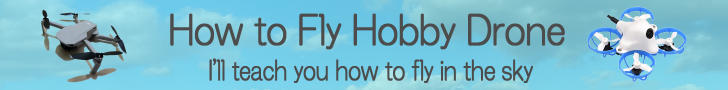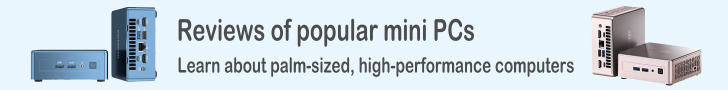Enjoy photos and videos taken with DJI drone / How to use DJI Mimo function
Enjoy photos and videos taken with DJI drone / How to use DJI Mimo function
Here, we introduce how to Enjoy photos and videos taken with DJI drone / How to use DJI Mimo function.
Click
here
for more information on DJI Mavic Mini.
Get photos and videos from DJI drone
There are two ways to get photos and videos from DJI drone. The first is to remove the microSD card from DJI drone body and read it to a PC or other device via an SD card reader. The other is to use the DJI Fly app to download them out of DJI drone to your smartphone via Wi-Fi. From the point of speed, it is the fastest to read directly from the microSD card, but with DJI Fly app, you can not only download them out, but also cuts, merges, image quality adjustments, adding BGM, titles and subtitles, and upload them directly to SNS.Two menus for managing photos and videos
The DJI Fly app has two menus for managing photos and videos. Both can manage photos and videos with almost the same operation. One is to open the “Album” menu from the home screen.
With this method, first download photos and videos from your DJI drone to smartphone, then no DJI drone or controller is required to edit them.
All operations can be performed with a smartphone only.
This method is suitable for editing a movie over time earnestly.
One is to open the “Album” menu from the home screen.
With this method, first download photos and videos from your DJI drone to smartphone, then no DJI drone or controller is required to edit them.
All operations can be performed with a smartphone only.
This method is suitable for editing a movie over time earnestly.
In addition, you can easily edit a movie using a pre-prepared template.
 The other is to open the playback screen from the camera view while operating DJI drone.
This method cannot be used unless DJI drone and controller are running and connected to a smartphone.
This is useful for easily checking the shooting results while taking aerial shots with DJI drone.
The other is to open the playback screen from the camera view while operating DJI drone.
This method cannot be used unless DJI drone and controller are running and connected to a smartphone.
This is useful for easily checking the shooting results while taking aerial shots with DJI drone.
How to operate photo / video display screen
 When you open the "Album" menu or the playback screen, it will look like this.
Tap the thumbnail image to preview the photo / video.
When you open the "Album" menu or the playback screen, it will look like this.
Tap the thumbnail image to preview the photo / video.
Tap
Tap
Tap
For details on how to use Quick Transfer mode, see How to download photos and videos from drone page.
When drone and controller are activated and connected, tap "Aircraft" or "DJI Fly" in the upper center to switch display of media list stored in drone or in DJI Fly app.
Tap
 When you tap a thumbnail image, you will see a screen like this.
When you tap a thumbnail image, you will see a screen like this.
Tap
Tap
Tap
Tap
Tap
 Tap
Tap
 You can take panoramic photos with Mavic Air 2 and DJI Mini 2.
Panorama photos have an icon at the bottom left.
Panorama photos are composited and generated on the DJI Fly app, so cannot be found in "Aircraft" menu.
You can take panoramic photos with Mavic Air 2 and DJI Mini 2.
Panorama photos have an icon at the bottom left.
Panorama photos are composited and generated on the DJI Fly app, so cannot be found in "Aircraft" menu.
When you tap a photo taken in "Sphere" mode ...
 It will be displayed like this.
You can automatically correct the image quality by tapping the "Magic Wand" mark at the bottom right.
It will be displayed like this.
You can automatically correct the image quality by tapping the "Magic Wand" mark at the bottom right.
 You can move the viewpoint around by tapping the screen once and then dragging it.
You can see any direction in 360 °.
This can only be done with photos taken in "Sphere" mode.
You can move the viewpoint around by tapping the screen once and then dragging it.
You can see any direction in 360 °.
This can only be done with photos taken in "Sphere" mode.
How to download photos and videos from drone
See below for instructions on how to download photos and videos from your drone.How to delete photos / videos
There are three ways to delete photos and videos. Tapping the| Where to delete | Drone connection | Album thumbnail | Playback thumbnail | SD card files |
|---|---|---|---|---|
| Album | ○ | Be deleted | Not deleted | Not deleted |
| × | Be deleted | Not deleted | Not deleted | |
| Playback | ○ | Not deleted | Be deleted | Be deleted |
| × | - | - | - | |
| SD card | ○ | - | - | - |
| × | Not deleted | Be deleted | Be deleted |
- When deleting from the album screen, only the thumbnail of the album screen is deleted, regardless of whether the drone is connected or not. The files on the SD card attached to the drone will not be deleted.
- When deleting from the playback screen, the files on the SD card attached to the drone are also deleted. However, thumbnails remain on the album screen. Attempting to download it will result in an error because it has already been deleted from the SD card.
- After directly deleting files from the SD card, return the SD card to the drone, launch the DJI Fly app and connect the drone, the thumbnail is deleted from the playback screen, but the thumbnail screen remains on the album screen .