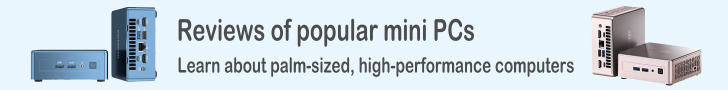MODEL SETUP setting items explanation
Trims
| Item |
Explanation |
| E.Limits (Extended Limits) |
Extends servo movable range of
OUTPUTS screen
to 150% (1500 ± 768 μsec) (standard is 100% (1500 ± 512 μsec)).
For color display / touch panel models, this setting is located on
OUTPUTS screen
.
|
| E.Trims (Extended Trims) |
Allows
trim
to cover entire stick range (standard trim adjustment range is ± 25% of the stick range). Select [Reset] to set all trim settings to zero.
|
| Show Trims (Display trims) |
When YES/ON is selected, the trim setting will be displayed numerically whenever the trim is non-zero.
When CHANGE is selected, the numbers are displayed only immediately after the trim setting value is changed.
|
| Trim Step |
Specifies the amount of increase / decrease in
trim
when trim button is pressed.
[Course] 1.6%. [Medium] 0.8%. [Fine] 0.4%. [Extra Fine] 0.2%. [Exponential] 0.2% near the center, and the step value increases exponentially as the distance from the center.
|
Throttle
| Item |
Explanation |
| T-Reverse (Throttle Reverse) |
Inverts the throttle increase / decrease direction.
That is, 100% when the stick is at the bottom and -100% when the stick is at the top.
|
| T-Source (Throttle Source) |
Select an input to use as a throttle.
This is also the input actually referenced when THs, THt, TH% are selected as
timer
triggers.
You can select [THR] throttle, [Sx] switch, [CHxx] channel, etc.
|
| T-Trim-Idle (Throttle Trim for Idle) |
Set the throttle trim setting range from -100% to -51%.
Used to control the idle value when using an internal combustion engine.
|
| T-Trim-Sw (Throttle Trim Switch) |
Substitute the switch for setting throttle trim with aileron, rudder, or elevator trim switches.
If you need to make subtle trim adjustments while maneuvering, you can assign a switch that is easier to operate.
|
Preflight Checks
| Item |
Explanation |
| Checklist (Display checklist) |
Checklist (text file) created by you will be displayed on the screen when the radio is started or when the model is switched.
This checklist is a text file (".txt") with the same name as the model you select and should be stored in the MODELS folder on the microSD card.
Text that exceeds the width of the radio screen will not be displayed.
|
| T-Warning (Throttle Warning / Throttle state) |
Warns when throttle stick is not in the idle (-100) position when starting the radio or switching models.
|
| Cust-Pos (Custom Throttle Warning - Position) |
Warns when throttle stick is not in any position when starting the radio or switching models.
The position is specified by Pos% below.
|
| Pos% |
In Cust-Pos above, specify throttle position that does not issue a warning.
Specify in range of -100 to 100.
|
| S-Warning (Switch Warning) |
A warning is given when switch position is not in the specified state when starting the radio or switching models.
To change this, select S-Warning field and press and hold [ENTER] to reflect the current switch state.
If you select the field of each switch and press [ENTER], you can enable / disable the warning for each switch.
Example: [A↑] Warning when switch SA is not up. [B-] Warning when switch SB is not centered.
|
| Pot warn. (Potentiometer Warning) |
A warning is given when dial (Pot:Potentiometer) position is not in the specified state when starting the radio or switching models.
[Off] No warning is given. [Man (Manual)] Select the field of each dial on this screen and press [ENTER] to save the dial status at that time.
[Auto] When the radio is turned off or before calling another model, the dial state at that time is saved and a warning is given based on this value.
|
| Ctr Beep (Centre Beep) |
A beep sounds when the specified stick or dial (Pot:Potentiometer) is centered or passed through the center.
|
Others
| Item |
Explanation |
| Glob Funcs (Use global functions) |
Enables function set on
GLOBAL FUNCTIONS screen
of RADIO menu.
|
| ADC filter |
Enables / disables ADC filter.
For details, see
Create MODEL, Bind with drone, Test flight
.
|
| Internal RF |
Set up internal transmitter built into the radio.
For details, see
Create MODEL, Bind with drone, Test flight
.
|
| External RF |
Set up external transmitter attached to the module bay of the radio.
For details, see
Create MODEL, Bind with drone, Test flight
.
|
| Trainer |
Specify the master (teacher) / slave (student) when using the radio as the trainer (teacher) mode, and set the connection method (cable / transmitter).
Trainer mode is enabled/disabled using "Trainer" action in
SPECIAL FUNCTIONS / GLOBAL FUNCTIONS
.
|

 How to use OpenTX / EdgeTX Radio
How to use OpenTX / EdgeTX Radio
How to use OpenTX / EdgeTX
Detailed explanation of OpenTX / EdgeTX
To know more about How to Fly Hobby Drone
To know more about iPhone

 MODEL SETUP setting items explanation
MODEL SETUP setting items explanation