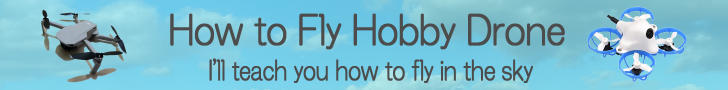Turn the drone into webcam / display on TV / distribute online
Turn the drone into webcam / display on TV / distribute online
Display drone video on TV or mobile display

Case of connecting the drone with Lightnig / USB cable
For drones that connect the controller to iPod/iPad/iPhone with Lightnig / USB cable, you can use a feature called AirPlay (Japanese) to display the control screen on TV or mobile display. You can also use AnyCast (Japanese) to display it directly on TV or mobile display using AirPlay technology, even outdoors without Wi-Fi equipment. For DJI Mavic series, iPod/iPad/iPhone and controller are connected with Lightning cable, so Wi-Fi is free and this method can be used.
Case of connecting the drone with Wi-Fi
For drones that connect to iPod/iPad/iPhone via Wi-Fi, you can use AV cable to display the control screen on TV or mobile display. This method can be used for most toy drones because they connects via Wi-Fi.
Case of Tiny Whoop / FPV drone
For Tiny Whoop / FPV drone , you can use a device called RC-HD to display the screen of FPV goggles directly on TV or mobile display. Please see the following page for details.
Turn the drone into webcam / distribute video online

When using the HDMI capture board, first connect drone and the HDMI capture board, turn on the power of the drone, and finally connect the HDMI capture board to the computer.