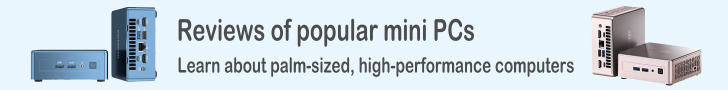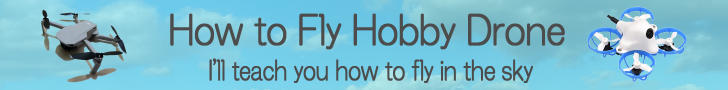Display FPV drone images on TV How to use RC-HD (RC832HD)

-
RC-HD/RC832HD Video Receiver

JPY4000
Power off memory: Play last frequency band and channel 2-digit display: One for CH, the other for FR, positioning in real time which frequency band and which channel was received. Two switch buttons: CH button for frequency channel switching and FR button for frequency band switching. 48 channels :, B, E, F, R band and L band (radio band), 6 bands, and all frequencies are covered compactly.
-
RC832S Video Receiver

JPY2650
FPV 5.8G 5.8GHz 48 Channels RC832S Video Receiver With A/V and Power Cables Function Same As RC832 RC832H For FPV Racing Drone The RC832 Receiver is nice and small in size for easy integration into your ground station, but big in quality and features. The receiver uses the same two button interface as the TS832 Transmitter making channel swapping a breeze.
Introduction of RC-HD (RC832HD)
 Arrives in a box like this.
Box size is about 88mm x about 120mm x about 40mm, which is the size of a palm.
Item was shipped directly from China, and it took about 3 weeks to arrive after ordering from Amazon.
Arrives in a box like this.
Box size is about 88mm x about 120mm x about 40mm, which is the size of a palm.
Item was shipped directly from China, and it took about 3 weeks to arrive after ordering from Amazon.
 Back side of the box is the instruction manual.
Receiving channel is 48 channels including L band.
DC 6V - 24V power supply can be used. You can use a 2s to 6s LiPo battery.
Although it says that antenna connector is in SMA format, but actually in RP-SMA format.
Back side of the box is the instruction manual.
Receiving channel is 48 channels including L band.
DC 6V - 24V power supply can be used. You can use a 2s to 6s LiPo battery.
Although it says that antenna connector is in SMA format, but actually in RP-SMA format.
 This is set of items included in the box.
On the right side of the main unit are whip antenna, cable for RCA output, and cable for connecting to power supply.
The cable for power connection has a red 2-pin JST BEC connector.
Prepare a power supply that can be connected here, or replace this connector with your own power supply.
This is set of items included in the box.
On the right side of the main unit are whip antenna, cable for RCA output, and cable for connecting to power supply.
The cable for power connection has a red 2-pin JST BEC connector.
Prepare a power supply that can be connected here, or replace this connector with your own power supply.
 Size comparison with iPhone.
It's about half the size of iPhone.
Size comparison with iPhone.
It's about half the size of iPhone.
 Enlarged photo of the connector part.
Enlarged photo of the connector part.
This HDMI connector is Type-C (mini-HDMI). A mini HDMI-HDMI conversion connector (Amazon.com) is required to connect to general HDMI (Type-A) cable. On the far left is RCA output cable outlet. However, TVs with RCA input are not currently on sale, so it seems to be useless.
Slide switch labeled "1080P" is the output resolution selector switch. Tilt it to the left (HDMI connector side) to get 1080P, and to the right (power connector side) to get 720P.
 I try to took out the contents.
It can be disassembled by simply pulling out two buttons with pliers and removing eight upper and lower screws.
I try to took out the contents.
It can be disassembled by simply pulling out two buttons with pliers and removing eight upper and lower screws.
 And this is back of the board.
And this is back of the board.
 This is a photo of antenna, HDMI conversion connector, and modified power cable connected.
This is a photo of antenna, HDMI conversion connector, and modified power cable connected.
For power cable, I replaced the connector with XT60 (Amazon.com) to connect my AC adapter (output 12.4V) for charging LiPo battery.
How to use RC-HD (RC832HD)

As mentioned above, reception performance is slightly inferior to general FPV goggles because the antenna is not a diversity system. If it is within the line-of-sight range, it has sufficient reception capacity, but if it is separated by a wall, the reception capacity will decrease.
The body gets quite hot during use. I will watch the situation and install a fan if it causes overheating. If you have a 12V-40mm fan, you can screw it on back.
Turn the drone into webcam / distribute video online