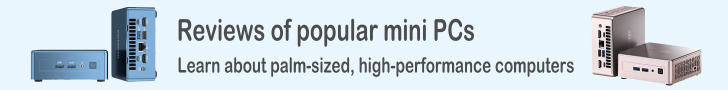Digital FPV system for FPV drone/How to use digital FPV goggles / Walksnail Avatar HD/HDZero/DJI Digital FPV system
Digital FPV system for FPV drone/How to use digital FPV goggles / Walksnail Avatar HD/HDZero/DJI Digital FPV system
Here, I summarized the information of the digital FPV system / digital FPV goggles
FPV drones
.
What is the digital FPV system
The digital FPV system is a system that delivers image of the camera mounted on FPV drone to FPV goggles with a digital signal. Usually VTX (Video Transmitter) for FPV drones transmits analog video signal in NTSC/PAL format, but since 2019 there are a number of products that transmit video in their own digital signal. The digital communication method can ensure a clear view with very little noise, but it cannot be seen with normal analog FPV goggles. You will need a dedicated VTX and goggles for your digital FPV system.In digital VTX systems, the camera and VTX are sometimes collectively called the "Air Unit."
Here, I will describe three types (DJI has three more variations) of digital FPV systems currently on the market. They are not compatible with each other, so each system requires their own VTX and goggles or receiver module.
Walksnail Avatar HD

The resolution of the live image displayed on the goggles can be selected from 1080P/60fps, 720P/120fps, and 720P/60fps. The maximum frame rate is 720P/120fps with variable latency that changes the screen refresh rate according to signal strength and distance. Communication bit rate is 25.0Mbps. In FCC, 50.0Mbps can be selected, but available channels are reduced. VTX output up to 1200mW(FCC) / 700mW(CE/SRRC) / 350mW(MIC). The VTX is equipped with a recording function, the recording resolution is 4K / 1080p / 720p. However, only limited number of VTX can record 4K. Recordable capacity is 32GB (approximately 80 minutes at 1080p) or 8GB (20 minutes). VTX equipped with a microSD card slot can record up to 256GB. The goggles are equipped with a DVR function and can record at 720P/60fps. Both the VTX and DVR function automatically start recording when armed and stop recording when disarmed.
Full support for Betaflight OSD, you can operate the OSD menu with the stick. However, the OSD screen will not be recorded in the DVR video. Bind (link) operation of VTX and goggles is required before use.
How to bind goggles and VTX
Power up the VTX and the LED will blink green. Then press the LINK button on the VTX, and the LED will light red. Then press the LINK button on the goggles and they will be bound (linked) to each other in a few seconds. If the VTX LED turns green, binding is complete.
This VTX uses the same frequency as DJI FPV Air Unit .
| standard | CH1 | CH2 | CH3 | CH4 | CH5 | CH6 | CH7 | CH8 (CHP) | region |
|---|---|---|---|---|---|---|---|---|---|
| FCC | 5660 | 5695 | 5735 | 5770 | 5805 | 5878 | 5914 | 5839 | US |
| CE/SRRC | 5735 | 5770 | 5805 | - | - | - | - | 5839 | EU/China |
| MIC | 5660 | 5700 | - | - | - | - | - | 5745 | Japan |
This goggles/receiver also transmits radio waves, it is necessary to attach antenna to the goggles before turning it on. Also, when you power on the goggles, it will first connect to the VTX using CH8 and then switch to the channel you set. So when you turn on your goggles, make sure there are no FPV pilots using CH8 nearby. Also, specify a channel other than CH8 for flight.
For this reason, only CH2 of MIC can be used in Japan, and only one person can use it at the same time.
Walksnail Avatar HD compatible FPV Goggles
-
Walksnail Avatar HD Goggles X

Caddx 2023/11 USD459.00
The display is OLED 1080p/100FPS FOV50°. The maximum microSD capacity supported by the DVR function is 256GB. Weight: 290g. Equipped with AV / HDMI input, it is also possible to connect analog VRX. If you use Bluetooth, Wi-Fi, and HDMI output, you can display the video from the goggles on a TV, etc.
Walksnail Avatar HD Goggles X Official web site (CADDXFPV) -
Walksnail Avatar HD Goggles L

Caddx 2024/07 USD199.00
The display is a 4.5" LCD 1080p/60FPS. The maximum microSD capacity supported by the DVR function is 256GB. Weight is 350g.
Walksnail Avatar HD Goggles L Official web site (CADDXFPV) -
Walksnail avatar Goggles V1 (Walksnail avatar digital HD FPV Goggle)

Caddx 2022/10 USD559.00
The display is OLED 1080p/90FPS FOV46°. The DVR function can record at 720p/60fps. The maximum capacity of the corresponding microSD is 256 GB. Weight is 315g.
Walksnail avatar Goggles V1 Official web site (CADDXFPV) -
Fat Shark Dominator HD

Fat Shark 2022/10 USD599.00
Same product as the Walksnail avatar Goggles V1 shown above, but different colors.
This is a different product from the previously released "Fat Shark Dominator HDO" and "Fat Shark Dominator HDO2" (analog).Fat Shark Dominator HD Official web site (Fat Shark) -
Fat Shark Recon HD

Fat Shark 2022/12 USD279.00
The display is 4” LCD (TFT) 1080p/60FPS FOV44°. With DVR function. The size is 170 x 120 x 90mm. The weight is 336.5 g. Although it is a box type, glasses cannot be used.
This is a different product from the previously released "Fat Shark Recon" and "Fat Shark Recon V2" (analog).Fat Shark Recon HD Ofiicial web site (Fat Shark) -
Walksnail Avatar VRX

Caddx 2022/12 USD219.00
There is no display and you will need to connect to the HDMI video input of your existing analog FPV goggles. Output images are 1080p/60fps, 720p/100fps, 720p/60fps. With DVR function. The maximum capacity of the corresponding microSD is 256 GB. The size is 114 x 55 x 22mm. Weight is 83g.
Walksnail Avatar VRX Ofiicial web site (CADDXFPV)
Retrieval of captured video
For goggles/VRX, remove microSD card from the body, connect it to a computer, etc. and read it. For VTX, connect VTX and computer with included dedicated USB cable, and connect battery to the VTX (drone). Then, USB memory appears on the computer, so read from here. Since the memory capacity of VTX is particularly small, it is necessary to take out and delete frequently. Alternatively, if [Settings]-[Record Set]-[Takeoff REC] is set to "Off", recording will not be performed.
How to use goggles/VTX

Paste the VRX on FPV goggles (the photo is SKYZONE COBRA X ) with included adhesive sheet.
Detailed usage is explained on How to use Walksnail Avatar VRX / Digital FPV System for FPV Drone page. Please refer to it.
Walksnail Avatar Related Sites
HDZero (Shark Byte)

In general digital video communication, when the received signal weakens below a certain level, the screen suddenly becomes invisible, but with HDZero, noise gradually increases according to the signal strength, just like in analog systems. As a result, the pilot can notice when the drone's flight distance approaches the limits of radio coverage.
The resolution of the live image displayed on the goggles is 720P/60fps. Also, latency is fixed regardless of signal strength or distance. This makes it popular with drone racers. Full support for Betaflight OSD, you can operate the OSD menu with the stick.
VTX output is up to 1000mW. You can also select LP_Mode (low power mode: output 25mW), PIT_Mode (output OFF / 1mW / 0mW (power OFF until armed)), OFFSET_25mW (set specified output of 25mW or less, for events). However, a VTX with a recording function has not yet been released.
The goggles are equipped with DVR function, resolution is 720P/60fps, and support FAT32 format microSD card up to 32GB. The DVR function will automatically start recording when a video signal is detected. TS format (18Mbps) or MOV format (12Mbps) can be specified for DVR recording files.
The goggles are also equipped with RTC (Real Time Clock), which adds recording date and time information to videos recorded with the DVR function. Also, receiver/goggles are equipped with microphone, and the DVR recorded video will record the sounds around pilot.
Goggles and VTX firmware are frequently updated and it is recommended to update to the latest version before use.
How to bind goggles and VTX
Analog F and R bands are used for data transfer. Since the goggles only receive and do not transmit, there is no need to bind the VTX and the goggles. Simply select the same band and channel on both the VTX and goggles to receive video. Similar to analog FPV goggles, if you prepare multiple HDZero compatible goggles and tune them to the same channel, multiple people can enjoy the flight footage of one drone.
| CH1 | CH2 | CH3 | CH4 | CH5 | CH6 | CH7 | CH8 | ||
|---|---|---|---|---|---|---|---|---|---|
| Band F | - | 5760 | - | 5800 | - | - | - | - | Fatshark |
| Band R | 5658 | 5695 | 5732 | 5769 | 5806 | 5843 | 5880 | 5917 | Raceband |
HDZero compatible FPV goggles
-
HDZero FPV Goggles

HDZero 2022/12 USD495.00
The display is OLED 1080p/90FPS FOV46°. Equipped with DVR function and HDMI input. Optional analog VRX and WiFi video streaming capabilities are available. The firmware is LINUX.
HDZero FPV Goggles Ofiicial web site (HDZero) -
Fat Shark Scout HD

Fat Shark 2022/12 USD299.00
The display is LCD (TFT) 1080p/60fps FOV44°. Equipped with DVR function. The size is 170 x 120 x 90mm. Weight is 336.5g.
This is a different product from the previously released "Fat Shark Scout" (analog).Fat Shark Scout HD Ofiicial web site (Fat Shark) -
HDZero VRX Receiver Module

HDZero 2022/05 USD219.99
There is no display and you will need to connect to the HDMI video input of your existing analog FPV goggles. The output image is 720p/60fps. Equipped with DVR function. The size is 105 x 47 x 30mm. Weight is 85g.
HDZero VRX Receiver Module Ofiicial web site (HDZero) -
Fat Shark Shark Byte RX5.1 Video Receiver Module

Fat Shark 2021/02 USD250.00
There is no display and you will need to connect to the HDMI video input of your existing analog FPV goggles. The output image is 720p/60fps. Equipped with DVR function. Size 105 x 21 x 39mm. Weight 80.3g
Fat Shark Ofiicial web site (Fat Shark)
DJI O4 Air Unit ( DJI Digital FPV system )

Using the DJI O4 Lite, you can build the TinyWhoop, which is capable of 4K aerial photography with a takeoff weight of less than 100g.
Flywoo has already announced the 2S TinyWhoop Flybee 20 HD O4 2S (weight 47.6g, 83g with 750mA battery) and the Flybee 16 HD O4 2S (weight 45.7g, 81.1g with 750mA battery). It is expected that many models weighing less than 100g including the battery will appear in the future.
| item | O4 Pro | O4 Lite |
|---|---|---|
| FOV | 155° | 117.6° |
| Video Resolution |
4K (4:3): 3840×2880@30/48/50/60fps 4K (16:9): 3840×2160@30/48/50/60/100/120fps 2.7K (4:3): 2888×2016@30/48/50/60fps 2.7K (16:9): 2688×1512@30/48/50/60/100/120fps 1080p (4:3): 1440×1080@30/48/50/60/100/120fps 1080p (16:9): 1920×1080@30/48/50/60/100/120fps |
4K (4:3): 3840×2880@30/50/60fps 4K (16:9): 3840×2160@30/50/60fps 1080p (4:3): 1440×1080@30/50/60/100/120fps 1080p (16:9): 1920×1080@30/50/60/100/120fps |
| Air Unit Weight | Approx. 32 g (camera module included) | Approx. 8.2 g (camera module included) |
| Antenna Weight | Approx. 2.1 g/pcs | Approx. 0.75 g |
| Air Unit Dimensions | 33.5×33.5×13 mm | 30×30× 6 mm |
| Camera Module Dimensions | 25.55×20×23.30 mm | 13.44×12.36×16.50 mm |
| Built-in Storage | 4GB | 23GB |
| Supported SD Cards | microSD (up to 512 GB) | Not supported |
DJI O3 Air Unit ( DJI Digital FPV system )

The resolution of the live image displayed on the goggles is 1080p/100fps. The radio wave reachable distance is 10km. However, when using DJI FPV Goggles V2, it will be 810p/120fps. The maximum frame rate is 810p/120fps with variable latency that changes the screen refresh rate according to signal strength and distance. The goggles are equipped with a DVR function. VTX (Air Unit) also has a recording function, and the recording resolutions are 4K@50/60fps, 2.7K@50/60fps, 1080p@50/60fps (16:9), 2.7K@ 50/60fps, 1080p@50fps/60fps (4:3). The VTX has a built-in 20GB recording memory, and a maximum of 256GB microSD can be set. The camera is equipped with a gyro, and when recording to the memory installed in the VTX, image stabilization technology Rocksteady can suppress image blurring. Full support for Betaflight OSD. Bind operation of VTX and goggles is required before use.
| item | description |
|---|---|
| FOV | 155° |
| Video Resolution |
With DJI Goggles 2: 4K@30/50/60/100/120fps 2.7K@30/50/60/100/120fps 1080p@30/50/60/100/120fps With DJI FPV Goggles V2: 4K@30/50/60/100/120fps 2.7K@30/50/60/100/120fps 1080p@30/50/60/100/120fps |
| Air Unit Weight | Approx. 36.4 g (camera module included) |
| Antenna Weight | Approx. 3 g |
| Air Unit Dimensions | 32.5×30.5×14.5 mm |
| Camera Module Dimensions | 21.2×20×19.5 mm |
How to bind goggles and VTX (Air Unit)
First, using the free software "DJI Assistant 2 (FPV version)" provided by DJI, or use the DJI Fly app on your smartphone, you need to connect the goggles and Air Unit to your computer and activate them. Also, update the firmware to the latest version. However, to update DJI FPV Goggles V2, you must have selected "DJI FPV" as the device in the goggles settings menu.
Next, select "DJI O3 Air Unit" as the device in the goggles menu.
This goggles/receiver also transmits radio waves, it is necessary to attach antenna to the goggles before turning it on. Turn on the goggles and VTX, and press the LINK button on the goggles with a pin or similar object. The goggles will then beep and enter link mode. The LED lights green when the VTX boots. Then press the LINK (power) button on the VTX. The goggles will stop beeping when the link is successful.
| FCC/SRRC/CE | CH1 | CH2 | CH3 |
|---|---|---|---|
| 40 MHz | 5794.5 | - | - |
| 20 MHz | 5768.5 | 5804.5 | 5839.5 |
| 10 MHz | 5768.5 | 5804.5 | 5839.5 |
DJI FPV Air Unit ( DJI Digital FPV system ) / Caddx Vista / RunCam Link

The resolution of the live image displayed on the goggles can be selected from Low Latency Mode (720p/120fps) or High-Quality Mode (720p/60fps). Maximum frame rate is 720p/120fps with variable latency that changes the screen refresh rate according to signal strength and distance. The goggles are equipped with DVR function, resolution is 720p/120fps, and support microSD card up to 128GB. VTX (Air Unit) also has a recording function, and the resolution is 1080p/60fps. It also supports microSD cards up to 128GB. Supports some elements of Betaflight OSD (full support requires firmware upgrade). VTX (Air Unit) also has a receiver and can be bound with the DJI Remote. It is necessary to bind (link) VTX and goggles before use.
Caddx and RunCam sell digital VTX series that are compatible with this system.
How to bind goggles and VTX (Air Unit)
First, using the free software "DJI Assistant 2 (FPV version)" provided by DJI, or use the DJI Fly app on your smartphone, you need to connect the goggles and Air Unit to your computer and activate them.
Turn on the goggles and VTX, and press the LINK button on the goggles with a pin or similar object. The goggles will then beep and enter link mode. The LED lights green when the VTX boots. Then press the LINK (power) button on the VTX. The goggles will stop beeping when the link is successful.
This VTX uses the same frequency as Walksnail Avatar HD .
| standard | CH1 | CH2 | CH3 | CH4 | CH5 | CH6 | CH7 | CH8 | region |
|---|---|---|---|---|---|---|---|---|---|
| FCC | 5660 | 5695 | 5735 | 5770 | 5805 | 5878 | 5914 | 5839 | US |
| CE/SRRC | 5735 | 5770 | 5805 | - | - | - | - | 5839 | EU/China |
| MIC | 5660 | 5700 | - | - | - | - | - | 5745 | Japan |
This goggles/receiver also transmits radio waves, it is necessary to attach antenna to the goggles before turning it on. Also, when you power on the goggles, it will first connect to the VTX using CH8 and then switch to the channel you set. So when you turn on your goggles, make sure there are no FPV pilots using CH8 nearby. Also, specify a channel other than CH8 for flight.
For this reason, only CH2 of MIC can be used in Japan, and only one person can use it at the same time.
DJI Goggles List and AirUnit Compatibility
-
DJI Goggles N3

DJI 2024/11 USD229.00
AirUnit Compatibility: O4:OK / O3:OK / FPV:NG
The display is LCD single screen 3.5" 1080p/60fps FOV54°. The frequencies used are 5.8GHz and 2.4GHz. Equipped with DVR function, microSD supports up to 512GB. Dimensions are 206 x 163 x 132mm (antenna deployed) / 193 × 163 × 103mm (antenna retracted). Weight is 349 g (536 g with battery).DJI Goggles N3 Ofiicial web site (DJI) -
DJI Goggles 3

DJI 2024/04 USD499.00
AirUnit Compatibility: O4:OK / O3:OK / FPV:NG
The display is OLED 1080p/100fps FOV44°. The frequencies used are 5.8GHz and 2.4GHz. Equipped with DVR function, microSD supports up to 512GB. Dimensions are 205 x 109 x 112mm (antenna deployed) / 170 × 109 × 112mm (antenna retracted). Weight is 470g. To use with the O3 Air Unit, a firmware update to v01.03.0000 or later is required.DJI Goggles 3 Ofiicial web site (DJI) -
DJI Goggles Integra

DJI 2023/03 USD349.00(JPY53,133)
AirUnit Compatibility: O4:OK / O3:OK / FPV:NG
The display is OLED 1080p/100fps FOV44°. The frequencies used are 5.8GHz and 2.4GHz. Equipped with DVR function, microSD supports up to 512GB. Dimensions are 205 x 104 x 104mm (antenna deployed) / 170 × 104 × 75mm (antenna retracted). Weight is 410g.DJI Goggles Integra Ofiicial web site (DJI) -
DJI Goggles 2

DJI 2022/11 USD649.00
AirUnit Compatibility: O4:OK / O3:OK / FPV:NG
The display is OLED 1080p/100fps FOV51°. The frequencies used are the 5.8 GHz band and the 2.4 GHz band. Equipped with DVR function (1080p/60fps). You can choose whether to record the OSD screen to the DVR video. The size is 196.69 x 103.90 x 104.61mm (when antenna is deployed) / 167.40 x 103.90 x 81.31mm (when antenna is retracted). Weight is 290g. Can't use glasses, but has +2~-8 focus adjustment. No AV input terminal.DJI Goggles 2 Ofiicial web site (DJI) -
DJI FPV Goggles V2

DJI 2021/01 USD429.00
AirUnit Compatibility: O4:NG / O3:OK / FPV:OK
The display is LCD 1440 x 810 FOV30°~54°. The frequencies used are the 5.8 GHz band and the 2.4 GHz band. Equipped with DVR function (720p/120fps). OSD is not recorded in the DVR image. The size is 202 x 126 x 110mm (when antenna is deployed) / 184 x 122 x 110mm (when antenna is retracted). Weight is 420g. You cannot wear glasses with this goggles. There is an AV input terminal.DJI FPV Goggles V2 Ofiicial web site (DJI) -
DJI FPV Goggles (V1)

DJI 2019 USD***.**
AirUnit Compatibility: O4:NG / O3:NG / FPV:OK
The display is LCD 720p/120fps FOV30°~54°. The frequency used is only the 5.8Ghz band. Equipped with DVR function (720p/120fps). OSD is not recorded in the DVR image. The size is 202 x 126 x 110mm (when antenna is deployed) / 184 x 122 x 110mm (when antenna is retracted). Weight is 420g. You cannot wear glasses with this goggles. There is an AV input terminal.