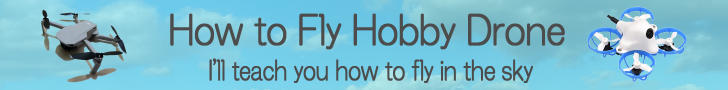How to use ExpressLRS (ELRS) / Long-distance, high-speed communication protocol
How to use ExpressLRS (ELRS) / Long-distance, high-speed communication protocol
Here, I have summarized the basics of the procedure for controlling a drone using ExpressLRS(ELRS) : new communication protocol for radio-controlled aircrafts.
For more information on Tiny Whoops, see Introduction to FPV drone for beginner / How to fly Racing drone .
 What is ExpressLRS(ELRS)
What is ExpressLRS(ELRS)

ExpressLRS official site holds competition for the range of radio waves . If you get good results, why don't you try to enter?
 What is TX Backpack
What is TX Backpack
It is one of the optional functions of Express LRS.
You can wirelessly control FPV-related devices from the radio using a protocol called espnow.
For example, you can change the reception frequency of FPV goggles with the radio.
To use this feature, both the ExpressLRS transmitter and thecontrolling device must have ESP8285 chip.
This ESP8285 chip is called "TX-Backpack".
 ExpressLRS(ELRS) setting procedure
ExpressLRS(ELRS) setting procedure
Here, we will explain step by step how to set the transmitter / receiver of ExpressLRS (ELRS).
To use ELRS transmitter, OpenTX on the radio must be upgraded to 2.3.12 or later. (Available in all versions of EdgeTX)
- Install ExpressLRS Configurator
-
Install the tool "ExpressLRS Configurator" on your computer.
This is a tool used to configure, build and update transmitter and receiver firmware.
How to install ExpressLRS Configurator
- Attach ExpressLRS transmitter to radio
-
If you use an external ELRS transmitter, install it in the module bay of your radio.
Then store ELRS Lua script in "\SCRIPTS\TOOLS\" folder of SD card in the radio.
And
create "MODEL" of the drone
you want to bind in radio (OpenTX/EdgeTX).
How to set up ExpressLRS transmitter
- Update ExpressLRS transmitter firmware
-
ExpressLRS is a protocol under development, so it is being upgraded frequently.
There are two ways to update, one is to use a USB cable (UART) and the other is to use Wifi.
How to update ExpressLRS transmitter firmware
- Set up ExpressLRS transmitter
-
You can configure ExpressLRS transmitter by launching ELRS Lua script in radio.
You can change packet rate and output power .e.t.c,.
If the transmitter itself has a display and joystick, you can also use it instead of Lua script to configure it.
How to set up ExpressLRS transmitter
- Update ExpressLRS receiver firmware
-
Update receiver firmware to match transmitter version.
For external receivers connected via UART, use ExpressLRS Configurator to update.
For receivers built in FC (Flight Controller) connected via SPI, receiver firmware is included in the firmware of FC.
In this case, use
Betaflight Configurator
, to update the FC firmware by upgrading it.
How to update ExpressLRS receiver firmware
- Bind transmitter and receiver
-
There are two ways to bind, one is to use "watchword" called "Binding Phrase" and the other is to bind manually.
And the setting method differs depending on whether you are using external receiver or FC (Flight Controller) built in receiver.
How to Bind ExpressLRS Transmitter and Receiver
 Selecting antenna mode: What is Gemini mode?
Selecting antenna mode: What is Gemini mode?
From ExpressLRS version 3.3, a new antenna mode "Gemini" has been implemented.
This is a function that simultaneously transmits and receives one packet data using two different antennas and two frequencies.
This allows for more stable data transmission and reception.
On the other hand, the radio's battery consumption will also increase.
To use Gemini mode, you need a transmitter that supports Gemini mode and a receiver that supports Gemini or True Diversity mode. Both firmwares must be updated to ExpressLRS version 3.3 or later. Start the ExpressLRS Lua script on the radio and set the "Antenna Mode" field to "Gemini". Then select the name of the receiver you are binding from the "Other Device" menu and set the "Rx Mode" field to "Gemini".
The operation changes as follows depending on the antenna mode specification of the transmitter and receiver.
| Antenna Mode(transmitter) | Rx Mode(receiver) | Operation |
|---|---|---|
| ANT1/ANT2/Switch | Single | Single |
| Diversity | Diversity | |
| Gemini | Single | |
| Gemini | Single | Single |
| Diversity | Diversity | |
| Gemini | Gemini |
| Transmitter antenna mode | Meaning |
|---|---|
| ANT1/ANT2 | Only one of the two antennas specified will be used for communication. |
| Switch | Communicate by switching between two antennas. |
| Gemini | Specifies Gemini mode. |