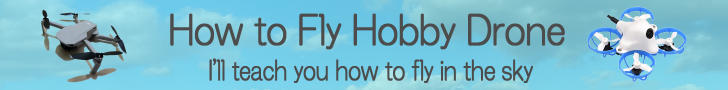Drone operation method / practice method and flight technique

This page introduces camera works and flight techniques that are especially useful for aerial photography. The best way to practice is to spend more time than to go to drone school. Let's practice indoors with a good performing mini drone like Ryze Tello Powered by DJI (Amazon.com) .
Basics of drone operation

Tilt the left stick back or forward to descend or ascend (throttle), and tilt stick left and right to turn in place (rudder). Tilt the right stick back or forward to move backward and forward (elevator), and tilt stick left and right to move left and right (aileron).
Such an assignment is called “mode 2”. General drones are controlled in this “mode 2”.
Circle:Turning flight

Practice method
First, practice flying in a square. Go forward for a while, and turn 90 degrees left or right. Repeat this operation. At first, when the drone flights towards you, you tend to operate the rudder in the opposite direction. Repeat the exercise until you can intuitively operate the rudder correctly. By that time, you will be able to fly in a circular orbit. Practice both left and right turns.
Figure 8 flight

Practice method
This is an application of turning flight. First, draw a circle by turning left or right, pause (hover), check the direction, and draw a circle in the opposite direction. By repeating this, you will be able to draw figure 8 smoothly. Practice so that you can fly both the figure 8 in the left - right direction and forward - back direction.
By the time you can do this, you'll be able to get the trajectory you want with your drone.
Application
Let's combine ascend / descend movements. Let's trace the three-dimensional course drawn in your head correctly.
Nose-in circle

Practice method
This is another application of turning flight. In the turning flight, we used an elevator to move forward, but here we use aileron. Think of the side of the drone as the forward direction, and fly with the image of moving forward with aileron.
First, let the drone hover, then slowly start a left (right) turn on the spot, and at the same time slowly move it to the right (left) with the aileron. The drone then begins to trace the nose-in circle orbit. Adjust the rudder and aileron so that you can draw a circle.
Let's be able to start the nose-in circle at any time during the flight.
Application
For subjects that are long in the vertical direction (tall / slender), combining this flight with ascending / descending can produce a more impressive video. Become able to ascend and descend at a constant speed while flying nose-in-circle.
Reverse figure 8 flight

Practice method
It takes a little practice because the direction of tilting the rudder is reversed, but if you master the flight shown above, you will be able to easily fly backwards in figure eight.
Ultraslow Pirouette (panning)

Practice method
First, hover the drone, tilt the rudder slightly, and slowly turn in place. Watch the video on your controller from your drone, and pan at a speed that's not unsightly.
If the position of the drone moves during rotation, you need to correct it. However, now that the performance of the drone has improved, it is considered that a drone that moves its position only by rotating will lack hovering performance.
Application
If the gimbal (camera) rotates up and down simultaneously with panning or turning flight, you can shoot a video to feel it's exactly a drone aerial shot. Draw the camera work in your head in advance and be able to operate it as it is.
Tilt and Pedestal

Ascend the drone (PEDESTAL UP / BOOM UP) while tilting the camera down (TILT DOWN). Or descend the drone (PEDESTAL DOWN / BOOM DOWN) while tilting the camera up (TILT UP). During this operation, always keep the target subject in the center of the camera. Let's be able to control the speed of the gimbal and throttle in coordination.
Combine this with a nose-in-circle flight for a more impressive video.
Zoom and Dolly

DOLLY OUT (fly backward) while ZOOM IN the camera. Or DOLLY IN (fly forward) while ZOOM OUT the camera. During this operation, fly so that the target subject is always in view at the same size. Let's be able to control the zoom and elevator speed in coordination.
Combine this with a nose-in-circle flight for a more impressive video.