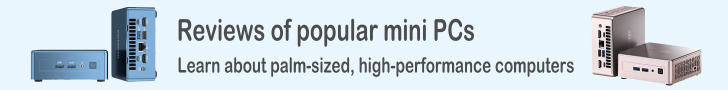Installing and using BLHeli Configurator / How to solve yaw spin
Installing and using BLHeli Configurator / How to solve yaw spin
BLHeli Configurator allows you to check and change the ESC (Electric Speed Controller) settings of drones that use BLHeli / BLHeli_S as their firmware.
Here's how to install BLHeli Configurator on your Windows PC.
Download BLHeli Configurator
BLHeli Configurator is distributed on Github. Open
BLHeli Configurator page
on Github.
A screen like this will appear, so click "blheli-configurator".
Open
BLHeli Configurator page
on Github.
A screen like this will appear, so click "blheli-configurator".
There is also a link called "blheli-configurator-nightlies", but since this is a nightly build, so-called beta version, it may be unstable or contain bugs. This version is for developers, so please do not use it for general users.
 "blheli-configurator" page will open. Click "Releases" on the right side of the screen.
Also you can move to latest version of the page by clicking "Latest" button here.
"blheli-configurator" page will open. Click "Releases" on the right side of the screen.
Also you can move to latest version of the page by clicking "Latest" button here.
 Release page for "blheli-configurator"
will opens.
This screen allows you to download any version of blheli-configurator, including past versions.
At the top is the latest version.
If you scroll this screen ...
Release page for "blheli-configurator"
will opens.
This screen allows you to download any version of blheli-configurator, including past versions.
At the top is the latest version.
If you scroll this screen ...
 There are download links for each OS.
You can download compressed file by clicking one of them.
Click the link that matches your OS.
There are download links for each OS.
You can download compressed file by clicking one of them.
Click the link that matches your OS.
For Windows, click the file name that contains "_win64" (when using 64-bit Windows) or "_win32". Download time is about 10 minutes, depending on the speed of your network.
Installing and using BLHeli Configurator
 Unzip downloaded BLHeli Configurator compressed file in any folder to complete the installation.
Files shown in this figure will be expanded.
Unzip downloaded BLHeli Configurator compressed file in any folder to complete the installation.
Files shown in this figure will be expanded.
Double-click "blheli-configurator.exe" to start the app.
 When the app starts, you will see a screen like this.
For safety, remove drone propellers.
After connecting the battery to the drone and start up it
, connect drone and PC with a USB cable and click "Connect" at the top right of the screen.
When the app starts, you will see a screen like this.
For safety, remove drone propellers.
After connecting the battery to the drone and start up it
, connect drone and PC with a USB cable and click "Connect" at the top right of the screen.
 Then you will see a screen like this.
Click "Read Setup" at the bottom right of the screen ...
Then you will see a screen like this.
Click "Read Setup" at the bottom right of the screen ...
 ESC information of drone are read into PC.
If drone has four motors, four information will be displayed on the right side of the screen.
If number of this information is less than that, one of the ESCs is in trouble.
Or FC firmware setting is incorrect.
ESC information of drone are read into PC.
If drone has four motors, four information will be displayed on the right side of the screen.
If number of this information is less than that, one of the ESCs is in trouble.
Or FC firmware setting is incorrect.
If the battery is not connected to the drone, the ESC information will not be read.
After that, change any parameter and click "Write Setup" at the bottom right of the screen, and the setting will be reflected in drone.
Change rotate direction of motor
 To change the direction of rotation of motor, change it in "Motor Direction" column of each ESC screen.
If it is "Normal", change it to "Reversed", or if it is "Reversed", change it to "Normal" to reverse rotation direction.
To change the direction of rotation of motor, change it in "Motor Direction" column of each ESC screen.
If it is "Normal", change it to "Reversed", or if it is "Reversed", change it to "Normal" to reverse rotation direction.
 You can also change the motor rotation direction using Betaflight Configurator 10.8.0 / Betaflight 4.3 or later.
You can also change the motor rotation direction using Betaflight Configurator 10.8.0 / Betaflight 4.3 or later.
Start Betaflight Configurator, connect drone and PC with a USB cable, and click "Connect" button at the top right of the screen. Then select "Motors" from the menu on the left side of the screen. Then you will see a screen like this.
Connect battery to drone and clicking [Motor direction] button below the drone picture, you can change the rotation direction of each motor. You can also change the motor number assignment by clicking [Reorder motors] button.
On the other hand, [Motor direction is..] slider above the drone picture allows you to change the motor rotation direction recognized by the FC (the motor rotation direction does not change here).
How to check motor / ESC number
Use Betaflight Configurator to see which ESC controls which motor. To check, the motor will rotate, so remove propellers for safety.Note: Do not run BLHeli Configurator and Betaflight Configurator at the same time. If you start at the same time, you will not be able to connect with the drone because the COM port will conflict.
 Start Betaflight Configurator, connect drone and PC with a USB cable, and click "Connect" button at the top right of the screen.
Then select "Motors" from the menu on the left side of the screen.
Then you will see a screen like this.
Start Betaflight Configurator, connect drone and PC with a USB cable, and click "Connect" button at the top right of the screen.
Then select "Motors" from the menu on the left side of the screen.
Then you will see a screen like this.
Connect battery to drone and turn on slider to the left of "I understand the risks, the propellers are removed..." that appears at the bottom right of the screen. Then move one of the motor slider on the screen up a little and corresponding motor will rotate. The motor number at this time corresponds to the ESC (Electric Speed Controller) number.
You can move the slider in small increments by clicking blue circle on it and pressing the up and down arrow keys on PC keyboard.
When drone spins around the yaw axis
Self-assembled drone may spin around its yaw axis the moment you arm and raise throttle. This phenomenon is almost certainly caused by the wrong direction of motor/propeller rotation. Check each point below.- Check if the motor/ESC number is correct
- Rotate motors one by one on "Motors" screen of Betaflight Configurator shown above, and check that the motor number shown in the upper left corner of the screen matches the motor that is actually rotating. If not, review the motor wiring. Alternatively, perform [Reorder motors] on the "Motor" screen of Betaflight Configurator.
- Check if the direction of rotation of the motor is correct
- Rotate motors one by one on "Motors" screen of Betaflight Configurator shown above, and make sure that the arrow indicating the rotation direction shown in the upper left of the screen matches the rotation direction of the motor that is actually rotating. If not, switch "Motor direction" on the upper left of the "Motors" screen, or reverse "Motor Direction" setting of each ESC in BLHeli Configurator.
- Check if the propellers are installed correctly
- There are two types of propellers, one for counterclockwise rotation and one for clockwise rotation, and the shapes are different. Rotate motors one by one on "Motors" screen of Betaflight Configurator shown above, and make sure the propellers are installed so that the wind blows downward. If the wind is not blowing downward, replace the propeller.