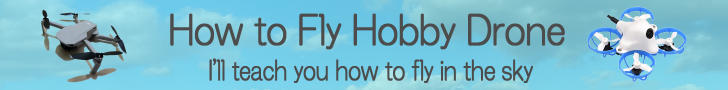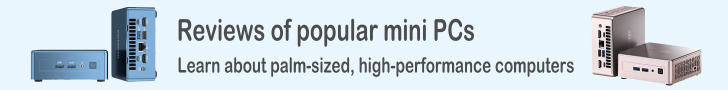Overlay GPS flight info on Bebop Drone videos
If you sign-in to Parrot's online service PARROT CLOUD, "PUD file" which includes GPS flight information will be upload to PARROT CLOUD after end of flight. Using two free soft "Garmin Virb Edit" and "FlightData Manager", you can make flight video overlay with GPS flight infoSign in to PARROT CLOUD
At first, you must sign in to PARROT CLOUD before flight to get GPS flight information data file.Install Garmin Virb Edit
 "Garmin Virb Edit" is a free video editing soft for action camera made by Garmin.
This soft can overlay GPS data on any MP4 video.
Download Garmin Virb Edit from Garmin web site.
"Garmin Virb Edit" is a free video editing soft for action camera made by Garmin.
This soft can overlay GPS data on any MP4 video.
Download Garmin Virb Edit from Garmin web site.
I described here with version 3.1.0.
 Double click downloaded "VIRBEdit_310.exe" to install.
Double click downloaded "VIRBEdit_310.exe" to install.
 When install process has finished, "Garmin Virb Edit" will start automatically.
When install process has finished, "Garmin Virb Edit" will start automatically.
 First you must set initial settings.
Click [Menu] button on the upper right corner, then select [Settings], you can see settings page like this.
Then click [Units].
First you must set initial settings.
Click [Menu] button on the upper right corner, then select [Settings], you can see settings page like this.
Then click [Units].
 Select your favorite units.
If your country uses Metric,
Select[Metric (km, km/h, m)] on [Distance & Speed],
select[Celsius] on [Temperature],
and select [Meters] on [Elevation].
Then click [Save].
Select your favorite units.
If your country uses Metric,
Select[Metric (km, km/h, m)] on [Distance & Speed],
select[Celsius] on [Temperature],
and select [Meters] on [Elevation].
Then click [Save].
This is the end of "Garmin Virb Edit" preparation.
Install FlightData Manager
 "FlightData Manager" is a free soft developed by Kenth Jensen to convert PUD files for "Garmin Virb Edit".
Download newest version of this soft from clicking version number in "Version history:" page.
"FlightData Manager" is a free soft developed by Kenth Jensen to convert PUD files for "Garmin Virb Edit".
Download newest version of this soft from clicking version number in "Version history:" page.
 Unzip "FlightData Manager_vxx.zip", then click "FlightData Manager_vxx.exe" to install software.
Unzip "FlightData Manager_vxx.zip", then click "FlightData Manager_vxx.exe" to install software.
 Click this icon on DeskTop to start FlightData Manager.
Click this icon on DeskTop to start FlightData Manager.
 This is a screen shot of "FlightData Manager".
First you must install overlay design templates for Bebop Drone to "Garmin Virb Edit".
To do this, click [Install Garmin Virb GPS Overlay Templates on PC] button on upper right corner.
This is a screen shot of "FlightData Manager".
First you must install overlay design templates for Bebop Drone to "Garmin Virb Edit".
To do this, click [Install Garmin Virb GPS Overlay Templates on PC] button on upper right corner.
 Then you can see this warning.
Close "Garmin Virb Edit" and click OK.
Then you can see this warning.
Close "Garmin Virb Edit" and click OK.
 Select and click [... using Feet units] or [... using Meter units] button.
If your country uses Metric, click [... using Meter units].
Select and click [... using Feet units] or [... using Meter units] button.
If your country uses Metric, click [... using Meter units].
 Template install has finished.
Click OK button.
Template install has finished.
Click OK button.
FYI: Templates and other setting info of "Garmin Virb Edit" will be saved under hidden folder "C:\Users\(user name)\AppData\Roaming\Garmin". If you want to reset settings of "Garmin Virb Edit", delete this folder and re-install "Garmin Virb Edit" again.
 Then select units of "Temperature" and "Distance to Drone" on FlightData Manager.
If your country uses Metric, select "Celcius" and "Meters".
Then select units of "Temperature" and "Distance to Drone" on FlightData Manager.
If your country uses Metric, select "Celcius" and "Meters".
Note: You must match "Temperature" unit on both FlightData Manager and Garmin Virb Edit.
This is the end of FlightData Manager preparation.
Enjoy your flight
Make a flight with your Bebop Drone. Make sure you are signing in PARROT CLOUD on FreeFlight3 App. When finish your flight, PUD file will be uploaded on your PARROT CLOUD account automatically.Copy the aerial video to PC
Then copy the aerial video from Bebop Drone to PC.Convert PUD file
 Now let's convert PUD file to ".gpx" format file.
Start FlightData Manager and click [Load data from Drone Academy] button.
Now let's convert PUD file to ".gpx" format file.
Start FlightData Manager and click [Load data from Drone Academy] button.
 Then you can see this window.
Input user name of PARROT CLOUD to [Username for Drone Academy],
password to [Password for Drone Academy] and click [Get list of flights...] button.
Then you can see this window.
Input user name of PARROT CLOUD to [Username for Drone Academy],
password to [Password for Drone Academy] and click [Get list of flights...] button.
To see your flight list, wait for a while. Then double click flight info mached with your aerial video.
If the flight is not in the list, make sure your iPod/iPad/iPhone is connected to your wifi, and maybe wait a while for the flight to be available.
 You can see flight details on the graph.
If you hold the mouse over the graph, you will get more details of the graph.
You can see flight details on the graph.
If you hold the mouse over the graph, you will get more details of the graph.
Click [Switch to Maps] to see GPS flight path on map. Click [Export] to get BMP, JPEG file of this graph. Click [Make large graph] to magnify the graph.
To convert this flight info to ".gpx" file, click [Export Files] button in the upper right corner.
 Select folder to save ".gpx" file.
Select folder to save ".gpx" file.
 And now conversion has finished.
Three ".csv", ".gpx", ".kml" files will be written in the specified folder.
A ". kml" file for Google Earth and a ".csv" file for Excel.
And now conversion has finished.
Three ".csv", ".gpx", ".kml" files will be written in the specified folder.
A ". kml" file for Google Earth and a ".csv" file for Excel.
Close FlightData Manager by clicking red [X] button in the upper right corner.
Overlay GPS flight info on Bebop Drone video
 Select [Start]-[All plograms]-[Garmin]-[VIRB Edit] to start Garmin Virb Edit.
Select [Start]-[All plograms]-[Garmin]-[VIRB Edit] to start Garmin Virb Edit.
Click [Create Video], then click [Create Video] on next dialog window.
 Select [Media Library] and click [Import Clips & Photos].
Select [Media Library] and click [Import Clips & Photos].
 Click [Import Other].
Click [Import Other].
 Select your aerial video.
Select your aerial video.
 Click [Import Only].
Click [Import Only].
 Click [OK].
Click [OK].
 Back to [Media Library] screen, you can see a thumbnail of your video on the upper left.
Then drag and drop this to edit area at the bottom of the screen.
Back to [Media Library] screen, you can see a thumbnail of your video on the upper left.
Then drag and drop this to edit area at the bottom of the screen.
 Then select [G-Metrix] menu, and click [Import G-Metrix].
Then select [G-Metrix] menu, and click [Import G-Metrix].
 Select [On My Computer] menu, and click [Brows].
Select [On My Computer] menu, and click [Brows].
 Select converted ".gpx" file.
Select converted ".gpx" file.
 GPS map of selected ".gpx" file will be displayed.
If it's correct, click [Use this Log].
GPS map of selected ".gpx" file will be displayed.
If it's correct, click [Use this Log].
 Then switch to original screen.
Then switch to original screen.
Select [Overlays] menu.
 Confirm [Templates] has selected, scroll red scroll-bar to the bottom.
And you can find "Bebop Template 1" and "Bebop Template 2".
Select your favorite one.
Confirm [Templates] has selected, scroll red scroll-bar to the bottom.
And you can find "Bebop Template 1" and "Bebop Template 2".
Select your favorite one.
Then overlay display on the video will change.
If you want, you can delete or move the various gauges on the screen and save it into a new template.
Click the play icon to see your video.
 If the timing of video and GPS info is not match, you can adjust it.
Select [G-Metrix] menu, and select adjust method from [Adjustments:] area.
When simply start time is shifted, click the [Activity Start Time].
When fine-tuning based on the GPS location information on the map, click the [G-Metrix Sync].
If the timing of video and GPS info is not match, you can adjust it.
Select [G-Metrix] menu, and select adjust method from [Adjustments:] area.
When simply start time is shifted, click the [Activity Start Time].
When fine-tuning based on the GPS location information on the map, click the [G-Metrix Sync].
 By using Garmin Virb Edit, you can add text and sound on the video.
By using Garmin Virb Edit, you can add text and sound on the video.
When finish editing video, Click [Export] button.
 And select output format.
Select "HD 1080p" for [Resolution],
select "30fps" for [Frame Rate] and
click [Pick export location]-[Browse] button to select output folder.
And select output format.
Select "HD 1080p" for [Resolution],
select "30fps" for [Frame Rate] and
click [Pick export location]-[Browse] button to select output folder.
And click [Export] to start output.
 The output time will depend on the performance of your PC.
You must wait about 10 minute to convert.
The output time will depend on the performance of your PC.
You must wait about 10 minute to convert.
 When output has complete, it will change to this screen.
Click [Done] to close this.
You can find "My Video.mp4" output video file on specified folder.
When output has complete, it will change to this screen.
Click [Done] to close this.
You can find "My Video.mp4" output video file on specified folder.
Upload it to YouTube or tlansfer it to iPod/iPad/iPhone and enjoy.
-
Parrot Anafi Drone - Ultra Compact Flying 4K HDR Camera

Parrot Jul.2.2018 USD699.99
4K HDR videos and 21MP photos. Unique 180 Degree vertical tilt gimbal, ideal for low-angle shots. USB-C smart battery for a 25 minute flight time. Ultra-compact and lightweight carbon frame, drone unfolds in less than 3 seconds. Comes complete with a foldable controller, Parrot Skycontroller 3.
(For iPad/iPhone/iPod touch)
-
Parrot Bebop 2 Drone

Parrot Dec.14.2015 USD499.99
Compact and lightweight quadcopter drone (1.1 lbs);Capture high-quality pictures perfectly. Ultra-precise piloting and extended flight range of up to 1.2 mile with Parrot Skycontroller 2. Immersive flight experience with Parrot Cockpitglasses (FPV goggles). Shoot full HD 1080P videos and 14Mpx photos with the built-in wide-angle camera. Footage can be captured in RAW, JPEG and DNG format. High capacity 2700mAh battery with up to 25 min battery life. Unmatched 3-axis digital stabilization system ensures smooth and stable videos regardless of the drone’s movements.
(For iPad/iPhone/iPod touch)
-
Parrot BeBop Drone

Parrot USD499.99 / Extended Range Pack USD899.99
14 megapixel Full HD 1080p "fisheye" Camera and outstanding 3-axes image stabilization Records videos and pictures in a 180° field with remarkable image quality Built-in GPS for automatic return home and high altitude flight control Piloted with Freeflight 3, an ultra-intuitive free application available on iOS, Android and Windows 8.1
(For iPad/iPad mini/iPhone/iPod touch updated to iOS 7 or later)
Download controll App "FreeFlight Pro" (App Store)