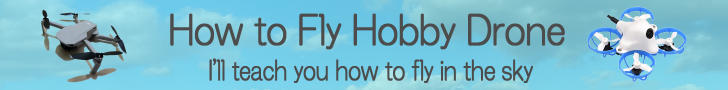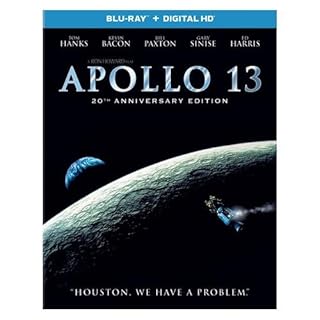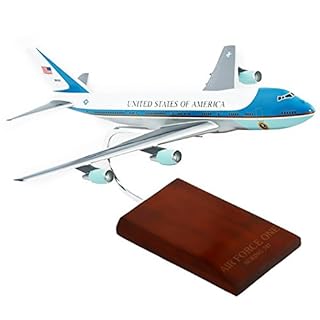Useful settings for Microsoft Flight Simulator

Select language and display subtitles
You can switch the language of the characters displayed on the game screen. If you are not good at English, please switch to your preferred language.MSFS2024
 Click on the
Click on the
 On the settings screen, select the [General]-[Language] menu.
On the settings screen, select the [General]-[Language] menu.
In the [Interface Language] field, you can specify the language to be used for the screen menus, etc. If you want to display in Japanese, select "ja-JP". After a short while, the game will switch to the language you specified, without the need to restart the game.
In the [Sopken Dialog Language] field, you can specify the language of the radio communication voices played during the game.
In the [Subtitles] section, you can choose whether or not to add subtitles to the audio played during the game.
The Japanese voice in MSFS2024 has unnatural pronunciation, so we recommend changing the "Voice dialogue language" to English (en-US).
When you're done, click [Save and Back] at the bottom left of the screen.
MSFS2020
 Select [OPTIONS] from the main screen.
Then you will see a screen like this.
Click [GENERAL OPTIONS] on the far left.
Select [OPTIONS] from the main screen.
Then you will see a screen like this.
Click [GENERAL OPTIONS] on the far left.
 Open the [OPTIONS]-[GENERAL OPTIONS]-[MISC] screen.
Select your preferred language in [LANGUAGE] in the [INTERNATIONAL SETTINGS] field.
Finally, click [APPLY AND SAVE] at the bottom left of the screen.
That's all.
Open the [OPTIONS]-[GENERAL OPTIONS]-[MISC] screen.
Select your preferred language in [LANGUAGE] in the [INTERNATIONAL SETTINGS] field.
Finally, click [APPLY AND SAVE] at the bottom left of the screen.
That's all.
The language switching will be applied from the next time MSFS is started.
 Conversation audio during the game is in English.
If you have difficulty hearing English, you can add subtitles.
Subtitles will also be displayed in the language selected on the screen above.
Conversation audio during the game is in English.
If you have difficulty hearing English, you can add subtitles.
Subtitles will also be displayed in the language selected on the screen above.
Open the [OPTIONS]-[GENERAL OPTIONS]-[ACCESSIBILITY] screen. Set [SUBTITLES] in the [SUBTITLE SETTINGS] field to [ON]. Finally, click [APPLY AND SAVE] at the bottom left of the screen.
Cockpit interface
MSFS has two types of operation interfaces for cockpit switches. This is called [COCKPIT INTERACTION SYSTEM], and you can choose between [LOCK] and [LEGACY]. When you align the dot (cursor) that appears on the screen with a switch using the controller's right analog stick, a description of that switch will be displayed.
When you press the [A] button etc. on the controller, that switch will be [LOCK].
Next, follow the displayed instructions to perform various operations.
Then press the [B] button etc. on the controller to [UNLOCK].
When you align the dot (cursor) that appears on the screen with a switch using the controller's right analog stick, a description of that switch will be displayed.
When you press the [A] button etc. on the controller, that switch will be [LOCK].
Next, follow the displayed instructions to perform various operations.
Then press the [B] button etc. on the controller to [UNLOCK].
While [LOCK] is in effect, all other switches will not respond. It may be suitable for beginners because the operating instructions are displayed and it is difficult to make mistakes. However, to operate the switches, you need to go through the steps of [LOCK]-[Switch operation]-[UNLOCK].
 This is the same operation method as previous versions.
Switches can be operated directly with the mouse cursor.
This is the same operation method as previous versions.
Switches can be operated directly with the mouse cursor.
When you hover your mouse cursor over a switch, the name of that switch will be displayed. You can interact with switches by clicking them, dragging them, or rotating the scroll wheel.
How you move the mouse cursor to perform operations varies depending on the switch. At first, you need to gain experience and learn how to operate each one.
It would be difficult to operate a large aircraft that requires many switch operations without this method.
MSFS2024
 On the settings screen, select the [General]-[Flight Interface] menu.
On the settings screen, select the [General]-[Flight Interface] menu.
Click [<] or [>] to the left or right of [Lock] in the [Cockpit interaction system] column. This will change [Lock] to [Legacy].
When you're done, click [Save and Back] at the bottom left of the screen.
MSFS2020
 Open the [OPTIONS]-[GENERAL OPTIONS]-[ACCESSIBILITY] screen.
Then scroll the screen on the right to find [COCKPIT INTERACTION SYSTEM] and click [<] or [>] on the left and right of where it says [LOCK].
Open the [OPTIONS]-[GENERAL OPTIONS]-[ACCESSIBILITY] screen.
Then scroll the screen on the right to find [COCKPIT INTERACTION SYSTEM] and click [<] or [>] on the left and right of where it says [LOCK].
 Then [LOCK] will change to [LEGACY].
Finally, click [APPLY AND SAVE] at the bottom left of the screen.
Then [LOCK] will change to [LEGACY].
Finally, click [APPLY AND SAVE] at the bottom left of the screen.
Assigning functions to the controller
Some of the default function assignments are introduced on the following pages. You can change them as you like.MSFS2024
 Click on the
Click on the
 On the settings screen, select the [Controls] menu.
Then, select the controller to which you want to assign a function from the controllers lined up on the left side of the screen.
Next, in the center of the screen, find the function you want to assign a control to and click the black box to the right of the function name.
In this image, we are trying to set the "flap axis."
On the settings screen, select the [Controls] menu.
Then, select the controller to which you want to assign a function from the controllers lined up on the left side of the screen.
Next, in the center of the screen, find the function you want to assign a control to and click the black box to the right of the function name.
In this image, we are trying to set the "flap axis."
A black box will then display the message "Scanning." Now, on your controller, move the stick, lever, or button you want to assign an action to.
 When you move an assignable stick, lever, or button, its name will appear in a black box.
You have now completed assigning one function.
When you move an assignable stick, lever, or button, its name will appear in a black box.
You have now completed assigning one function.
Once you have assigned all the required functions, click [Back] - [Save and Return] at the bottom left of the screen to complete the setup.
MSFS2020
In MSFS2020, the major controllers are assigned appropriate functions by default. Assign them manually only if you want to change the default values.
 From the main screen, select [OPTIONS] - [CONTROLS OPTION].
From the main screen, select [OPTIONS] - [CONTROLS OPTION].
 Select the controller to which you want to assign a function from the controllers lined up at the top of the screen.
Next, in the center of the screen, find the function you want to assign a control to and click the black box to the right of the function name.
In this image, we are trying to set the "flap axis."
Select the controller to which you want to assign a function from the controllers lined up at the top of the screen.
Next, in the center of the screen, find the function you want to assign a control to and click the black box to the right of the function name.
In this image, we are trying to set the "flap axis."
 A dialog box like the one on the right will then appear.
Click where it says "START SCANNING."
Next, move the stick, lever, or button on your controller to which you want to assign an operation.
A dialog box like the one on the right will then appear.
Click where it says "START SCANNING."
Next, move the stick, lever, or button on your controller to which you want to assign an operation.
 When you move an assignable stick, lever, or button, its name will appear in a black box.
Click "VALIDATE" to execute the assignment.
You've now completed assigning one function.
When you move an assignable stick, lever, or button, its name will appear in a black box.
Click "VALIDATE" to execute the assignment.
You've now completed assigning one function.
Once you have assigned all the required functions, click [Back] - [Save and Return] at the bottom left of the screen to complete the setup.
Match the performance of your computer / Adjust the graphic drawing quality
You can change the graphic drawing quality according to the performance of your computer. You can choose from four levels: [LOW-END], [MEDIUM], [HIGH-END], and [ULTRA], and the later options allow you to enjoy higher-definition graphics. However, you will need a high-performance computer. If you feel that your computer's performance is insufficient, or if you are flying through scenery such as a city area where many objects appear, try lowering one step this setting.MSFS2024
 On the settings screen, select the [General]-[Graphics] menu.
On the settings screen, select the [General]-[Graphics] menu.
Click [<] or [>] on the left or right side of the [Global Rendering Quality] column. This will switch between [Low End], [Medium], [High End], and [Ultra].
When you're done, click [Save and Back] at the bottom left of the screen.
MSFS2020
 To switch this, open the [OPTIONS]-[GENERAL OPTIONS]-[GRAPHICS] screen.
Click [<] or [>] under [GLOBAL RENDERING QUALITY] to select the quality.
Finally, click [APPLY AND SAVE] at the bottom left of the screen.
To switch this, open the [OPTIONS]-[GENERAL OPTIONS]-[GRAPHICS] screen.
Click [<] or [>] under [GLOBAL RENDERING QUALITY] to select the quality.
Finally, click [APPLY AND SAVE] at the bottom left of the screen.
Assist settings
Microsoft Flight Simulator provides flight assistance based on the user's skill level. The degree of assistance can also be set in detail for each item.MSFS2024
 On the settings screen, select the [Assistances] menu.
On the settings screen, select the [Assistances] menu.
You can switch to [Default Assist] by clicking [<] or[>] to the left or right of [All Assists].
MSFS2024 only has two preset assist levels: [All Assists] and [Default Assist]. Turn off each support item in turn according to your piloting skill.
[All Assists] is recommended for beginners. If you select this option, even beginners can easily operate a jet airliner.
When you're done, click [Save and Back] at the bottom left of the screen.
 If you find the notifications on your screen annoying, try turning off [Piloting and Controls Notifications].
MSFS2024 has only one notification setting.
If you find the notifications on your screen annoying, try turning off [Piloting and Controls Notifications].
MSFS2024 has only one notification setting.
MSFS2020
 Select [OPTIONS] from the main screen.
Then you will see a screen like this.
Click [ASSISTANCE OPTIONS] in the center.
Select [OPTIONS] from the main screen.
Then you will see a screen like this.
Click [ASSISTANCE OPTIONS] in the center.
 The current assist level is displayed at the top of the screen.
The initial value is [ALL ASSISTS].
The current assist level is displayed at the top of the screen.
The initial value is [ALL ASSISTS].
You can switch to [MIDDLE-GROUND] or [TRUE TO LIFE] by clicking [<] or [>] on the left and right of [ALL ASSISTS] at the top of the screen.
[ALL ASSISTS] is recommended for beginners. If you select this option, even beginners can easily operate a jet airliner.
After setting, click [DONE].
 After you've flown a few times, you'll find the notifications on your screen annoying.
Once you get used to flying to a certain extent, turn off the three items in the [NOTIFICATION] column: [PILOTING AND CONTROLS NOTIFICATIONS], [AIRCRACT SYSTEM], and [SOFTWARE TIPS]. I think it is better to do this.
After you've flown a few times, you'll find the notifications on your screen annoying.
Once you get used to flying to a certain extent, turn off the three items in the [NOTIFICATION] column: [PILOTING AND CONTROLS NOTIFICATIONS], [AIRCRACT SYSTEM], and [SOFTWARE TIPS]. I think it is better to do this.
 Depending on the aircraft you are piloting, problems may occur if you leave it set to [ALL ASSISTS].
In particular, there are cases where the throttle of a jet airliner is automatically tightened immediately after takeoff, resulting in a crash.
In this case, turn off [ASSISTED TAKEOFF] in the [PILOTING] column.
Depending on the aircraft you are piloting, problems may occur if you leave it set to [ALL ASSISTS].
In particular, there are cases where the throttle of a jet airliner is automatically tightened immediately after takeoff, resulting in a crash.
In this case, turn off [ASSISTED TAKEOFF] in the [PILOTING] column.
Hide various markers

MSFS2024
 In the settings screen, select the [General] - [Flight Interface] menu.
Here you'll find switches that allow you to individually turn on/off landmark markers, airport markers, city markers, and more.
In the settings screen, select the [General] - [Flight Interface] menu.
Here you'll find switches that allow you to individually turn on/off landmark markers, airport markers, city markers, and more.
MSFS2020
 Select [OPTIONS] from the main screen, then click [ASSISTANCE OPTIONS] in the center.
Here you'll find switches that allow you to individually turn on/off landmark markers, airport markers, city markers, and more.
You can also switch these all at once by clicking [<] or [>] in the "POINTS OF INTEREST" column.
Select [OPTIONS] from the main screen, then click [ASSISTANCE OPTIONS] in the center.
Here you'll find switches that allow you to individually turn on/off landmark markers, airport markers, city markers, and more.
You can also switch these all at once by clicking [<] or [>] in the "POINTS OF INTEREST" column.
Adjust data traffic
You can adjust the amount of data communication for the game according to the speed and communication limit of the network to which your computer is connected.MSFS2024
 On the settings screen, select the [General]-[Online] menu.
On the settings screen, select the [General]-[Online] menu.
However, since MSFS2024 is structured so that almost all data is stored in the cloud, there are very few items that allow you to adjust data usage. If you uncheck [Photogrammetry], the amount of data communication will be significantly reduced, but the scenery drawing quality will also decrease.
When you're done, click [Save and Back] at the bottom left of the screen.
 In the [Data Consumption] section of this screen, you can also specify the amount of data usage and bandwidth to be used.
In the [Data Consumption] section of this screen, you can also specify the amount of data usage and bandwidth to be used.
The [Current Data Consumption] column shows your cumulative data usage up to now. The data here will be reset on the date specified in [Data Tracking Reset Day].
In the [Data Warning] section, you can display warnings about your cumulative data usage. However, you cannot limit usage.
When you're done, click [Save and Back] at the bottom left of the screen.
MSFS2020
 Open the [OPTIONS]-[GENERAL OPTIONS]-[DATA] screen.
You can reduce data traffic by switching each item in the [DATA CONNECTION] field to [OFF].
Open the [OPTIONS]-[GENERAL OPTIONS]-[DATA] screen.
You can reduce data traffic by switching each item in the [DATA CONNECTION] field to [OFF].
In particular, if you turn [BING DATA WORLD GRAPHICS] and [PHOTOGRAMMETRY] to [OFF], the amount of data communication will be significantly reduced, but the quality of scenery drawing will also deteriorate. If you turn everything off, the amount of data communication during play will be almost zero.
Finally, click [APPLY AND SAVE] at the bottom left of the screen.
 On the [OPTIONS] - [GENERAL OPTIONS] - [DATA] screen,
If you set [ONLINE FUNCTIONALITY] to [OFF], you can set all communication-related items to [OFF] collectively.
On the [OPTIONS] - [GENERAL OPTIONS] - [DATA] screen,
If you set [ONLINE FUNCTIONALITY] to [OFF], you can set all communication-related items to [OFF] collectively.
When you're on the go or in an environment where only mobile data communication is available and you want to play games, you can reduce data usage to almost zero. However, since user account authentication is required when starting the game, you cannot start the game while completely disconnected from the Internet.
 In the [DATA CONSUMPTION] field on this screen, you can also specify the data usage and bandwidth to be used numerically.
In the [DATA CONSUMPTION] field on this screen, you can also specify the data usage and bandwidth to be used numerically.
The [CURRENT DATA CONSUMPTION] field displays the cumulative amount of data communication usage to date. The data here will be reset on the date specified in [DATA TRACKING RESET DAY].
When [DATA LIMITATION] is set to [ON], you can limit the amount of data communication that MSFS can use per month in the [DATA LIMIT (GIB)] field.
Finally, click [APPLY AND SAVE] at the bottom left of the screen.
 Microsoft Flight Simulator has a rolling cache and manual cache feature that stores scenery data.
If you use this skillfully, you can reduce network traffic.
Please see
Save MSFS scenery data in cache to reduce internet traffic, how to use rolling cache and manual cache
for details.
Microsoft Flight Simulator has a rolling cache and manual cache feature that stores scenery data.
If you use this skillfully, you can reduce network traffic.
Please see
Save MSFS scenery data in cache to reduce internet traffic, how to use rolling cache and manual cache
for details.