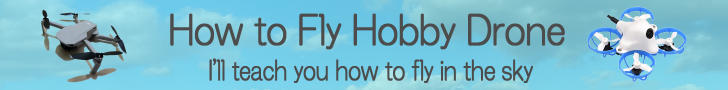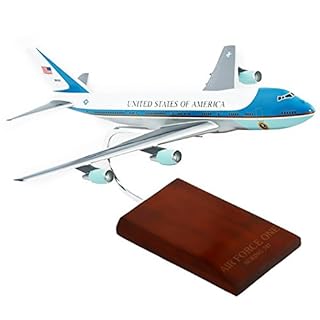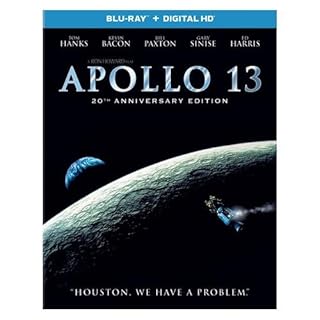GPD G1 eGPU + GPD Win Max2 review / GPD small high-performance gaming computer
GPD (GamePod Digital) is a manufacturer that manufactures small and lightweight pocket personal computers (UMPC: Ultra Mobile PC) in Shenzhen, China. Since the success of GPD Win, a palm-sized PC for gaming in 2016, they have continued to make pocket PCs for mobile users. They are supported by many fans.For more information on other mini PCs, please see our Reviews of popular mini PCs page.
- What is GPD Win Max2 / GPD G1 eGPU?
- GPD Win Max2 / GPD G1 eGPU price and release date
- Introduction to GPD Win Max2
- Touch pen / Active stylus
- AMD Radeon 780M/760M graphics memory capacity
- Windows 11 setup
- Benchmark test results of GPD Win Max2 and GPD G1
- Download BIOS/drivers/firmware
- Replace the built-in SSD of GPD Win Max2/expand the capacity of the C drive
- GPD Win Max2 BIOS and update procedure
- GPD Win Max2 Tips
- Recent GPD products
- GPD Win Max2 specifications
What is GPD Win Max2 / GPD G1 eGPU?

GPD Win Max2
GPD Win Max2 is one of the small, high-performance gaming PCs that GPD has been focusing on: the GPD Win series. It looks like a typical clamshell laptop. The large 10.1-inch screen makes it suitable for business use. And the 2023 version is equipped with the latest AMD Ryzen 7 7840U / AMD Ryzen 5 7640U CPU that was just released. It also has a joystick and trigger buttons, and with performance that exceeds that of the NVIDIA GeForce GTX 1660 Ti, you can comfortably enjoy 3D games.
GPD Win Max2 product variety allows you to choose from combinations of CPU (2 types), memory capacity (3 types), and storage capacity (2 types). The top model is the AMD Ryzen 7 7840U / 64GB memory / 2TB storage model. The most reasonable model is the AMD Ryzen 5 7640U / 16GB memory / 1TB storage model. All of them work at lightning speed when used for general Office software, email, web access, and full HD movie playback.

GPD G1 eGPU
The GPD G1 eGPU , announced at the same time as GPD Win Max2 2023, is an external graphics board (eGPU) equipped with an AMD Radeon RX 7600M XT graphics chip. By connecting to a computer using an OCuLink (63Gbps) or USB4 (40Gbps) cable, you can enjoy heavy-duty 3D games even on a computer without a graphics chip. Its performance is comparable to NVIDIA GeForce RTX 3070 (Desktop). It also has a USB hub function.
As a similar eGPU, "OneXGPU" from ONE-NETBOOK was announced on indiegogo on November 29, 2023, and support has begun. It is also equipped with AMD Radeon RX 7600M XT.
For more information about the GPD G1 eGPU, please see below.
GPD Win Max2 / GPD G1 eGPU price and release date

The product price (support cost) is a minimum of 6,256HKD (approx. USD799) (7640U + 16GB + 1TB) ~ a maximum of 14,421HKD (approx. USD1842) (7840U + 64GB + 2TB + G1 Graphics). です。
Due to the shortage of 7840U supplies, 32GB/64GB memory and 2TB storage models were added to the 7640U model in September.
This project has already entered the "Indemand Stage", and there is no expectation that there will be any difference between the product released to backers and the product released to the general public. General sales are expected to begin around the end of October 2023.
-
GPD WIN Max 2 2023 Laptop 10.1" Portable Gaming PC

Windows 11 Home 64bit, AMD Ryzen 5 7640U (6 cores, 12 threads, 4nm process up to 4.9GHz), 10.1 inch touchpad, backlight, QWERTY keyboard. H-IPS liquid crystal (resolution: 1920 x 1200 / maximum 2560 x 1600), 299ppi, GPU "Radeon 760M", supports 4096 levels of pressure sensitivity. Equipped with a 2 million pixel wide-angle web camera. 6-axis gyro sensor/4ch super linear speaker [Capacity] 16GB
-
GPD G1 Oculink USB4 connection compatible Radeon RX 7600M XT/8GB DDR6

GPD Aug 31, 2023 USD718
This is an external graphics board (GPU) for use with GPD WIN4 2023 /GPD WIN Max 2 2023 and other portable gaming UMPCs. [Size] 225 x 111 x 29.8, weight less than 1kg, achieving portable performance. [Graphics Card] Built-in AMD Radeon RX 7600M XT with 8GB GDDR6 memory graphics card that uses RDNA3 architecture.
How to use GPD G1 eGPU / USB-connected external GPU box -
AYANEO Starship Graphics Dock AG01 Radeon7600M XT

AYANEO 2024/09 USD599
With a design inspired by classic space exploration and sci-fi, it blends high-end craftsmanship with futuristic aesthetics, characteristic of AYANEO's new product line. Its metal body features large cooling vents reminiscent of a spaceship, complemented by a custom magnetic nameplate and an RGB lighting ring that doubles as a power button, typical of AYANEO Starship graphics design.
-
ONEXGPU eGPU Graphic Card Dock Expansion Card with Radeon RX 7600M XT 8GB GDDR6

ONE-NETBOOK March 14, 2024 USD834.99
ONEXGPU supports Laptop, PC, and Handheld Console PC with Thunderbolt 3/4, USB 4, or OCuLink ports. Also compatible with MacBook (Intel CPU) and Legion Go. ONEXGPU Features up to 4TB SSD expansion (M.2 2280 PCIe 3.0), RJ45 ethernet port, and two USB-A 3.2 ports. Video output includes 2x HDMI 2.1 (4k60Hz) and 2x DP 2.0 (4k120Hz), and supports 4 displays setup.
Introduction to GPD Win Max2
 This time I supported the top full spec set of AMD Ryzen 7 7840U / 64GB / 2TB + G1.
The white box is GPD Win Max2 and the black box is GPD G1.
If you support the set of GPD Win Max2 and G1, one OCuLink cable will also be included.
This time I supported the top full spec set of AMD Ryzen 7 7840U / 64GB / 2TB + G1.
The white box is GPD Win Max2 and the black box is GPD G1.
If you support the set of GPD Win Max2 and G1, one OCuLink cable will also be included.
These three items were packaged in a mysterious used cardboard box and arrived from an unfamiliar import agency. Furthermore, since it arrived as a "Cash on Delivery" item for import duties, at first I thought it was a "shipping scam".
I was wondering if I should refuse to accept it. But I barely found the "Made in China", "Cathay Pacific" label on the cardboard box, so I took it on a gamble, hoping that maybe it was GPD Win Max2.
I wish they would put a "GPD" sticker on the box or send a "shipped" email before the product arrives. As usual, I only received the "shipped" email after I received the item.
 The contents of the GPD Win Max2 package are simple.
The computer itself, AC adapter and USB Type-C cable for charging.
And an instruction manual.
The contents of the GPD Win Max2 package are simple.
The computer itself, AC adapter and USB Type-C cable for charging.
And an instruction manual.
 The huge AC adapter has a USB Type-C connection and is a USB PD compatible product with a maximum output of 20V5A = 100W.
The input voltage is 100~240V, so it can be used all over the world.
However, the size is 62mm x 62mm x 32mm (excluding the insert blade part) and the weight is 193g, so it is a bit of a burden to carry around.
The huge AC adapter has a USB Type-C connection and is a USB PD compatible product with a maximum output of 20V5A = 100W.
The input voltage is 100~240V, so it can be used all over the world.
However, the size is 62mm x 62mm x 32mm (excluding the insert blade part) and the weight is 193g, so it is a bit of a burden to carry around.
 When I measured the power under high load (while running 3DMark (Time Spy)), the power consumption was about 35-45W, regardless of whether the G1 eGPU was connected or not.
An AC adapter with an output of around 65W seems to be able to withstand it.
When I measured the power under high load (while running 3DMark (Time Spy)), the power consumption was about 35-45W, regardless of whether the G1 eGPU was connected or not.
An AC adapter with an output of around 65W seems to be able to withstand it.
 After shutting down the PC, the power consumption while charging the built-in battery was 20V1.5A, about 30W.
For charging, you can use a smaller AC adapter.
After shutting down the PC, the power consumption while charging the built-in battery was 20V1.5A, about 30W.
For charging, you can use a smaller AC adapter.
 This is a photo of the keyboard.
The placement of special symbols is unique, but the other keys have a common placement.
It's much more "ordinary" compared to the
GPD P2 Max (Japanese)
I used for mobile.
The key pitch is about 15mm, so it's not difficult to type.
The keystrokes feel a little stiff, but this is also the same as the GPD P2 Max.
That's reasonable for this kind of mini PC.
However, as a veteran PC user, I am very disappointed that there is no Japanese "kana" engraved version available.
This is a photo of the keyboard.
The placement of special symbols is unique, but the other keys have a common placement.
It's much more "ordinary" compared to the
GPD P2 Max (Japanese)
I used for mobile.
The key pitch is about 15mm, so it's not difficult to type.
The keystrokes feel a little stiff, but this is also the same as the GPD P2 Max.
That's reasonable for this kind of mini PC.
However, as a veteran PC user, I am very disappointed that there is no Japanese "kana" engraved version available.
The black round thing on the hinge at the bottom center of the display is a web camera (2 million pixels).
The square area in the center between the keyboard and display is the touchpad. There is also a joystick and cross key on the left, and a joystick and ABXY buttons on the right. There are also "SELECT", "MENU" and "START" buttons on the left side of the right joystick. The left and right joystick parts can be covered with magnetic covers.
To assign functions to the joystick and game controller buttons, use the "WinControls" software distributed by GPD. This app is pre-installed and the latest version is available from GPD download site .
 The keyboard has a built-in backlight.
However, when using Office software, the screen is usually bright, so the backlight does not have much of an effect.
It seems to be effective when playing games with a dark screen.
The keyboard has a built-in backlight.
However, when using Office software, the screen is usually bright, so the backlight does not have much of an effect.
It seems to be effective when playing games with a dark screen.
 The display is almost flat when fully opened.
It is convenient for you to operate it while sitting on a chair in an airport or other place where there is no desk and resting it on your lap.
Note that you cannot open the display any further or flip it.
The display is almost flat when fully opened.
It is convenient for you to operate it while sitting on a chair in an airport or other place where there is no desk and resting it on your lap.
Note that you cannot open the display any further or flip it.
If you close the display during operation, the display will turn off. Additionally, the power can be turned on and shut down with the display closed (clamshell style). You can use it as a desktop PC with an external display and keyboard.
 This is the front of the body.
The holes on both the left and right ends are speakers.
The oval-shaped thing inside the right speaker is a power button with a fingerprint sensor.
The power button is quite light, so depending on how you hold it, it can easily turn on unintentionally.
It seems better to put it in a case when carrying it around.
This is the front of the body.
The holes on both the left and right ends are speakers.
The oval-shaped thing inside the right speaker is a power button with a fingerprint sensor.
The power button is quite light, so depending on how you hold it, it can easily turn on unintentionally.
It seems better to put it in a case when carrying it around.
When starting up for the first time or after being turned off for a long time, you will have to wait about 10 seconds for the first GPD logo to appear after a pitch black screen.
 This is the back of the body.
The seven large black squares lined up at the bottom right are the exhaust ports.
Airflow is taken in from the bottom and exhausted through this outlet.
This is the back of the body.
The seven large black squares lined up at the bottom right are the exhaust ports.
Airflow is taken in from the bottom and exhausted through this outlet.
The interface is from the left: 3.5mm headset/mic jack. You can connect 3-pole speakers/headphones or 4-pole earphones with microphone here. Then there is the OCuLink (SFF-8612) (63Gbps) female connector, HDMI 2.1 connector (Type-A), USB4 Version 1.0 Gen 3x2 (40Gbps), and USB 3.2 Gen2 (Type-C) connector.
The two USB connectors also double as battery charging & power ports. Supports USB PD 100W input.
Below the connectors are two thin slots that house a cover that hides the joystick section.
 This is the right side of the body.
The hole on the far left is the speaker.
There are two USB 3.2 Gen1 (Type-A) connectors lined up in the center.
This is the right side of the body.
The hole on the far left is the speaker.
There are two USB 3.2 Gen1 (Type-A) connectors lined up in the center.
Visible in the right corner are the R1 button (top) and R2 analog trigger (bottom).
 This is the left side of the body.
The hole on the far right is the speaker.
The microSD slot (top) and SD slot (bottom) are lined up in the center.
This slot is for exclusive use; both cannot be used at the same time.
According to GPD, there is still no SD slot controller chip that can stably use both slots at the same time.
This is the left side of the body.
The hole on the far right is the speaker.
The microSD slot (top) and SD slot (bottom) are lined up in the center.
This slot is for exclusive use; both cannot be used at the same time.
According to GPD, there is still no SD slot controller chip that can stably use both slots at the same time.
The small hole to the right of the SD slot is the reset hole.
Visible in the left corner are the L1 button (top) and L2 analog trigger (bottom).
 This is the top of the body.
Embedded with mirror-finished GPD logo.
This is the top of the body.
Embedded with mirror-finished GPD logo.
The color doesn't show well in the photo, but the color of the casing is a reddish-purple with a metallic feel, and it also looks like titanium. However, the material is an alloy of aluminum and magnesium, and the color is "Rust Tint" according to the specifications.
 This is the bottom of the body.
The hole to the right of the center is the intake port leading to the fan.
Normally, fan noise is barely audible.
This is the bottom of the body.
The hole to the right of the center is the intake port leading to the fan.
Normally, fan noise is barely audible.
Below the rubber feet on the top (back), what looks like sliders with horizontal stripes are the two "back buttons." "WinControls" software allows you to map various functions of games and software. By default, "PrtSc" is assigned to the left back button, so a screen capture operation will be performed every time something hits this button. Please change it as you like.
Below the back button on the left (front) is the 4G module installation slot. By installing a 4G module (sold separately) (aliexpress) , you can directly connect your PC to a mobile phone network. There are two types of 4G modules: one for Japan and one for other countries. Please be careful when purchasing.
Alternatively, you can use a third-party 4G-LTE module with USB or M.2 interface.
 Below (in front of) the back button on the right is the SSD installation slot.
You can add a 2230 form factor M.2 SSD (M Key) here.
In the right photo example, a
Micron 2TB 2400 M.2 2230 NVMe PCIe 4.0x4 SSD (Amazon)
is installed.
Below (in front of) the back button on the right is the SSD installation slot.
You can add a 2230 form factor M.2 SSD (M Key) here.
In the right photo example, a
Micron 2TB 2400 M.2 2230 NVMe PCIe 4.0x4 SSD (Amazon)
is installed.
However, only single-sided mounting products can be installed here (e.g. Western Digital WD SN740 (Amazon) , Transcend MTE245S (Amazon) series). SSDs with parts mounted on both sides are thick and will not fit in this slot. Please be careful when purchasing.
 This is a size comparison with an iPhone.
The body size is only slightly larger than the GPD P2 Max, but thanks to the narrow bezel display, it achieves a display size of 10.1".
Many
dedicated cases (Amazon)
are already on sale, but an iPad/tablet case with a size of about 9.7" ~ 11" can be used.
This is a size comparison with an iPhone.
The body size is only slightly larger than the GPD P2 Max, but thanks to the narrow bezel display, it achieves a display size of 10.1".
Many
dedicated cases (Amazon)
are already on sale, but an iPad/tablet case with a size of about 9.7" ~ 11" can be used.
Touch pen / Active stylus
 This is a touch pen that I backed at the same time.
It arrived about half a month earlier than the computer itself.
This is a touch pen that I backed at the same time.
It arrived about half a month earlier than the computer itself.
This touch pen is an active stylus that complies with the MPP2.0 (Microsoft Pen Protocol 2.0) protocol and is compatible with the Microsoft Surface series, and features 4096 levels of pressure sensitivity, and tilt detection. You can also display the location you are touching the display from before you touch it (from a distance). The pen has a built-in magnet that can be attached to metal.
The size is almost the same as the Apple Pencil (2nd generation) (same diameter, 3mm shorter length), so you can use any of the many Apple Pencil cases (Amazon) available.
 This photo shows the item included in the touch pen.
This photo shows the item included in the touch pen.
Packing box, 2 replacement pen nibs and tweezers, charging cable, pen, manual. The pen's charging connector is USB Type-C. You can use a standard 10W USB charger. It takes 90 minutes to fully charge and has a usable time of 130 hours.
The LED flashes red while charging and turns green when charging is complete.
Click the top of the side button to activate it and the LED will turn blue for 10 seconds. You can use it as is without any special pairing work. The upper part of the side button acts as the right mouse button, and the lower part is the ON/OFF button.
It will enter sleep mode if not used for 4-5 hours.
-
MPP 2.0 Active stylus

The MPP 2.0 Technology helps allows you to precisely sketch and shade with 4,096 pressure sensitivities that respond to the lightest touch. Tilting the stylus at an angle also allows you to shade like you would with a real pencil. Note: Tilt sensitivity compatibility depends on the application and pen brush.
AMD Radeon 780M/760M graphics memory capacity

The dedicated memory settings can be changed by opening the [Advanced]-[GFX Configuration]-[UMA Frame buffer size] screen in the BIOS. You can allocate up to 16GB.
(To display the screen on the right, open the [Settings] - [System] - [Display] - [Advanced Display Settings] screen, and select "Display adapter properties for Display 1" in the "Display Information" column. )
Windows 11 setup
This site explains how to set up Windows 11. Please see each page below.How to set up a Windows

How to set up a Windows 11 computer / Setting up with a local account instead of a Microsoft account
Read more
How to add an SSD or hard disk

How to add an SSD or hard disk to a Windows 11 computer/How to change the drive name
Read more
How to expand C drive/Copy SSD

How to expand C drive on Windows 11 PC. Copy SSD to enlarge and reassign partition / How to use Macrium Reflect Home
Read more
How to add, change, or delete a password
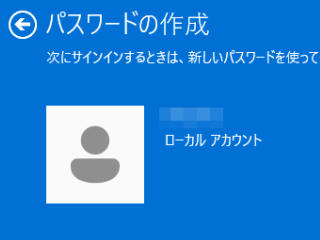
How to add, change, or delete a password to a local account on a Windows 11 computer
Read more
How to share folders and map network drives
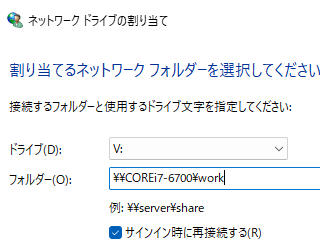
How to share folders and map network drives on Windows 11 computers
Read more
How to calibrate game controllers

How to calibrate game controllers on Windows 11
Read more
Benchmark test results of GPD Win Max2 and GPD G1
Here, I tried running the representative benchmark programs, Geekbench, Cinebench, PCMark 10, and 3DMark (Time Spy).Tests were conducted in two ways: with GPD Win Max2 alone and with GPD G1 eGPU connected. When using GPD Win Max2 alone, the resolution of the LCD screen is set to 100% magnification (2560 x 1600). When the GPD G1 eGPU is connected, the resolution of the main unit's LCD screen remains at 100% magnification (2560x1600), and the external display connected to the GPD G1 is set to WQHD (2560x1440), 2 screens (extended). . GPD G1's vBIOS is the default (100W) version. No adjustments have been made to the BIOS, drivers, or other parameters; they remain in their factory settings. And the benchmark test is running on an external display.
Geekbench
 First, I tried running
Geekbench
. This is the system information screen.
First, I tried running
Geekbench
. This is the system information screen.
 There is almost no difference in the CPU Benchmark results between GPD Win Max2 alone and when GPD G1 eGPU is connected.
The image on the right shows the GPD G1 eGPU connected.
There is almost no difference in the CPU Benchmark results between GPD Win Max2 alone and when GPD G1 eGPU is connected.
The image on the right shows the GPD G1 eGPU connected.
In terms of CPU performance alone, it is almost equivalent to a 13th generation Intel Core i9 machine. It is about 3~5% faster. The performance is approximately 1.8 times faster than the Core i7-6700 released in 2015.
| System | Result (Single) | Result (Multi) |
|---|---|---|
| GPD Win Max2 + GPD G1 eGPU AMD Radeon RX 7600M XT | 2529 | 10953 |
| GPD Win Max2 AMD Ryzen 7 7840U, Memory 64GB, AMD Radeon 780M | 2481 | 10997 |
| GEEKOM Mini IT13 Corei9-13900H, Memory 32GB, Iris Xe | 2407 | 11416 |
| GEEKOM A5 AMD Ryzen 7 5800H, Memory 32GB, Radeon Vega 8 | 2019 | 9411 |
| GMKtec NucBox M3 Core i5-12450H, Memory 16GB, Intel UHD Graphics | 2258 | 7884 |
| GEEKOM Mini IT11 Corei7-11390H, Memory 32GB, Iris Xe | 2231 | 6153 |
| Core i7-6700(2015), Memory 16GB, GeForce RTX3060(12GB Desktop) | 1351 | 4626 |
| Core i7-2600(2011), Memory 8GB, GeForce GTX1060(3GB) | 653 | 2178 |
 The GPU Benchmark results were 28750 for the Radeon 780M built in the CPU and 70594 for the GPD G1.
Even the built-in Radeon 780M is 2.6 times faster than the Iris Xe G7 96EU with built-in Intel 11th generation Core CPU.
When connected to GPD G1, it is approximately 2.5 times faster than the built-in Radeon 780M.
The GPU Benchmark results were 28750 for the Radeon 780M built in the CPU and 70594 for the GPD G1.
Even the built-in Radeon 780M is 2.6 times faster than the Iris Xe G7 96EU with built-in Intel 11th generation Core CPU.
When connected to GPD G1, it is approximately 2.5 times faster than the built-in Radeon 780M.
However, it was about 20% slower than GeForce RTX3060(12GB Desktop).
| System | Result |
|---|---|
| GPD Win Max2 + GPD G1 eGPU AMD Radeon RX 7600M XT | 70594 |
| GPD Win Max2 AMD Ryzen 7 7840U, Memory 64GB, AMD Radeon 780M | 28750 |
| GEEKOM Mini IT13 Corei9-13900H, Memory 32GB, Iris Xe | 16294 |
| GEEKOM A5 AMD Ryzen 7 5800H, Memory 32GB, Radeon Vega 8 | 17636 |
| GEEKOM Mini IT11 Corei7-11390H, Memory 32GB, Iris Xe | 11008 |
| GMKtec NucBox M3 Core i5-12450H, Memory 16GB, Intel UHD Graphics | 8326 |
| Core i7-6700(2015), Memory 16GB, GeForce RTX3060(12GB Desktop) | 89112 |
| Core i7-2600(2011), Memory 8GB, GeForce GTX1060(3GB) | 34226 |
Cinebench
 Next, I tried running
Cinebench(2024)
, a 3DCG rendering test provided by Maxon.
Next, I tried running
Cinebench(2024)
, a 3DCG rendering test provided by Maxon.
This is the result of GPD Win Max2 alone.
 This is the result with the GPD G1 eGPU connected.
It is approximately 6.4 times faster than GPD Win Max2 alone (Multi core).
However, in this benchmark test, GPD G1's performance was only about 60% of GeForce RTX3060(12GB Desktop).
This is the result with the GPD G1 eGPU connected.
It is approximately 6.4 times faster than GPD Win Max2 alone (Multi core).
However, in this benchmark test, GPD G1's performance was only about 60% of GeForce RTX3060(12GB Desktop).
| System | Result (GPU) | Result (Multi) | Result (Single) | Result (MP Ratio) |
|---|---|---|---|---|
| GPD Win Max2 + GPD G1 eGPU AMD Radeon RX 7600M XT | 4536 | 707 | 98 | 7.20 |
| GPD Win Max2 AMD Ryzen 7 7840U, Memory 64GB, AMD Radeon 780M | (none) | 714 | 96 | 7.41 |
| GEEKOM Mini IT13 Corei9-13900H, Memory 32GB, Iris Xe | (none) | 663 | 102 | 6.47 |
| GEEKOM A5 AMD Ryzen 7 5800H, Memory 32GB, Radeon Vega 8 | (none) | 604 | 85 | 7.10 |
| GMKtec NucBox M3 Core i5-12450H, Memory 16GB, Intel UHD Graphics | (none) | 427 | 98 | 4.34 |
| GEEKOM Mini IT11 Corei7-11390H, Memory 32GB, Iris Xe | (none) | 313 | 83 | 3.75 |
| Core i7-6700(2015), Memory 16GB, GeForce RTX3060(12GB Desktop) | 7937 | 286 | 61 | 4.72 |
 This is the execution result of Cinebench Release 23.
Almost the same results as the 13th generation Core i9 machine.
This is the execution result of Cinebench Release 23.
Almost the same results as the 13th generation Core i9 machine.
| System | Result (Multi) | Result (Single) | Result (MP Ratio) |
|---|---|---|---|
| GPD Win Max2 AMD Ryzen 7 7840U, Memory 64GB, AMD Radeon 780M | 12369 | 1729 | 7.16 |
| GEEKOM Mini IT13 Corei9-13900H, Memory 32GB, Iris Xe | 12122 | 1717 | 7.06 |
| GEEKOM A5 AMD Ryzen 7 5800H, Memory 32GB, Radeon Vega 8 | 10305 | 1416 | 7.28 |
| GMKtec NucBox M3 Core i5-12450H, Memory 16GB, Intel UHD Graphics | 7873 | 1651 | 4.77 |
| GEEKOM Mini IT11 Corei7-11390H, Memory 32GB, Iris Xe | 5648 | 1524 | 3.71 |
| Core i7-6700(2015), Memory 16GB, GeForce RTX3060(12GB Desktop) | 5005 | 1009 | 4.96 |
| Core i7-2600(2011), Memory 8GB, GeForce GTX1060(3GB) | 3004 | 687 | 4.37 |
PCMark 10
Before installing PCMark 10 and 3DMark, you need to register and install a game platform: Steam . We recommend registering a new Steam account from your iPhone's
 Next, I tried running
PCMark 10
.
In this bench, you can see the performance of the entire PC assuming various use cases.
Next, I tried running
PCMark 10
.
In this bench, you can see the performance of the entire PC assuming various use cases.
The image on the right shows the GPD G1 eGPU connected. Click here for the results for GPD Win Max2 alone . Both results are almost the same, with and without GPU.
Perhaps due to the large memory capacity, it has 1.3 times higher performance than the Corei7-11390H.
| System | Result | Essentials | Productivity | Digital Content Creation |
|---|---|---|---|---|
| GPD Win Max2 + GPD G1 eGPU AMD Radeon RX 7600M XT | 6515 | 10515 | 8463 | 8432 |
| GPD Win Max2 AMD Ryzen 7 7840U, Memory 64GB, AMD Radeon 780M | 6517 | 10341 | 8604 | 8442 |
| GEEKOM Mini IT13 Corei9-13900H, Memory 32GB, Iris Xe | 5847 | 10499 | 6842 | 7553 |
| GEEKOM A5 AMD Ryzen 7 5800H, Memory 32GB, Radeon Vega 8 | 6247 | 10281 | 9345 | 6286 |
| GMKtec NucBox M3 Core i5-12450H, Memory 16GB, Intel UHD Graphics | 5073 | 9773 | 6995 | 5204 |
| GEEKOM Mini IT11 Corei7-11390H, Memory 32GB, Iris Xe | 4759 | 9223 | 6648 | 4771 |
| Core i7-6700(2015), Memory 16GB, GeForce RTX3060(12GB Desktop) | 5168 | 7579 | 6737 | 7336 |
| Core i7-2600(2011), Memory 8GB, GeForce GTX1060(3GB) | 4030 | 7064 | 5236 | 4805 |
 The ranking looks like this.
It is judged to be faster than a typical office laptop.
It ranks in the top 20% of all users who tried PCMark 10.
The ranking looks like this.
It is judged to be faster than a typical office laptop.
It ranks in the top 20% of all users who tried PCMark 10.
The image on the right shows the GPD G1 eGPU connected. Click here for the results for GPD Win Max2 alone .
3DMark(Time Spy)
 Finally, I tried running
3DMark
(Time Spy) to see the performance as a gaming PC.
On this bench, you can see the rendering performance of 3D graphics, mainly assuming recent heavyweight games.
Finally, I tried running
3DMark
(Time Spy) to see the performance as a gaming PC.
On this bench, you can see the rendering performance of 3D graphics, mainly assuming recent heavyweight games.
The image on the right shows the GPD G1 eGPU connected. Click here for the results for GPD Win Max2 alone .
When connecting GPD G1, the frame rate reaches 50~60FPS even at WQHD (2560x1440) resolution. The performance is approximately 1.2 times that of GeForce RTX3060(12GB Desktop). It is approximately 3.1 times faster than GPD Win Max2 alone.
Even the built-in Radeon 780M is 2.0 times faster than the Iris Xe G7 96EU with built-in Intel 11th generation Core CPU.
| System | Time Spy Score | Result (Graphics) | Result (CPU) |
|---|---|---|---|
| GPD Win Max2 + GPD G1 eGPU AMD Radeon RX 7600M XT | 9340 | 9369 | 9182 |
| GPD Win Max2 AMD Ryzen 7 7840U, Memory 64GB, AMD Radeon 780M | 2984 | 2678 | 8482 |
| GEEKOM Mini IT13 Corei9-13900H, Memory 32GB, Iris Xe | 1946 | 1705 | 9898 |
| GEEKOM A5 AMD Ryzen 7 5800H, Memory 32GB, Radeon Vega 8 | 1655 | 1449 | 8600 |
| GEEKOM Mini IT11 Corei7-11390H, Memory 32GB, Iris Xe | 1487 | 1330 | 4520 |
| GMKtec NucBox M3 Core i5-12450H, Memory 16GB, Intel UHD Graphics | 992 | 864 | 6293 |
| Core i7-6700(2015), Memory 16GB, GeForce RTX3060(12GB Desktop) | 7734 | 8831 | 4539 |
| Core i7-2600(2011), Memory 8GB, GeForce GTX1060(3GB) | 3589 | 3719 | 2999 |
 The ranking looks like this.
Unfortunately, the 3D performance is not even within the reach of gaming laptops.
It ranks approximately in the middle of all users who have tried 3DMark (Time Spy).
The ranking looks like this.
Unfortunately, the 3D performance is not even within the reach of gaming laptops.
It ranks approximately in the middle of all users who have tried 3DMark (Time Spy).
The performance of gaming PCs has improved significantly in recent days. If in a few months ago, this performance would have placed it between a gaming laptop and a gaming PC.
The image on the right shows the GPD G1 eGPU connected. Click here for the results for GPD Win Max2 alone .
Download BIOS/drivers/firmware
GPD distributes drivers/firmware for GPD Win Max2/GPD G1 at the following site.On the download page, click the "Windows 10 / 11 Firmware" tab to download Windows Firmware (including drivers), user manual, Q&A, and various tools.
Click the "Driver & BIOS" tab to download the driver package and BIOS. To install the driver package, after unzipping the package, go to the folder where "AutoInstallDrivers.bat" is located, select "Open in Terminal" from the right-click menu, and type "AutoInstallDrivers.bat" in the command prompt. Masu.
GPD Win Max2 BIOS and update procedure
GPD Win Max2's BIOS has a lot of optional settings. You can open the BIOS screen by pressing Fn+Del during startup. The installed BIOS is AMI BIOS.
The installed BIOS is AMI BIOS.
A BIOS of version 0.35 was programmed.
The installed M.2 SSD is WD Blue SN580 manufactured by Western Digital. Initially, it seems that Biwin products were used, but this seems to have been changed after receiving a series of bug reports from users.
 Scroll the screen to display memory information.
The maximum speed specified is 7500 MT/s, but the factory BIOS setting is 6400 MT/s, which is more stable.
Scroll the screen to display memory information.
The maximum speed specified is 7500 MT/s, but the factory BIOS setting is 6400 MT/s, which is more stable.
Open BIOS extension menu
 Open the BIOS screen and press Alt + F5.
You will then be asked "Show hide items for debug!" (enable the debug menu), so press "OK".
Next, restart the PC and open his BIOS screen again.
A second "Advanced" tab will then appear.
Open the BIOS screen and press Alt + F5.
You will then be asked "Show hide items for debug!" (enable the debug menu), so press "OK".
Next, restart the PC and open his BIOS screen again.
A second "Advanced" tab will then appear.
Setting up resizable BAR
The resizable BAR setting can be selected from "Enabled" or "Disabled" in the [PCI Subsystem Settings] - [Re-Size BAR Support] field on the second [Advanced] screen. Default is "Disabled".
OCuLink/PCIe settings
PCIe can be set to either "Auto" or "GEN4" in the [OCU Link Configuration] - [OCU Link Speed] field on the first [Advanced] screen. However, when PCIe is set to "GEN4", the frame rate of the game will fluctuate significantly unless the CPU's Turbo Boost ([Advanced]-[CPU Common Options]-[Core Performancd Boost]) is set to [DISABLE]. When PCIe is set to Auto, the PCIe setting will be Gen3 by default, and the frame rate will be stable even if Turbo Boost is not set to [DISABLE]. AMD is aware of this issue, but it's unclear how they will address it going forward.
BIOS update steps
Unzip the downloaded BIOS file (Max2-7840-BIOS-Vx.xx.rar) to any folder. Format an empty USB drive to FAT32 format and copy all the files in the unzipped directory to the root directory of the USB drive. Press F7 while booting GPD Win Max2 and select USB drive as boot option. The system will then automatically start the upgrade process.
Alternatively, you can update the BIOS on Windows by using the tool "Aptio V AMI Firmware Update Utility" provided by AMI. Unzip the downloaded file and unzip "AfuWin64.zip" under the "Aptio_V_AMI_Firmware_Update_Utility/afu/afuwin/64" folder. Then you will get the BIOS update tool "AFUWINGUIx64.EXE" under the "AfuWin64" folder. Launch it and click "Open" to load the new BIOS file (".rom"). Next, open the "Setup" tab and check the "Program all blocks" option. Finally, click "Flash" to start updating the BIOS. Once the update is successful, restart your PC.
If the update fails, try updating again without turning off the PC. Otherwise, your PC may never boot again.
Replace the built-in SSD of GPD Win Max2/expand the capacity of the C drive
The built-in SSD of the GPD Win Max2 is an M.2 2280 NVMe SSD (M Key, single-sided implementation). By replacing it with a large-capacity SSD of the same specifications, you can expand the capacity of the C drive.However, this procedure may potentially damage your computer. This site does not mean that we recommend replacing the built-in SSD. Please proceed at your own risk.
How to Clone SSD
Please see the following page for instructions on how to copy your internal SSD to a new, larger capacity SSD.
Replacing the built-in SSD of GPD Win Max2
Once the new SSD is ready, replace it with the internal SSD.
 First, remove the 4G module and the 2230 SSD.
First, remove the 4G module and the 2230 SSD.
 Remove the four Phillips screws on the back.
Remove the four Phillips screws on the back.
 Completely loosen the seven screws on the back.
Leave the screws in place and carefully remove the back panel by working upwards.
Completely loosen the seven screws on the back.
Leave the screws in place and carefully remove the back panel by working upwards.
 Once you remove the back panel, the inside of the computer will look like this photo.
Remove the two screws securing the cooling fan.
Once you remove the back panel, the inside of the computer will look like this photo.
Remove the two screws securing the cooling fan.
 While lifting the cooling fan with your fingers, remove the screw that secures the internal SSD.
When you remove this screw, the small spacer underneath the screw will also come off.
Remove it carefully.
While lifting the cooling fan with your fingers, remove the screw that secures the internal SSD.
When you remove this screw, the small spacer underneath the screw will also come off.
Remove it carefully.
 You can remove the SSD by peeling off the black sheet attached to the built-in SSD.
You can remove the SSD by peeling off the black sheet attached to the built-in SSD.
 Now, simply install the new SSD by reversing the steps and you're done.
To make the job go more smoothly, temporarily secure the cable running next to the SSD with cellophane tape or something similar.
Once assembly is complete, you can use your computer as usual.
Now, simply install the new SSD by reversing the steps and you're done.
To make the job go more smoothly, temporarily secure the cable running next to the SSD with cellophane tape or something similar.
Once assembly is complete, you can use your computer as usual.
GPD Win Max2 Tips
- To call up the BIOS setup screen, press the Fn+Del keys during startup (before the GPD logo is displayed). The del key must be pressed repeatedly until the BIOS screen appears.
- By holding down the TAB key while turning on the power, and continuing to hold down the TAB key, you can restore the system to its factory settings (One-Key Restore).
- You can reset the BIOS by pressing the reset button. However, it takes more than 2 minutes to start up after that.
- Press Fn+Spacebar to turn the keyboard backlight OFF/ON. Brightness can be adjusted in two levels.
- To change the boot drive, go to the BOOT page of the BIOS setup screen and select any connected drive. When booting from a USB memory, etc., connect it first and start the BIOS, and it will be displayed in the BOOT device list.
- A clean reinstallation of Windows is possible. No need to enter a license key (for Home version). The OS image including drivers can be downloaded from the GPD website. However, installation will clear your C drive, so you need to save important files.
- Built-in storage can be replaced. You can also replace it with a 4TB M.2 SSD. However, it is necessary to choose a product with single-sided mounting (e.g. Transcend MTE245S series).
- You can enable/disable the touchpad by pressing Fn+Spacebar. (General behavior on Windows)
- The vertical scroll direction of the touchpad can be changed in [Settings] - [Device] - [Touchpad] - [Scroll direction]. (General behavior on Windows)
Recent GPD products
-
GPD WIN Max 2 2023 Laptop 10.1" Portable Gaming PC

Windows 11 Home 64bit, AMD Ryzen 5 7640U (6 cores, 12 threads, 4nm process up to 4.9GHz), 10.1 inch touchpad, backlight, QWERTY keyboard. H-IPS liquid crystal (resolution: 1920 x 1200 / maximum 2560 x 1600), 299ppi, GPU "Radeon 760M", supports 4096 levels of pressure sensitivity. Equipped with a 2 million pixel wide-angle web camera. 6-axis gyro sensor/4ch super linear speaker [Capacity] 16GB
-
GPD G1 Oculink USB4 connection compatible Radeon RX 7600M XT/8GB DDR6

GPD Aug 31, 2023 USD718
This is an external graphics board (GPU) for use with GPD WIN4 2023 /GPD WIN Max 2 2023 and other portable gaming UMPCs. [Size] 225 x 111 x 29.8, weight less than 1kg, achieving portable performance. [Graphics Card] Built-in AMD Radeon RX 7600M XT with 8GB GDDR6 memory graphics card that uses RDNA3 architecture.
How to use GPD G1 eGPU / USB-connected external GPU box -
GPD WIN Mini Portable Gaming PC (Ryzen7 7840U)

GPD 2023/06 USD699~
Continuing The Design Style Of WIN 2. AMD 7000 Series APU. 7-inch 1080P High Refresh Rate Screen. Larger Memory And Storage Space. 6 Times Performance Improvement. Only Weighs 520g.
-
GPD WIN4 2023 Portable Gaming PC (Windows 11/ 6 type FHD 1920 x 1080)

GPD 2023/01 USD699~
AMD Ryzen 7840U / 7640U processors. 16 GB / 32GB / 64GB,LPDDR5x 7500 MT/s. 512GB / 2TB / 4TB,PCIe 4.0 M.2 2280 SSD.
-
GPD XP Plus Android game console

GPD 2022/07 USD399~
Handheld Game Consoles Laptop 6.81 Inch Touchscreen Android11 CPU MediaTek Dimensity 1200 6GB RAM/128GB ROM Portable Video Game Player
-
GPD Pocket3 Mobile Laptop 8 inch 2 in1 730g

GPD 2021/11 USD789~
8 Inches / 1920×1200 Screen Resolution. Intel Core i7-1195G7 / Intel Pentium Silver N6000. 16GB LPDDR4x 3733 / 8GB LPDDR4x 2933. 1TB / 512GB PCIe M.2 NVMe SSD.
GPD Win Max2 specifications
| Touch Panel | Support, 10-point Touch Control,Supported (Requires Separate Purchase), Active Pen With 4096-level Pressure Sensitivity, Original Handwriting, Compatible With Surface Pen |
|---|---|
| Screen Type | Corning Gorilla Glass 5,IPS Technology |
| Screen Size | 10.1 Inches |
| Aspect Ratio | 16:10 |
| Screen Resolution | Default: 1920×1200(Enlarged to 200% on Windows),Maximum: 2560×1600(Display resolution) |
| Pixels Per Inch | 299 PPI |
| Model | WIN Max 2 2023 (7840U) | WIN Max 2 2023 (7640U) |
|---|---|---|
| Product model | AMD Ryzen 7 7840U | AMD Ryzen 5 7640U |
| # of CPU Cores / # of Threads | 8C / 16T | 6C / 12T |
| Base Clock | 3.3 GHz | 3.50 GHz |
| Max. Boost Clock | 5.1 GHz | 4.90 GHz |
| Floating-point Performance | 1.12 Tflops(FP32) 559.01 Gflops(FP64) | 867.3Gflops(FP32) 439.64 Gflops(FP64) |
| Total Cache | 24.5 MB | 22.38 MB |
| Architecture | Zen 4(Phoenix) | |
| Process Size | 4nm | |
| TDP | 15-30W | |
| Model | WIN Max 2 2023 (7840U) | WIN Max 2 2023 (7640U) |
|---|---|---|
| Processor Graphics | AMD Radeon 780M | AMD Radeon 760M |
| Graphics Frequency | 2700 MHz | 2600 MHz |
| Compute Units | 12CU | 8CU |
| Shading Units | 768 | 512 |
| Floating-point Performance | 17.82 TFlops(FP16) 8.92 TFlops(FP32) 556.8 GFlops(FP64) | 11.53 TFlops(FP16) 5.84 TFlops(FP32) 368.4 GFlops(FP64) |
| Pixel Rate | 92.80 GPixel/s | 60.83 GPixel/s |
| Texture Rate | 139.2 GTexel/s | 95.84 GTexel/s |
| Video Memory | Shared Memory | |
| HDMI output | 7680 x 4320 @ 60Hz | |
| DP output | 7680 x 4320 @ 60Hz | |
| DirectX | DX12 Ultimate | |
| OpenGL | 4.6 | |
| Model | WIN Max 2 2023 (7840U) | WIN Max 2 2023 (7640U) |
|---|---|---|
| Memory | 64GB / 32GB / 16GB | |
| Memory Types | LPDDR5x 7500 MT/s (Factory BIOS setting is 6400 MT/s) | |
| Memory Dual Channel | Quad 32-bit Channels | |
| Hard Disk Type | M.2 SSD | |
| Hard Disk Interface | M.2(Socket 3)× 2 | |
| Supported Specifications | M.2 NVMe 2280 × 1 M.2 NVMe 2230 × 1(Default is Empty, Needs to be Purchased Separately) |
|
| Standard Capacity | M.2 NVMe 2280 SSD 2TB / 1TB (PCIe Gen4) | |
| Bus Specification | PCIe 4.0 × 4 | |
| Transfer Protocol | NVMe 1.3 / 1.4 | |
| Audio System | Built-in Sound Chip + Intelligent Amplifier That Features High Energy Efficiency, High PSRR and Low Noise |
|---|---|
| Loudspeakers | Built-in 4 Super Linear Speakers |
| Camera | Built-in Camera: 2 Million Pixels, Maximum Resolution: 1612×1212, Super Wide-angle, High Refresh Rate |
| Microphone | Built-in microphone |
| 4G LTE Module | Supports,4G module needs to be purchased separately SIM Card Type:Nano-SIM 4G Network:TD-LTE,FDD-LTE 3G Network:WCDMA/TD-SCDMA/CDMA,2G Network:GSM Supported Frequency Bands: 2G:GSM900/1800MHz 3G:WCDMA B1/B8,TD-SCDMA B34/B39,CDMA BC0 4G:LTE TDD B34/B38/B39/B40/B41,LTE FDD B1/B3/B5/B8 |
|---|---|
| Wi-Fi 6 | IEEE 802.11 a/b/g/n/ac/ax, Support 2.4G/5G Dual Frequency Band, Dual Channel Maximum Transmission Rate 2402Mbps |
| MU-MIMO | Supports |
| Bluetooth | 5.2 |
| Video / Data / Charging | USB4 (40Gbps) × 1 USB 3.2 Gen 2 Type-C × 1 USB 3.2 Gen 2 Type-A × 2 OCuLink (SFF-8612) × 1, 63Gbps HDMI 2.1 × 1 |
|---|---|
| microSD Slot | SD 3.0 Protocol
Bus interface: UHS-I Video Speed Class: V30 Application Performance Class: A1, Read: 100MB/s Compatible: microSDHC / microSDXC / microSDUC microSD Card Slot and SD Card Slot are Mutually Exclusive. Only One Slot Can be Used at a Time. Inserting a Card in One Slot Will Make The Other Slot Invalid |
| SD Slot | SD 4.0 Protocol
Bus interface: UHS-II Video Speed Class: V90 Read 312MB/s,Write: 312MB/s Compatible: SDHC / SDXC / SDUC microSD Card Slot and SD Card Slot are Mutually Exclusive. Only One Slot Can be Used at a Time. Inserting a Card in One Slot Will Make The Other Slot Invalid |
| Audio Port | 1×3.5mm Headphone/Microphone Combo Interface, Compatible With Apple Headphones (US Specification) |
| BIOS Reset Port | Supports |
| Power | Power Button With A Fingerprint Sensor |
|---|---|
| Keyboard | QWERTY Keyboard Design,Backlight (2-level Brightness Control) |
| Indicator Lamp | Charging / Running / CapsLook / Fan Switch Indicator |
| TouchPad | Microsoft Precision TouchPad (PTP) |
| Mouse | The Joystick Simulates A Mouse, Requires Switching The Mode Handle/Mouse |
| Joystick | Hall Sensor Sticks, Stepless, Super Linear, No Dead Zone, Sink-in Design, Native Support For Down Pressure Sensitive L3 / R3 |
| Game Accessories Buttons | Analog Triggers |
| Game Function Buttons | Double Silk-printed Legends (ABXY, △○×□, Select, Start, Xbox (Menu)) |
| D-Pad | Siamese Arrow Keys |
| Handle Vibration | Double Vibration Motor |
| Sensor | 6-axis Gyroscope |
| Other Keys | Handle / Mouse Switch Button,2 Custom Physical Buttons |
| Battery Type | Li-polymer |
|---|---|
| Battery Capacity | 67Wh |
| Battery Life | 3 Hours Of Heavy Use, 6-8 Hours Of Moderate Use, 14 Hours Of Light Use, Depending On The Specific Environment Of Use |
| Weight | 1005g (Actual measurement: 1046g) |
|---|---|
| Size | 227 × 160 × 23 mm |
| Shell Material | A and C Sides Are Made of 6061 Aluminum-magnesium Alloy, LG-DOW 121H Aviation ABS |
| Shell Color | Rust Tint |
| Covers | Magnetic Suction Type, Can Be Stored Inside The Shell |
| Thermal Design | Active Cooling, Big Fan + Dual Heat Pipe |
| Bundled items |
GPD WIN Max 2 2023 × 1 100W PD Power Adapter(20V==5A,20V==3.25A)×1 Supports 100W, c-c Power Cord With E-mark Warranty Card ×1 Product Manual ×1 |