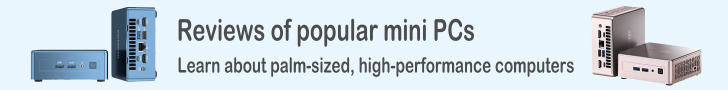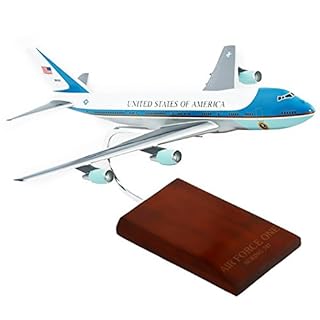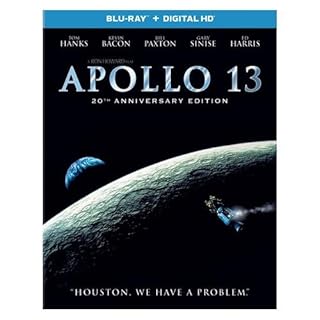GEEKOM NUC XT12 Pro (Core i9-12900H) Review / Ultra-compact high-performance mini PC
GEEKOM/Jiteng is a manufacturer of ultra-compact desktop mini computers in Shenzhen, China and Taiwan. Product sales began in Japan in June 2023. Improvements are made to the product with each new model.This time, I acquired the XT12 Pro released in April 2024 and would like to introduce it to you.
For more information on other mini PCs, please see our Reviews of popular mini PCs page.
- Introduction of GEEKOM XT12 Pro
- Windows 11 setup
- How to add an SSD
- GEEKOM XT12 Pro BIOS
- Intel Iris Xe performance and graphics memory capacity
- GEEKOM XT12 Pro startup time
- GEEKOM XT12 Pro benchmark test results
- Performance with external graphics board
- Specifications of GEEKOM XT12 Pro
- Various GEEKOM mini PCs
-
GEEKOM XT12 Pro Mini PC, 12th Gen Intel i9-12900H NUC12 Mini Computers

GEEKOM 2024/04 USD699.00
The Geekom XT12 Pro mini pc is equipped with an Intel Core i9-12900H processor boasting 14 cores, 20 threads, and 24MB Cache, turboing up to 5.0 GHz. Besides, the mini gaming pc features standard iGPU Intel Iris Xe Graphics, with 96 EUs and a maximum dynamic frequency of 1.45GHz, enabling smooth gameplay of AAA games.
Introduction of GEEKOM XT12 Pro

Overview
Released in April 2024. Equipped with Core i9-12900H CPU (released in 2022), the highest performance model of the 12th generation Intel Core series. Memory is 32GB, and can be replaced with up to 64GB. Storage is M.2 2280 SSD 1TB, which can also be replaced to accommodate up to 2TB. (The entire storage capacity is allocated to the C drive.) There is also one M.2 2242 SATA SSD slot available, allowing you to add up to 1TB of SSD.
It also has two high-speed USB4 (40Gbps) ports that support Thunderbolt 4, and by connecting an eGPU (external graphics) unit, it becomes a gaming computer that can enjoy heavy 3D games.
Since Windows 11 Pro edition is pre-installed, you can connect to remote desktop right away, which is also convenient for server use. Although the CPU is two generations older, the performance difference with the latest CPU is not large, and it is recommended for those who are looking for a reasonably high-performance Intel mini PC.
The product configuration prepared for GEEKOM XT12 Pro is currently only one model below.
| CPU | Memory | Storage (M.2 2280) |
|---|---|---|
| i9-12900H | 32GB | 1TB SSD |
Exterior
It is palm-sized with a footprint of 117 x 111mm. Hexagonal ventilation holes are punched into the surface of the high-quality silver metal casing, giving it a cool appearance. Since it can no longer accommodate a built-in 2.5-inch drive, the height is lower, and it is about 1cm thinner than previous GEEKOM products. Also, like previous models, you can use the Vesa mount to hang it behind the display.
Performance
The installed CPU is a 12th generation Core CPU, which is already two generations old at the time of release in 2024, but it is a top-class Core i9 model, so you will not feel it lacks power in normal use. It seems to be useful not only for office work, photo and video editing, but also for any professional work. Thanks to the built-in Intel Iris Xe graphics engine, high-speed CPU, and large memory capacity, you can enjoy even light 3D games. Also, cooling fans are usually almost silent.
Scalability
Equipped with numerous interface connectors. Also equipped with the latest USB4 (40Gbps), Wi-Fi6E (6GHz band compatible), and Bluetooth5.2. Up to 4 displays can be connected using 2 HDMI (4K compatible) ports and 2 USB4 (40 Gbps) (8K compatible) ports. And inside the main unit, you can expand the storage with an M.2 2242 SATA SSD slot (up to 1TB). Although the SD card slot is not mounted in the specifications, but it is actually mounted on the motherboard.
Comparison with GEEKOM IT13
This product has very similar performance and specifications to GEEKOM's flagship model GEEKOM IT13 released in 2023, so you may be wondering which one to choose. I think the following parts are better than IT13.
- The USB4 ports supports Thunderbolt 4, which provides high 3D performance when connecting an eGPU.
- Highly designed housing, low profile
- Smaller AC adapter
- Cooling fans are usually almost silent
- Lower pricing
 It arrives in a sturdy and beautifully finished box.
Unlike previous GEEKOM products, this design has a bright and light image based on white.
This is a size comparison with an iPhone.
It arrives in a sturdy and beautifully finished box.
Unlike previous GEEKOM products, this design has a bright and light image based on white.
This is a size comparison with an iPhone.
 This photo shows the contents of the box.
The left column, from top to bottom, is the AC adapter, power cable, and HDMI cable.
The center column contains the user manual and the PC itself.
The right column is the Thank You card, the Vesa mounting panel and its four screws.
This photo shows the contents of the box.
The left column, from top to bottom, is the AC adapter, power cable, and HDMI cable.
The center column contains the user manual and the PC itself.
The right column is the Thank You card, the Vesa mounting panel and its four screws.
The user manual and images/drivers for reinstalling Windows should be available for download from GEEKOM's support page , but it seems that they are not yet available for the XT12 Pro.
 This photo is a comparison between the PC and the iPhone.
The top size is 117 x 111mm.
1mm smaller than GEEKOM IT13.
Also, the actual weight is 548g, which is about 20g lighter than IT13.
Since it can no longer incorporate a 2.5-inch drive, the height is also 10.7mm lower than the GEEKOM IT13.
This photo is a comparison between the PC and the iPhone.
The top size is 117 x 111mm.
1mm smaller than GEEKOM IT13.
Also, the actual weight is 548g, which is about 20g lighter than IT13.
Since it can no longer incorporate a 2.5-inch drive, the height is also 10.7mm lower than the GEEKOM IT13.
 This is a photo from the front.
From the left: 2 USB 3.2 Gen 2 (Type-A) ports, 3.5 mm audio output, and power button.
The USB connector on the left side also supports charging external devices.
This is a photo from the front.
From the left: 2 USB 3.2 Gen 2 (Type-A) ports, 3.5 mm audio output, and power button.
The USB connector on the left side also supports charging external devices.
A common feature of GEEKOM machines is that the power button is very light. A slight touch may cause it to start up unintentionally. Therefore, I think it is best to attach the power cable last when assembling, and remove it first when disassembling.
 This is a photo from the right side.
The hexagonal designed air intake ports are lined up and look cool.
The bottom left corner is the Kensington lock mounting hole for anti-theft.
Since this PC supports Kensington lock, it is advantageous for introduction to companies.
This is a photo from the right side.
The hexagonal designed air intake ports are lined up and look cool.
The bottom left corner is the Kensington lock mounting hole for anti-theft.
Since this PC supports Kensington lock, it is advantageous for introduction to companies.
Furthermore, there is an SD card slot hidden behind this intake port that is not written in the specifications.
 This is a photo from the back.
This is a photo from the back.
The exhaust ports are lined up at the top. Airflow is common to all GEEKOM products, with air taken in from the intake ports on the left and right sides of the body, and exhausted from the back. For ventilation, the area around the PC installation site should be wide open. However, the fan hardly spins and is quiet, and the unit does not generate any heat.
The interfaces on the back are, from the left, a DC port for power input, USB4 Type-C (40Gbps) and HDMI2.0, 2.5G LAN, USB 3.2 Gen 2 and USB 2.0 (both Type-A) ports, USB4 Type-C ( 40Gbps) and HDMI2.0. The two Type-C ports also support video output, so you can connect a display using an HDMI or DisplayPort conversion cable. You can connect up to 4 displays with HDMI connectors up to 4K resolution.
It is good that it has two ports of the latest and highest speed USB4 (40Gbps). This port also supports Thunderbolt 4 and is very fast.
By connecting an external GPU (eGPU) to the USB4 port, you can comfortably enjoy heavy 3D games.
 This is a photo from the left side.
This side is also lined with hexagonally designed intake ports.
This is a photo from the left side.
This side is also lined with hexagonally designed intake ports.
 This is a photo from the bottom.
There are also hexagonal holes lined up here, but these are not air intakes.
The two black bands inside the screw are rubber feet.
This is a photo from the bottom.
There are also hexagonal holes lined up here, but these are not air intakes.
The two black bands inside the screw are rubber feet.
Marked as manufactured by " Shenzhen Jiteng Network Technology Co., Ltd. ".
To access the interior, loosen the 4 screws. After loosening the screw sufficiently, pull the screw to remove the bottom cover.
The bottom direction of this photo is the front.
 This is what it looks like when you remove the bottom cover.
This is what it looks like when you remove the bottom cover.
The bottom cover is on the left side of the photo. A heat sink is installed to cool the SSD. The XT12Pro cannot be equipped with a 2.5-inch drive in the lid like other GEEKOM products.
What you can see on the right inside the main unit is an NVMe M.2 SSD (1TB: Kingston OM8PGP41024Q-A0) with a form factor of 2280, and what you can see on the left is DDR4 memory (16GBx2: Manufacturer is Lexar, chip used is SKhynix) . Both are easily replaceable.
Between the M.2 2280 SSD and the memory is an empty M.2 2242 SATA SSD slot.
 When you remove the M.2 2280 SSD, the M.2 connected Wi-Fi unit (MediaTek MT7922A22M) and SD card slot will appear below it.
When you remove the M.2 2280 SSD, the M.2 connected Wi-Fi unit (MediaTek MT7922A22M) and SD card slot will appear below it.
Regarding the hidden SD card slot, when I started up the computer with the back cover open and inserted the SD card, it was recognized properly. I confirmed that it can access up to at least 128GB capacity SDXC cards. It's a shame that even though it is equipped with an SD card slot, it is not open to users. If you wish to use it, please make a hole on the side of the housing by yourself. Or, future products may not include this SD card slot to cut costs.
There are also two USB headers and a SATA connector on the board. Although not supported by the manufacturer, you can add additional USB and SATA devices by obtaining the appropriate cables.
 This is a photo of the AC adapter.
The size of the AC adapter is approximately 98mm x 65mm x 23mm.
Weight is 343g including cable.
Although it is thick, the size seen from the front is smaller than an iPhone.
This is a photo of the AC adapter.
The size of the AC adapter is approximately 98mm x 65mm x 23mm.
Weight is 343g including cable.
Although it is thick, the size seen from the front is smaller than an iPhone.
Although the specifications are the same, it is much smaller and lighter than the GEEKOM IT13 and GEEKOM A5 AC adapters.
 This is an enlarged photo of the AC adapter.
Input is 100~240V, 1.4A. Output is 19V, 6.32A, 120.0W.
This is an enlarged photo of the AC adapter.
Input is 100~240V, 1.4A. Output is 19V, 6.32A, 120.0W.
In addition, the outlet plug is a 3-pin with ground. The connector on the AC adapter side of the power cable is a 3-pin "Mickey" connector.
Windows 11 setup
This site explains how to set up Windows 11. Please see each page below.How to set up a Windows

How to set up a Windows 11 computer / Setting up with a local account instead of a Microsoft account
Read more
How to add an SSD or hard disk

How to add an SSD or hard disk to a Windows 11 computer/How to change the drive name
Read more
How to expand C drive/Copy SSD

How to expand C drive on Windows 11 PC. Copy SSD to enlarge and reassign partition / How to use Macrium Reflect Home
Read more
How to add, change, or delete a password
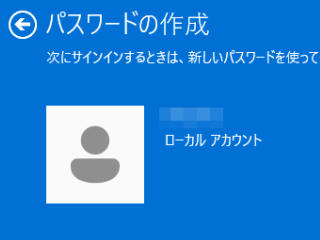
How to add, change, or delete a password to a local account on a Windows 11 computer
Read more
How to share folders and map network drives
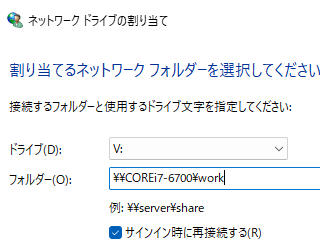
How to share folders and map network drives on Windows 11 computers
Read more
How to calibrate game controllers

How to calibrate game controllers on Windows 11
Read more
How to add an SSD
 One M.2 2242 SATA SSD (M Key) can be added to this PC.
After loosening the four screws sufficiently, grasp the screws and pull to remove the bottom cover.
One M.2 2242 SATA SSD (M Key) can be added to this PC.
After loosening the four screws sufficiently, grasp the screws and pull to remove the bottom cover.
 Install the M.2 2242 SATA SSD (M Key) as shown in this picture.
Insert the module diagonally into the socket and secure it with the screw from above.
The module cannot be inserted horizontally.
Use the screws that are already installed to secure the module.
Install the M.2 2242 SATA SSD (M Key) as shown in this picture.
Insert the module diagonally into the socket and secure it with the screw from above.
The module cannot be inserted horizontally.
Use the screws that are already installed to secure the module.
Note: The interface of the M.2 2242 slot of this PC is "SATA" instead of "NVMe". Please be careful when purchasing SSD.
 For information on how to make Windows recognize the added SSD, see
How to add an SSD or hard disk to a Windows 11 computer/How to change the drive name
.
For information on how to make Windows recognize the added SSD, see
How to add an SSD or hard disk to a Windows 11 computer/How to change the drive name
.
GEEKOM XT12 Pro BIOS
 After pressing the power button, you can open the BIOS screen by repeatedly hitting the [Del] key before Windows starts.
The installed BIOS is AMI BIOS.
There aren't many customizable items.
After pressing the power button, you can open the BIOS screen by repeatedly hitting the [Del] key before Windows starts.
The installed BIOS is AMI BIOS.
There aren't many customizable items.
The installed SSD is Kingston's OM8PGP41024Q-A0 1TB. Also, the CPU clock is 2.5GHz (maximum 5GHz) according to specifications.
 Scroll to see information about the installed memory.
The manufacturer is Lexar, the capacity is 16GB x 2, and the speed is 3200MTs.
Scroll to see information about the installed memory.
The manufacturer is Lexar, the capacity is 16GB x 2, and the speed is 3200MTs.
In the "FAN Mode" field, you can select the fan speed from Quiet / Normal / Performance. The initial value is "Normal". It is very quiet except under high load. Probably because the CPU TDP is 10W lower, it does not constantly rotate like IT13.
Intel Iris Xe performance and graphics memory capacity

(To display the screen on the right, open the [Settings] - [System] - [Display] - [Advanced Display Settings] screen, and select "Display adapter properties for Display 1" in the "Display Information" column. )
GEEKOM XT12 Pro startup time
Booting Windows and launching applications is blazing fast thanks to the M.2 SSD and 32GB of memory. Windows boot time is about 12 seconds from pressing the power button to displaying the desktop screen. In addition, the free office suite " LibreOffice " can be started in less than 3 seconds, and Writer and Calc can be started in 2 seconds from that menu.However, boot time may slow down as you use your PC more.
GEEKOM XT12 Pro benchmark test results
Here, I tried running the representative benchmark programs, Geekbench, Cinebench, PCMark 10, and 3DMark (Time Spy).During testing, only one display with a resolution of WQHD (2560x1440) was connected using a Type-C to DisplayPort conversion cable, and no adjustments were made to the BIOS, drivers, or other parameters, and the settings were as they were when shipped from the factory. . For reference, I have also included the values of the gaming mobile PC GPD Win Max2 (2023) and three other recently released GEEKOM PC models.
In terms of CPU performance and processing performance for office programs, this PC has top-level performance among general office PCs. On the other hand, as a 3D gaming PC, it has the minimum performance for the time being.
If you are considering replacing this PC, please compare the benchmark execution results on your machine.
Geekbench
 First, I tried running
Geekbench
. This is the system information screen.
The CPU clock is displayed as 2.89GHz (maximum 4.89GHz).
First, I tried running
Geekbench
. This is the system information screen.
The CPU clock is displayed as 2.89GHz (maximum 4.89GHz).
 The result of CPU Benchmark was 2311(Single) / 10305(Multi).
Compared to GEEKOM IT13, the performance was about 90% in multi and about 96% in single.
All modern computers have similar performance.
The result of CPU Benchmark was 2311(Single) / 10305(Multi).
Compared to GEEKOM IT13, the performance was about 90% in multi and about 96% in single.
All modern computers have similar performance.
| System | Result (Single) | Result (Multi) |
|---|---|---|
| GEEKOM Mini IT13 Corei9-13900H, Memory 32GB, Iris Xe | 2407 | 11416 |
| GPD Win Max2 AMD Ryzen 7 7840U, Memory 64GB, AMD Radeon 780M | 2481 | 10997 |
| GEEKOM XT12 Pro Corei9-12900H, Memory 32GB, Iris Xe | 2311 | 10305 |
| GEEKOM A5 AMD Ryzen 7 5800H, Memory 32GB, Radeon Vega 8 | 2019 | 9411 |
| GMKtec NucBox M3 Core i5-12450H, Memory 16GB, Intel UHD Graphics | 2258 | 7884 |
| GEEKOM Mini IT11 Corei7-11390H, Memory 32GB, Iris Xe | 2231 | 6153 |
 GPU Benchmark result was 15481.
The performance was about 95% compared to GEEKOM IT13.
However, looking at the list, the strength of the AMD Ryzen 7 series stands out.
GPU Benchmark result was 15481.
The performance was about 95% compared to GEEKOM IT13.
However, looking at the list, the strength of the AMD Ryzen 7 series stands out.
In order to enjoy 3D graphics games, it can be said that it has the minimum performance for the time being. However, thanks to the high-performance CPU, this is a good result for a PC without an external GPU.
If you want to enjoy heavy 3D games, I recommend connecting an external GPU (eGPU) via the USB4 (Thunderbolt 4) port. The USB 4 ports on this computer are very fast, so you can enjoy gaming comfortably.
| System | Result |
|---|---|
| GPD Win Max2 AMD Ryzen 7 7840U, Memory 64GB, AMD Radeon 780M | 28750 |
| GEEKOM A5 AMD Ryzen 7 5800H, Memory 32GB, Radeon Vega 8 | 17636 |
| GEEKOM Mini IT13 Corei9-13900H, Memory 32GB, Iris Xe | 16294 |
| GEEKOM XT12 Pro Corei9-12900H, Memory 32GB, Iris Xe | 15481 |
| GEEKOM Mini IT11 Corei7-11390H, Memory 32GB, Iris Xe | 11008 |
| GMKtec NucBox M3 Core i5-12450H, Memory 16GB, Intel UHD Graphics | 8326 |
Cinebench
 Next, I tried running
Cinebench(2024)
, a 3DCG rendering test using only CPU provided by Maxon.
Next, I tried running
Cinebench(2024)
, a 3DCG rendering test using only CPU provided by Maxon.
The performance per CPU core is top class, and due to the large number of cores, the multi-process performance is also top class. Compared to GEEKOM IT13, the performance is about 99%, so there is almost no difference. When checking with the resource monitor, even during the single test, about 2 logical CPUs are operating, so the MP Ratio is about half the number of cores.
| System | Result (GPU) | Result (Multi) | Result (Single) | Result (MP Ratio) |
|---|---|---|---|---|
| GPD Win Max2 AMD Ryzen 7 7840U, Memory 64GB, AMD Radeon 780M | (none) | 714 | 96 | 7.41 |
| GEEKOM Mini IT13 Corei9-13900H, Memory 32GB, Iris Xe | (none) | 663 | 102 | 6.47 |
| GEEKOM XT12 Pro Corei9-12900H, Memory 32GB, Iris Xe | (none) | 655 | 101 | 6.46 |
| GEEKOM A5 AMD Ryzen 7 5800H, Memory 32GB, Radeon Vega 8 | (none) | 604 | 85 | 7.10 |
| GMKtec NucBox M3 Core i5-12450H, Memory 16GB, Intel UHD Graphics | (none) | 427 | 98 | 4.34 |
| GEEKOM Mini IT11 Corei7-11390H, Memory 32GB, Iris Xe | (none) | 313 | 83 | 3.75 |
 This is the execution result of Cinebench Release 23.
This is the execution result of Cinebench Release 23.
| System | Result (Multi) | Result (Single) | Result (MP Ratio) |
|---|---|---|---|
| GPD Win Max2 AMD Ryzen 7 7840U, Memory 64GB, AMD Radeon 780M | 12369 | 1729 | 7.16 |
| GEEKOM Mini IT13 Corei9-13900H, Memory 32GB, Iris Xe | 12122 | 1717 | 7.06 |
| GEEKOM XT12 Pro Corei9-12900H, Memory 32GB, Iris Xe | 11117 | 1714 | 6.49 |
| GEEKOM A5 AMD Ryzen 7 5800H, Memory 32GB, Radeon Vega 8 | 10305 | 1416 | 7.28 |
| GMKtec NucBox M3 Core i5-12450H, Memory 16GB, Intel UHD Graphics | 7873 | 1651 | 4.77 |
| GEEKOM Mini IT11 Corei7-11390H, Memory 32GB, Iris Xe | 5648 | 1524 | 3.71 |
PCMark 10
 Next, I tried running
PCMark 10
.
In this bench, you can see the performance of the entire PC assuming various use cases.
Next, I tried running
PCMark 10
.
In this bench, you can see the performance of the entire PC assuming various use cases.
In this test, it has excellent performance across the board, about 96% of the performance compared to GEEKOM IT13. However, the strength of the AMD Ryzen 7 series stands out here as well.
Before installing PCMark 10 and 3DMark, you need to register and install a game platform: Steam . We recommend registering a new Steam account from your iPhone's
| System | Result | Essentials | Productivity | Digital Content Creation |
|---|---|---|---|---|
| GPD Win Max2 AMD Ryzen 7 7840U, Memory 64GB, AMD Radeon 780M | 6517 | 10341 | 8604 | 8442 |
| GEEKOM A5 AMD Ryzen 7 5800H, Memory 32GB, Radeon Vega 8 | 6247 | 10281 | 9345 | 6286 |
| GEEKOM Mini IT13 Corei9-13900H, Memory 32GB, Iris Xe | 5847 | 10499 | 6842 | 7553 |
| GEEKOM XT12 Pro Corei9-12900H, Memory 32GB, Iris Xe | 5615 | 9922 | 6777 | 7147 |
| GMKtec NucBox M3 Core i5-12450H, Memory 16GB, Intel UHD Graphics | 5073 | 9773 | 6995 | 5204 |
| GEEKOM Mini IT11 Corei7-11390H, Memory 32GB, Iris Xe | 4759 | 9223 | 6648 | 4771 |
 The ranking looks like this.
It ranks in the top 45% of all users who tried PCMark 10.
The ranking looks like this.
It ranks in the top 45% of all users who tried PCMark 10.
3DMark(Time Spy)
 Finally, I tried running
3DMark
(Time Spy) to see the performance as a gaming PC.
On this bench, you can see the rendering performance of 3D graphics, mainly assuming recent heavyweight games.
Finally, I tried running
3DMark
(Time Spy) to see the performance as a gaming PC.
On this bench, you can see the rendering performance of 3D graphics, mainly assuming recent heavyweight games.
At WQHD (2560x1440) resolution, the performance in the heavy Time Spy demo was around 9~10FPS. However, this is a very good result for a PC that does not have an external GPU.
| System | Time Spy Score | Result (Graphics) | Result (CPU) |
|---|---|---|---|
| GPD Win Max2 AMD Ryzen 7 7840U, Memory 64GB, AMD Radeon 780M | 2984 | 2678 | 8482 |
| GEEKOM Mini IT13 Corei9-13900H, Memory 32GB, Iris Xe | 1946 | 1705 | 9898 |
| GEEKOM XT12 Pro Corei9-12900H, Memory 32GB, Iris Xe | 1863 | 1631 | 9762 |
| GEEKOM A5 AMD Ryzen 7 5800H, Memory 32GB, Radeon Vega 8 | 1655 | 1449 | 8600 |
| GEEKOM Mini IT11 Corei7-11390H, Memory 32GB, Iris Xe | 1487 | 1330 | 4520 |
| GMKtec NucBox M3 Core i5-12450H, Memory 16GB, Intel UHD Graphics | 992 | 864 | 6293 |
 The ranking looks like this.
It ranks in the bottom 2% of all users who have tried 3DMark (Time Spy).
This result is reasonable, as the majority of users who try 3DMark use GPU-equipped PCs.
The ranking looks like this.
It ranks in the bottom 2% of all users who have tried 3DMark (Time Spy).
This result is reasonable, as the majority of users who try 3DMark use GPU-equipped PCs.
Performance with external graphics board
GEEKOM XT12 Pro is equipped with a USB version 4 connector, which allows you to connect an external graphics board (eGPU). Moreover, it is compatible with Thunderbolt 4, so it is by far the fastest among modern computers. Here, I connected GPD's external graphics board: GPD G1 eGPU and tried running 3DMark.-
GPD G1 Oculink USB4 connection compatible Radeon RX 7600M XT/8GB DDR6

GPD Aug 31, 2023 USD718
This is an external graphics board (GPU) for use with GPD WIN4 2023 /GPD WIN Max 2 2023 and other portable gaming UMPCs. [Size] 225 x 111 x 29.8, weight less than 1kg, achieving portable performance. [Graphics Card] Built-in AMD Radeon RX 7600M XT with 8GB GDDR6 memory graphics card that uses RDNA3 architecture.
How to use GPD G1 eGPU / USB-connected external GPU box -
AYANEO Starship Graphics Dock AG01 Radeon7600M XT

AYANEO 2024/09 USD599
With a design inspired by classic space exploration and sci-fi, it blends high-end craftsmanship with futuristic aesthetics, characteristic of AYANEO's new product line. Its metal body features large cooling vents reminiscent of a spaceship, complemented by a custom magnetic nameplate and an RGB lighting ring that doubles as a power button, typical of AYANEO Starship graphics design.
-
ONEXGPU eGPU Graphic Card Dock Expansion Card with Radeon RX 7600M XT 8GB GDDR6

ONE-NETBOOK March 14, 2024 USD834.99
ONEXGPU supports Laptop, PC, and Handheld Console PC with Thunderbolt 3/4, USB 4, or OCuLink ports. Also compatible with MacBook (Intel CPU) and Legion Go. ONEXGPU Features up to 4TB SSD expansion (M.2 2280 PCIe 3.0), RJ45 ethernet port, and two USB-A 3.2 ports. Video output includes 2x HDMI 2.1 (4k60Hz) and 2x DP 2.0 (4k120Hz), and supports 4 displays setup.
 When GPD G1 is connected via USB4 (40Gbps), the frame rate is 60~70FPS at WQHD (2560x1440) resolution, and the peak performance is over 80FPS!!
Time Spy Score is 9694, an improvement of 5.2 times.
Approximately 105% faster than GEEKOM IT13.
It surpasses even
GPD Win Max2
with OCuLink (63Gbps) connection, and has the highest performance among the computers compared this time.
It seems like you can comfortably enjoy heavy 3D games.
When GPD G1 is connected via USB4 (40Gbps), the frame rate is 60~70FPS at WQHD (2560x1440) resolution, and the peak performance is over 80FPS!!
Time Spy Score is 9694, an improvement of 5.2 times.
Approximately 105% faster than GEEKOM IT13.
It surpasses even
GPD Win Max2
with OCuLink (63Gbps) connection, and has the highest performance among the computers compared this time.
It seems like you can comfortably enjoy heavy 3D games.
| System | Time Spy Score | Result (Graphics) | Result (CPU) |
|---|---|---|---|
| GEEKOM XT12 Pro + GPD G1 eGPU AMD Radeon RX 7600M XT | 9694 | 9512 | 10881 |
| GPD Win Max2 + GPD G1 eGPU AMD Radeon RX 7600M XT | 9340 | 9369 | 9182 |
| GEEKOM Mini IT13+ GPD G1 eGPU AMD Radeon RX 7600M XT | 9239 | 9132 | 9897 |
| GEEKOM Mini IT11 + GPD G1 eGPU AMD Radeon RX 7600M XT | 8027 | 9046 | 4901 |
 The ranking looks like this.
It ranks approximately in the middle of all users who have tried 3DMark (Time Spy).
The ranking looks like this.
It ranks approximately in the middle of all users who have tried 3DMark (Time Spy).
Specifications of GEEKOM XT12 Pro
| Item | Description |
|---|---|
| CPU |
12th Gen Intel® Core™ i9-12900H (Alder Lake 14 Cores, 20 Threads, 24MB Cache, 2.5GHz (Max 5.00 GHz)) TDP: 35W |
| Graphics | Intel® Iris Xe graphics eligible 96EU (96 execution units) |
| Memory | Dual-channel DDR4-3200 SODIMM 32GB (Max 64GB) |
| Storage | M.2 2280 PCIe Gen 4x4 SSD 1TB (Max 2TB) |
| Storage expansion I/F |
1 x M.2 2242 SATA SSD slot (Max 1TB)
1 x SD card slot (Hidden) |
| Wi-Fi | M.2 Wi-Fi 6E (MediaTek MT7922A22M) |
| LAN | Intel 10/100/1000/2500 Mbps RJ45 |
| Video output | 2 x HDMI 2.0 port / 2 x USB4 ports |
| Audio output | 1 x 3.5mm front stereo headset jack |
| Adapter | 19V 6.32A (120W) |
| OS | Windows 11 Pro (64-bit) |
| Bluetooth | Bluetooth 5.2 |
| Front I/O Ports | 1 x USB 3.2 Gen 2 Type-A support Power delivery & 1 x USB 3.2 Gen 2 Type-A, 1 x 3.5mm front stereo headset jack, 1 x Power button |
| Rear I/O Ports | 1 x USB 3.2 Gen 2 Type-A, 1 x USB 2.0 Type-A, 2 x USB 4 Gen3 Type-C (Thunderbolt 4 40Gb/s) support Power Delivery, 1 x RJ45, 2 x HDMI 2.0, 1 x DC in |
| Size | 117 x 111 x 38.5 mm |
| Weight | 548g (Actual value) |
| List price | $699 / 125,000JPY |
Various GEEKOM mini PCs
-
GEEKOM NUC A7

GEEKOM 2024/02 USD799.00
GEEKOM A7 mini PC is equipped with an AMD Ryzen 9 7940HS processor (8C/16T, 16MB Cache, 4.0GHz~5.2GHz), built on the all-new 4nm process and Zen 4 architecture, delivering up to 30% performance boost in daily multitask computing compared to the Ryzen 7 7735HS. It is designed for video and photo editing, Office tasks, 4K video viewing, high-end games, virtualization work, and other computing tasks.
GEEKOM NUC A7 (AMD Ryzen R9-7940HS) Review / Super Fast Gaming Mini PC -
GEEKOM XT12 Pro Mini PC, 12th Gen Intel i9-12900H NUC12 Mini Computers

GEEKOM 2024/04 USD699.00
The Geekom XT12 Pro mini pc is equipped with an Intel Core i9-12900H processor boasting 14 cores, 20 threads, and 24MB Cache, turboing up to 5.0 GHz. Besides, the mini gaming pc features standard iGPU Intel Iris Xe Graphics, with 96 EUs and a maximum dynamic frequency of 1.45GHz, enabling smooth gameplay of AAA games.
-
GEEKOM Mini IT13 Mini PC, 13th Gen Intel i9-13900H NUC13 Mini Computers

GEEKOM 2023/08 USD499.00~789.00
GEEKOM Mini IT13 NUC13 Mini PC is equipped with Newest 13th Gen Intel Core i9-13900H processor(14cores, 20threads), 24MB Cache, up to 5.40 GHz.GEEKOM Mini IT13 series the power is only 90 Watts, which is only 1/4 of other desktop, let you to spend less electricity to support 24 hours work of every day, suitable for Gaming, home working, business offices, servers, school education, and billboards.
GEEKOM Mini IT13 (Core i9-13900H) Review / Ultra-compact and highest spec mini computer -
GEEKOM A5, AMD Ryzen 7 5800H(8C/16T, up to 4.4GHz), Vega 8 Graphics

GEEKOM 2023/07 USD399.00
GEEKOM Mini A5 mini computer is equipped with an AMD Ryzen 7 5800H processor (8C/16T, 16MB Cache, up to 4.4GHz). Its Zen 3 architecture and 7nm process have drastically improved performance, providing super-fast responsiveness, and allowing for an unparalleled work and gaming experience. It is designed for a variety of solutions such as education, home office, media center, HTPC, digital signage, etc.
GEEKOM A5 (AMD Ryzen 7 5800H) Review / Ultra-compact high cost performance mini computer -
GEEKOM Mini IT12, 12th Gen Intel i5-12450H Mini Computers(2 Cores,12 Threads)

GEEKOM 2023/07 USD589.00
GEEKOM Mini IT12 Mini PC is equipped with the Newest 12th Gen Intel Core i5-12450H processor(8cores, 12 threads), 12MB Cache, up to 4.40 GHz.For the GEEKOM Mini IT12 series, the power is only 35 Watts, which is only 1/4 of other desktops and lets you use less electricity to support 24 hours work of every day, suitable for gaming, home working, business offices, and streaming.
-
GEEKOM Mini IT11 Mini PC, 1TB Intel i7-11390H Mini Computer (8 Threads, Up to 5.0 GHz)

GEEKOM 2022/12 USD599.00~749.00
GEEKOM Mini IT11 is powered by a Quad-Core 11th Gen Intel Core i7-11390H processor with a clock speed of up to 5.0 GHz, 8 threads, and 12MB cache. It is powerful enough to deal with more demanding applications such as home servers, school education, web browsing, business offices, and billboards.
GEEKOM Mini IT11 (Core i7-11390H) Review / Ultra-compact high-spec mini computer