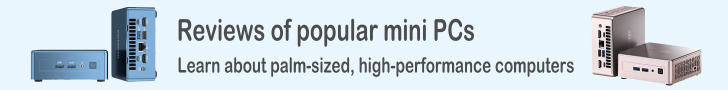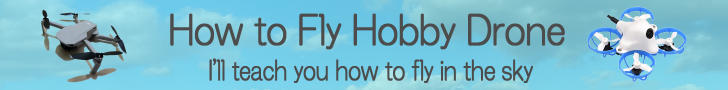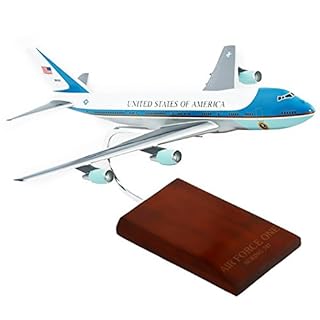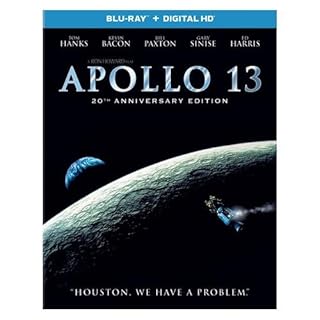First flight with Microsoft Flight Simulator
First flight with Microsoft Flight Simulator
Microsoft Flight Simulator offers plenty of support for beginners.
You can easily start flying using the "Flight Training" and "Discovery Flight" menus.
- How to operate the Keyboard/Controller/Joystick
- How to operate the camera
- What is the AOA indicator?
- Warning when starting the game
- First flight in 'Flight Training'
- With 'DISCOVERY FLIGHTS', even beginners can suddenly take a sightseeing flight
- Take photos of tourist spots around the world with 'World Photographer'
- With 'Free Flight/WORLD MAP', sightseeing flights from the large airport, even you are a beginner
- Read the aircraft manual
How to operate the Keyboard/Controller/Joystick
For information on how to operate the keyboard/controller/joystick, please see the page below.How to operate the camera
For information on how to operate the camera while operating the simulator, please see the page below.What is the AOA indicator?

Warning when starting the game
 If you see this screen when starting MSFS, MSFS or another game is already running on another computer using your Steam account.
In this case, you will not be able to start MSFS on this computer.
You will be making a remote connection to the computer on which the game is already running.
If you see this screen when starting MSFS, MSFS or another game is already running on another computer using your Steam account.
In this case, you will not be able to start MSFS on this computer.
You will be making a remote connection to the computer on which the game is already running.
If you enter the 4-digit passcode displayed on this screen onto the computer screen where the game is already running, you will be connected remotely.
If you want to start MSFS on this computer, please shut down the game on the other computer.
 If a warning screen like this one appears when starting MSFS, your computer's functionality and performance do not meet the minimum requirements for MSFS.
However, this does not mean that the game cannot be started.
Clicking "OK" will start the game.
If a warning screen like this one appears when starting MSFS, your computer's functionality and performance do not meet the minimum requirements for MSFS.
However, this does not mean that the game cannot be started.
Clicking "OK" will start the game.
For the minimum MSFS requirements, please see the following page:
 If the INSTALLATION MANAGER screen appears when you start MSFS and an "UPDATE" button like this is displayed, you need to update MSFS.
Make sure your computer is connected to the network and click "UPDATE."
If the INSTALLATION MANAGER screen appears when you start MSFS and an "UPDATE" button like this is displayed, you need to update MSFS.
Make sure your computer is connected to the network and click "UPDATE."
First flight in 'Flight Training'
MSFS has prepared an activity called [FLIGHT TRAINIG]. It will carefully teach beginners how to fly an airplane, starting with how to operate the controller and move the viewpoint. Even if you're a flight simulator professional, we recommend you try it out at least once to learn the game controls specific to MSFS.How to open the Flight Training screen
 Select the "Activities" menu on the MSFS2024 main screen.
Select the "Activities" menu on the MSFS2024 main screen.
 You can start training by selecting "Flight Training" from the "Activities" menu.
You can start training by selecting "Flight Training" from the "Activities" menu.
 Click [FLIGHT TRAINIG] at the bottom left of the MSFS2020 main screen.
Click [FLIGHT TRAINIG] at the bottom left of the MSFS2020 main screen.
How to operate the Flight Training
 Seven courses are available, ranging from "BASIC HANDLING" to "IFR NAVIGATION."
Let's start with "BASIC HANDLING".
Seven courses are available, ranging from "BASIC HANDLING" to "IFR NAVIGATION."
Let's start with "BASIC HANDLING".
 Each course is further divided into several steps.
In the case of "BASIC HANDLING", 8 steps are prepared, and each step can be learned in about 5 minutes.
However, if you are a beginner, you may not know the basics, such as how to move the switches, so it will take quite a while.
Work slowly until you are satisfied.
Each course is further divided into several steps.
In the case of "BASIC HANDLING", 8 steps are prepared, and each step can be learned in about 5 minutes.
However, if you are a beginner, you may not know the basics, such as how to move the switches, so it will take quite a while.
Work slowly until you are satisfied.
Please try in order from "INTRODUCTION" in the upper left. If you complete the first three steps, I think you will be able to enjoy scenic flights in a Cessna.
From around the 5th step, "TURNS (ROLL)", delicate operation of the control stick is required. It becomes difficult to get good scores by maneuvering with a mouse or game controller. Consider getting a Controller for flight simulator .
 When you select a step, a screen like this will appear.
The left side of the screen explains what you will learn in this step.
Click the [FLY] button at the bottom right of the screen.
When you select a step, a screen like this will appear.
The left side of the screen explains what you will learn in this step.
Click the [FLY] button at the bottom right of the screen.
 The activity data will then start loading.
Once loading is complete, the screen will change.
Click the [READY TO FLY] button at the bottom right of the screen.
The activity data will then start loading.
Once loading is complete, the screen will change.
Click the [READY TO FLY] button at the bottom right of the screen.
 The training will then begin and the instructor will explain each step.
The training will then begin and the instructor will explain each step.
The "OBJECTIVES" column at the top right of the screen displays the current training objectives and operations to be performed. If you follow the instructions, the background will turn green and a check mark will appear, as shown in this image. Then move on to the next goal.
If you wish to cancel the training, please press the [ESC] key.
 When you complete all the goals of the steps, you will see the score you earned.
Click [NEXT].
When you complete all the goals of the steps, you will see the score you earned.
Click [NEXT].
 At the end, you will see the score you earned for each goal.
If you don't get a high enough score, try again and again to improve.
At the end, you will see the score you earned for each goal.
If you don't get a high enough score, try again and again to improve.
Click [BACK] to return to the previous screen.
Click [RESTART] to try this step again.
Click [TRAINING MENU] to move to the [FLIGHT TRAINIG] menu screen.
Clicking [BACK TO MAIN MENU] will take you to the main screen of Microsoft Flight Simulator.
With 'DISCOVERY FLIGHTS', even beginners can suddenly take a sightseeing flight
From the "DISCOVERY FLIGHTS" menu, you can immediately start a scenic flight over the world's attractions without any troublesome steps. Even beginners can easily enjoy sightseeing flights as long as they learn the very basic operating methods.How to open the Discovery Flight screen
 Select the "Activities" menu on the game's main screen.
Select the "Activities" menu on the game's main screen.
 Scroll through the "Activities" menu and select "Discovery" to take a scenic flight.
Scroll through the "Activities" menu and select "Discovery" to take a scenic flight.
 Click [ACTIVITIES] at the bottom center of the main screen of Microsoft Flight Simulator.
Click [ACTIVITIES] at the bottom center of the main screen of Microsoft Flight Simulator.
 The ACTIVITIES menu screen will open.
Search for [DISCOVERY FLIGHTS] and click on it.
The ACTIVITIES menu screen will open.
Search for [DISCOVERY FLIGHTS] and click on it.
How to operate the Discovery Flight
 On the DISCOVERY FLIGHTS menu screen, find the menu of your choice and click on it.
There are eight basic menus in the "CORE CONTENT" column.
If you have installed the free "WORLD UPDATES", more than 40 menus will be displayed below.
On the DISCOVERY FLIGHTS menu screen, find the menu of your choice and click on it.
There are eight basic menus in the "CORE CONTENT" column.
If you have installed the free "WORLD UPDATES", more than 40 menus will be displayed below.
 I guess my first choice would be "Mt. Fuji".
I guess my first choice would be "Mt. Fuji".
 When you select the menu, a screen like this will appear.
A description of this content is displayed on the left side of the screen.
Click the [FLY] button at the bottom right of the screen.
When you select the menu, a screen like this will appear.
A description of this content is displayed on the left side of the screen.
Click the [FLY] button at the bottom right of the screen.
 The activity data will then start loading.
Once loading is complete, the screen will change.
Click the [READY TO FLY] button at the bottom right of the screen.
The activity data will then start loading.
Once loading is complete, the screen will change.
Click the [READY TO FLY] button at the bottom right of the screen.
 Then, it suddenly starts flying from the right position and in the right direction.
All you have to do is operate the control stick and enjoy the scenic flight.
Then, it suddenly starts flying from the right position and in the right direction.
All you have to do is operate the control stick and enjoy the scenic flight.
If you wish to cancel the sightseeing flight, please press the [ESC] key.
Also, with the aircraft that appears in the Mt. Fuji scene, it is impossible to fly over the top of Mt. Fuji in one go. In order to surpass the peak of Mt. Fuji, you need to gain altitude little by little. I think you will be able to reach the top by the time you go around Mt. Fuji about three times.
Take photos of tourist spots around the world with 'World Photographer'

For more information, please see the page below.
With 'Free Flight/WORLD MAP', sightseeing flights from the large airport, even you are a beginner
In the "Free Flight (MSFS2024)" or "World Map (MSFS2020)" menu, you can take off from any airport around the world, at any time, and in any weather. Once you have acquired the skills to take off in a Cessna, even beginners can enjoy taking off from large airports and taking scenic flights.Assist settings
Before taking off, be sure to adjust your computer assistance settings. Especially when using a jet airliner, turn off [ASSISTED TAKEOFF].
How to open the“Free Flight/World Map”screen
 On the game's main screen, select the "Free Flight" menu.
On the game's main screen, select the "Free Flight" menu.
 On the game's main screen, click [WORLD MAP] at the top right.
On the game's main screen, click [WORLD MAP] at the top right.
How to operate the“Free Flight/World Map”
 When you open the "Free Flight/World Map" screen, a globe will be displayed.
Drag with your mouse to enlarge the airport you want to take off from.
The white circles lined up at the airport are parking spots.
Click where you want to take off.
When you open the "Free Flight/World Map" screen, a globe will be displayed.
Drag with your mouse to enlarge the airport you want to take off from.
The white circles lined up at the airport are parking spots.
Click where you want to take off.
For beginners, start in the air or at the circle at the end of the runway. If you start from a parking spot, you will need to start the engines manually. Depending on the aircraft you choose, more complicated start-up procedures may be required.
 Alernatively, you can search for a location by clicking "SELECT DEPARTURE" in the top left of the screen and entering the airport name, airport's 4 letter code(ICAO code), POI(Point of Interest: famous place name, etc.) name, etc. in the search box that appears.
Alernatively, you can search for a location by clicking "SELECT DEPARTURE" in the top left of the screen and entering the airport name, airport's 4 letter code(ICAO code), POI(Point of Interest: famous place name, etc.) name, etc. in the search box that appears.
 You can also click anywhere on the map to start flying straight from there.
In this case, the flight begins approximately 1,500 feet above the specified location heading north.
(Flight altitude varies depending on the selected aircraft.)
You can also click anywhere on the map to start flying straight from there.
In this case, the flight begins approximately 1,500 feet above the specified location heading north.
(Flight altitude varies depending on the selected aircraft.)
 Click on your favorite point and a screen like this will appear.
If you select [SET AS DEPARTURE], that becomes your starting point.
Click on your favorite point and a screen like this will appear.
If you select [SET AS DEPARTURE], that becomes your starting point.
You can also specify an arrival point in the same way, but it is not required. If it is a sightseeing flight for beginners, there is no need to specify the arrival point. After takeoff, you can decide your destination and land at the airport of your choice.
 Click on the airplane image at the top left of the screen to select the airplane you will use for your flight.
Game settings screen: [OPTIONS]-[ASSISTANCE OPTIONS] is set to [ALL ASSISTS], piloting a jet airliner is not that difficult even for beginners.
It can be operated without much difference from the default "Textron Aviation Cessna 152".
Click on the airplane image at the top left of the screen to select the airplane you will use for your flight.
Game settings screen: [OPTIONS]-[ASSISTANCE OPTIONS] is set to [ALL ASSISTS], piloting a jet airliner is not that difficult even for beginners.
It can be operated without much difference from the default "Textron Aviation Cessna 152".
After completing the settings, click [GO BACK] at the bottom left of the screen.
 In addition, you can change the paint/coloring of the aircraft by clicking [LIVERIES] on the screen above.
You can increase the variety of aircraft paint by installing data created by users.
In addition, you can change the paint/coloring of the aircraft by clicking [LIVERIES] on the screen above.
You can increase the variety of aircraft paint by installing data created by users.
 Click "FLIGHT CONDITIONS" at the top right of the screen to select the time and weather.
Click "FLIGHT CONDITIONS" at the top right of the screen to select the time and weather.
Drag the slider on the top right to select the time. Click the [LIVE] button to set the current local time.
You can select the weather in the [PRESETS] column below. If you select [LIVE WEATHER], the current local weather will be reproduced.
For beginners, the best time is around noon and the weather is [CLEAR SKIES]. Alternatively, if you choose the time of sunrise or sunset, you can enjoy the beautiful changing colors of the sky and the night view of the city illuminated by neon lights.
 You can set the weather in more detail by clicking [CUSTOM] in the "WEATHER AND TIME" field at the bottom left of the screen.
Many items can be set in detail, such as cloud height and thickness, snowfall amount, lightning probability, wind direction/speed, and humidity.
You can set the weather in more detail by clicking [CUSTOM] in the "WEATHER AND TIME" field at the bottom left of the screen.
Many items can be set in detail, such as cloud height and thickness, snowfall amount, lightning probability, wind direction/speed, and humidity.
You can make a moving passenger plane appear on the screen in the "AIR TRAFFIC" field at the bottom left of the screen. For more information, see How to use FSLTL to add real traffic to MSFS .
After completing the settings, click [GO BACK] at the bottom left of the screen.
 Once the required items are set, the [FLY] button at the bottom right of the screen will be enabled.
Click this.
Once the required items are set, the [FLY] button at the bottom right of the screen will be enabled.
Click this.
 Then data loading will begin.
Once loading is complete, the screen will change.
Click the [READY TO FLY] button at the bottom right of the screen.
Then data loading will begin.
Once loading is complete, the screen will change.
Click the [READY TO FLY] button at the bottom right of the screen.
This screen displays an animation from when the plane approaches the runway until it reaches the taxiing starting position. Enjoy the animation and get in the mood.
 The simulation begins with the aircraft parked at the specified parking spot or runway at the specified airport.
Then feel free to fly.
The simulation begins with the aircraft parked at the specified parking spot or runway at the specified airport.
Then feel free to fly.
If you wish to cancel the sightseeing flight, please press the [ESC] key.
 When maneuvering, the "OBJECTIVES" display at the top right of the screen is helpful.
Not only will it give you step-by-step instructions on takeoff, but it will also show you how to land when you get close to your favorite airport, and even tell you how to turn off the engine after landing.
When maneuvering, the "OBJECTIVES" display at the top right of the screen is helpful.
Not only will it give you step-by-step instructions on takeoff, but it will also show you how to land when you get close to your favorite airport, and even tell you how to turn off the engine after landing.
Once you have shut down the engines, the flight is complete and recorded in your flight log.
 The display of this "OBJECTIVES" can be turned OFF/ON using [OBJECTIVES] in the [OPTIONS]-[ASSISTANCE OPTIONS]-[NOTIFICATION] column.
The display of this "OBJECTIVES" can be turned OFF/ON using [OBJECTIVES] in the [OPTIONS]-[ASSISTANCE OPTIONS]-[NOTIFICATION] column.
While flying, move the cursor over the top of the screen to display the toolbar. Click the "OBJECTIVES" icon on the toolbar to turn the display of "OBJECTIVES" on/off.
 From the toolbar, you can pause your flight by clicking this icon.
This is useful when you want to take a closer look at the cockpit panel.
From the toolbar, you can pause your flight by clicking this icon.
This is useful when you want to take a closer look at the cockpit panel.
 You can also change the time and weather from the toolbar while in flight.
You can also change the time and weather from the toolbar while in flight.
 When you open the VFR map, you can see where you are currently flying, nearby airports, and other information.
When you open the VFR map, you can see where you are currently flying, nearby airports, and other information.
 Open the ATC screen to communicate with the control tower e.t.c., requesting takeoff or landing clearance, pushback or refueling at the airport, or for other purposes.
Simply click a button to proceed with the communication.
Open the ATC screen to communicate with the control tower e.t.c., requesting takeoff or landing clearance, pushback or refueling at the airport, or for other purposes.
Simply click a button to proceed with the communication.
 If you are unsure about how to start the engine or operate during takeoff or landing, open the checklist screen and check the procedures.
If you are unsure about how to start the engine or operate during takeoff or landing, open the checklist screen and check the procedures.
 Be sure to switch your camera to the cockpit before landing.
It is very difficult to successfully guide the aircraft to the center of the runway using an external perspective.
Be sure to switch your camera to the cockpit before landing.
It is very difficult to successfully guide the aircraft to the center of the runway using an external perspective.
Once you master how to operate the ILS (Instrument Landing System), it will be easier to guide the aircraft to the center of the runway.