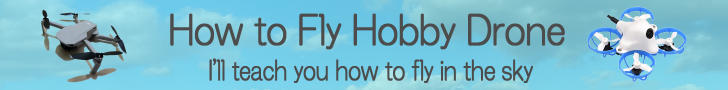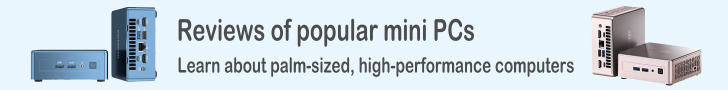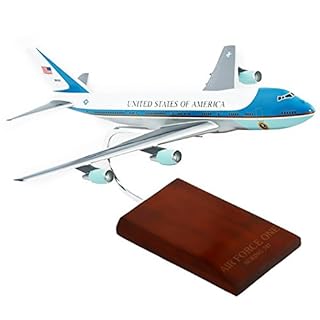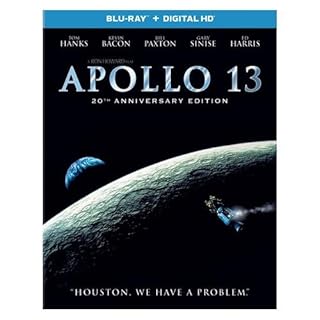How to use FSLTL to add real traffic to MSFS
Microsoft Flight Simulator has the ability to automatically add airplane, ship, and car traffic. Also, using software called FSLTL , you can add airplane traffic just like in the real world.What is traffic generation function?
The traffic generation function is a function that increases reality by automatically generating autonomously moving objects on the game screen. Passenger planes will operate as they would in the real world, and support vehicles and ground staff will appear at the airport.In particular, regarding the traffic generation function for passenger aircraft, not only Microsoft Flight Simulator is equipped with original functions, but also free and paid software such as FSLTL , AIG Traffic Controller , Just Flight FS Traffic , etc. are also available.
The aircraft traffic generation add-on is divided into a "base model" which is a set of aircraft models and paint to be displayed, and an "injector" program that injects them into the game screen according to the actual flight schedule.
MSFS original traffic generation function
MSFS has original traffic generation capabilities.MSFS2024
 Click on the
Click on the
 On the settings screen, select the [General]-[ONLINE] menu.
On the settings screen, select the [General]-[ONLINE] menu.
By setting [Aircraft Traffic Type] to [Real-Time Online], real-world traffic conditions will be reproduced. If you set it to [AI offline], traffic will be automatically generated by AI. However, the aircraft that appears is a fictional airline.
There is no LAND AND SEA TRAFFIC option like in MSFS2020.
MSFS2020
 To adjust this, open the [OPTIONS]-[GENERAL OPTIONS]-[TRAFFIC] screen.
To adjust this, open the [OPTIONS]-[GENERAL OPTIONS]-[TRAFFIC] screen.
The AVATION TRAFFIC field allows you to adjust aircraft traffic generation. By setting [AIRCRAFT TRAFFIC TYPE] to [REAL-TIME ONLINE], real-world traffic conditions will be reproduced. However, the aircraft that appears is a fictional airline.
The AIRPORT LIFE column allows you to adjust the traffic generation for support vehicles, planes, and ground staff located at the airport.
The LAND AND SEA TRAFFIC column allows you to adjust traffic generation for boats, cars, ships, etc.
By default, almost all items are set to "50". In urban areas, setting [ROAD VEHICLES] to "100" increases the number of cars and increases reality.
However, increasing these values has an impact on performance because more objects are visible on the screen. If you feel that the performance is lacking, please set these numbers lower.
 In addition, if you install the base model of the freely distributed traffic generation add-on, aircraft of real airlines will also appear.
This is the screen when I installed the FSLTL base model introduced below.
In addition, if you install the base model of the freely distributed traffic generation add-on, aircraft of real airlines will also appear.
This is the screen when I installed the FSLTL base model introduced below.
What is FSLTL?
FSLTL is a free to use, realistic aircraft traffic generation add-on.Automatically generated aircraft's ATC functions, and you can listen to the communication from the control tower to the plane (it becomes silent when there is too much traffic). Airplanes follow realistic courses based on flight plans, and parked aircraft are served by baggage/catering trucks.
FSLTL Traffic Injector accesses the famous airplane traffic tracking site flightradar24 once every 20 seconds, reads real-world airplane flight information, and injects it into the simulator. Therefore, the traffic generated is the planes currently flying in the real world, regardless of the time settings within the simulator. That is, even if you start the simulator at night and start simulating the morning hours, the traffic generated is for the night. In the real world, at airports or at times when there are few flights, there may be no moving planes at all. In such cases, using MSFS's original [AI offline] traffic will make the airport more lively.
In addition, the traffic injector generates the movement paths of airplanes around airports and on the ground. Therefore, the gates, runways, takeoff and landing directions, and taxiing routes used by automatically generated airplanes will differ from the real ones. At extremely crowded airports (e.g. RJTT/Tokyo Haneda Airport around 18:00 JST), takeoff and landing planes may cross each other on the runway, or planes just before landing may fly off somewhere, or planes waiting to land may become stationary in the air. When I see a beautiful landing queue forming in the air at a real airport, I can't help but admire the skill of the air traffic controllers.
About the load on the computer
When using FSLTL, a large number of aircraft will appear in the game scenes, which will increase the load on your computer. If you are using a low-performance graphics card, the game may stall or stop. In such cases, consider using the Static Aircraft add-on scenery.
Compatibility with MSFS2024
FSLTL also works with MSFS2024. If you also own MSFS2020, the program and data are installed in the MSFS2020 Community folder, but you should copy it to the MSFS2024 Community folder. The tool MSFS Addons Linker allows you to share programs and data between MSFS2024 and MSFS2020.
[FYI] Adding ship traffic
Global AI Ship Traffic for MSFS: GAIST Ultra (flightsim.to) , a freeware developed by KL791, is also available, which adds automatic ship traffic. It includes over 1,000 ship models and over 2,000 hull designs, and realistically simulates the navigation of ships around the world. You can also watch real-world events such as NATO exercises and round-the-world yacht races.Simply unzip the downloaded file, and place the two files that appear in the Community folder to complete the installation. To use this free add-on, it is recommended to set the "SHIPS AND FERRIES" value to 5-10% in the MSFS traffic settings screen.
Install the FSLTL base model
The FSLTL base model contains over 1900 aircraft models and airline colors. This model can be used not only with FSLTL but also with MSFS original AI traffic. When you open the
FSLTL official website
, you will see a screen like this.
When you open the
FSLTL official website
, you will see a screen like this.
Click the [Download via the FlyByWire Installer] button to jump to the FlyByWire Simulations site. Continue the installation by following the steps described below.
Click the [Installation instructions] button to read the installation instructions .
You can also read detailed usage instructions by clicking the [User Guide] button from the menu at the top of the screen.
 When you click the [Download via the FlyByWire Installer] button on the screen above, the
FlyByWire Simulations site
will open and you will see a screen like this.
When you click the [Download via the FlyByWire Installer] button on the screen above, the
FlyByWire Simulations site
will open and you will see a screen like this.
FSLTL is installed using the installer provided by FlyByWire Simulations. Click the [Installer] button on this screen. Or scroll this screen.
 Then you will see a screen like this.
Click the [Download] button in the center of the screen to start downloading the installer.
Downloading takes only a few seconds. You will get a file called "FlyByWire_Installer_Setup.exe".
Clicking this will install the installer and a
Then you will see a screen like this.
Click the [Download] button in the center of the screen to start downloading the installer.
Downloading takes only a few seconds. You will get a file called "FlyByWire_Installer_Setup.exe".
Clicking this will install the installer and a
 When you click the
When you click the
 Click the
Click the
 Make sure that the [Base Models] button is selected and turns light blue, then click the [Install] button at the bottom right of the screen.
It will then access the internet and begin preparations for downloading.
Make sure that the [Base Models] button is selected and turns light blue, then click the [Install] button at the bottom right of the screen.
It will then access the internet and begin preparations for downloading.
 After waiting for a while, a screen like this will appear.
The base model has a capacity of 43.4GB.
Please make sure that there is sufficient free space on the disk drive where the "Community" folder is located.
Then click the [Install] button again.
After waiting for a while, a screen like this will appear.
The base model has a capacity of 43.4GB.
Please make sure that there is sufficient free space on the disk drive where the "Community" folder is located.
Then click the [Install] button again.
 The download will then begin.
A progress bar and percentage display will appear on the screen to indicate the download status.
It took about 20 minutes to download.
The download will then begin.
A progress bar and percentage display will appear on the screen to indicate the download status.
It took about 20 minutes to download.
 Once the download is complete, unzipping will begin.
It took about 5 minutes to unzip.
Once the download is complete, unzipping will begin.
It took about 5 minutes to unzip.
 Installation is complete when the [uninstall] button appears at the bottom right of the screen.
A folder called "fsltl-traffic-base" will be generated in the "Community" folder.
Installation is complete when the [uninstall] button appears at the bottom right of the screen.
A folder called "fsltl-traffic-base" will be generated in the "Community" folder.
Once you have completed the work up to this point, you will be able to use MSFS's original traffic generation function to include aircraft from real airlines.
Install FSLTL's Traffic Injector
 Click the
Click the
Then, make sure that the [Injector] button is selected and turns light blue, and click the [Install] button at the bottom right of the screen.
 After waiting for a while, a screen like this will appear.
Click the [Install] button again.
After waiting for a while, a screen like this will appear.
Click the [Install] button again.
 Installation takes just a few seconds.
Installation is complete when the [uninstall] button appears at the bottom right of the screen.
A folder called "fsltl-traffic-injector" will be generated in the "Community" folder.
Installation takes just a few seconds.
Installation is complete when the [uninstall] button appears at the bottom right of the screen.
A folder called "fsltl-traffic-injector" will be generated in the "Community" folder.
Using FSLTL
You can start FSLTL's Traffic Injector manually once when starting MSFS, and then leave it alone. No matter how many times you start and end a simulation with MSFS, it will automatically inject traffic each time. However, when you exit MSFS, Traffic Injector also exits. When using FSLTL, it is recommended to configure the original traffic generation function of Microsoft Flight Simulator to prevent airplanes from being generated.
Open the [OPTIONS]-[GENERAL OPTIONS]-[TRAFFIC] screen in MSFS.
When using FSLTL, it is recommended to configure the original traffic generation function of Microsoft Flight Simulator to prevent airplanes from being generated.
Open the [OPTIONS]-[GENERAL OPTIONS]-[TRAFFIC] screen in MSFS.
Set [AIRCRAFT TRAFFIC TYPE] in the [AVATION TRAFFIC] column to [OFF], and set [GROUND AIRCRAFT DENSITY] in the [AIRPORT LIFE] column to [0].
Finally, click [APPLY AND SAVE] at the bottom left of the screen.
 Also, when starting a flight, set the [AIR TRAFFIC] field on the [FLIGHT CONDITIONS] screen to [OFF].
Also, when starting a flight, set the [AIR TRAFFIC] field on the [FLIGHT CONDITIONS] screen to [OFF].
 Next, start FSLTL's Traffic Injector.
Click the
Next, start FSLTL's Traffic Injector.
Click the
 Or click "fsltl-trafficinjector.exe" in the "Community/fsltl-traffic-injector" folder.
Or click "fsltl-trafficinjector.exe" in the "Community/fsltl-traffic-injector" folder.
It is convenient to pin "fsltl-trafficinjector.exe" to the start menu or place a shortcut on the desktop so that it can be started easily.
 When you start it for the first time, a screen like this will appear and ask you for permission to access the network.
Click Allow.
When you start it for the first time, a screen like this will appear and ask you for permission to access the network.
Click Allow.
 Then FSLTL will start and the console screen will open.
Here you can set options from the command line.
The recommended value is set as the default, so you can leave it as is.
Press the [Enter] key.
Then FSLTL will start and the console screen will open.
Here you can set options from the command line.
The recommended value is set as the default, so you can leave it as is.
Press the [Enter] key.
You can read the available options on the User Guide page .
Additionally, the setting values are saved in the "fsltl-trafficinjector-config.json" file located in the "C:\Users\[Username]\AppData\Roaming\fsltl-trafic-injector" folder. This file can be edited with a text editor.
 Then, "Injection paused until sim active" is displayed and the simulator is waiting to start.
Then, "Injection paused until sim active" is displayed and the simulator is waiting to start.
 Return to the MSFS screen and click the [READY TO FLY] button to start the simulation.
Return to the MSFS screen and click the [READY TO FLY] button to start the simulation.
 Then the injection of the aircraft into the scene will begin.
Aircraft appear one after another at the airport.
Now feel free to enjoy the simulation.
Then the injection of the aircraft into the scene will begin.
Aircraft appear one after another at the airport.
Now feel free to enjoy the simulation.
 As aircraft are injected into the scene, the airport suddenly becomes lively.
There will be planes taxiing, planes taking off, planes landing, etc.
The area around the airport is filled with the sound of these jet engines.
As aircraft are injected into the scene, the airport suddenly becomes lively.
There will be planes taxiing, planes taking off, planes landing, etc.
The area around the airport is filled with the sound of these jet engines.
 You can enjoy the views for hours as you circle above the massive airport.
As shown in this image, there may be a near miss with a passenger plane taking off like this.
You can enjoy the views for hours as you circle above the massive airport.
As shown in this image, there may be a near miss with a passenger plane taking off like this.
 If you press the [ESC] key on the MSFS screen to end the simulation, FSLTL will wait for the simulator to start.
Then, when you start the simulation, the injection of aircraft into the scene will begin again.
If you press the [ESC] key on the MSFS screen to end the simulation, FSLTL will wait for the simulator to start.
Then, when you start the simulation, the injection of aircraft into the scene will begin again.
Also, when MSFS is terminated, FSLTL will also be terminated.
Change FSLTL settings on the game screen
 When FSLTL's Traffic Injector is running, an icon called [FSLTL TRAFFIC] will appear on the toolbar.
Click this to change settings within the game screen.
When FSLTL's Traffic Injector is running, an icon called [FSLTL TRAFFIC] will appear on the toolbar.
Click this to change settings within the game screen.
 A panel like this will appear.
A panel like this will appear.
Clicking the [RESET TRAFFIC INJECTION] button will remove all traffic currently injected into the scene and restart the injection.
Click the [REMOVE NEARBY TRAFFIC] button to remove traffic within approximately 5km around you. Use this to remove an aircraft in front of you that is stuck due to a software problem during takeoff.
When you operate the slide bar on this screen, the contents of the configuration file "fsltl-trafficinjector-config.json" will be updated immediately. However, it may take some time for the results to be reflected on the simulator screen.
Link with Flight Plan Database
IFR aircraft injected with FSLTL's Traffic Injector fly straight to their destination airport. However, by linking with Flight Plan Database , a site that allows you to share flight plans with various flight simulators, IFR aircraft will fly on more realistic flight paths. This feature is optional, but highly recommended.Get a Flight Plan Database account
 First, obtain a Flight Plan Database account.
Open
Flight Plan Database
in your browser and click [Join] at the top right of the screen.
First, obtain a Flight Plan Database account.
Open
Flight Plan Database
in your browser and click [Join] at the top right of the screen.
 Fill in each item in the [Join] column on the left half of the screen.
It is OK even if you do not check [Fetch profile image from Gravatar].
Fill in each item in the [Join] column on the left half of the screen.
It is OK even if you do not check [Fetch profile image from Gravatar].
Finally, click [Join] at the bottom left.
 Once you have created an account, a screen like this will appear and you will be logged in.
Once you have created an account, a screen like this will appear and you will be logged in.
 You will also receive a confirmation email like this at the email address you entered.
Click "Verify your account".
A new Flight Plan Database window will open in your browser and display the message "Your email address has now been successfully verified."
The account acquisition is now complete.
You will also receive a confirmation email like this at the email address you entered.
Click "Verify your account".
A new Flight Plan Database window will open in your browser and display the message "Your email address has now been successfully verified."
The account acquisition is now complete.
Get API Key
 Next, you will obtain information called an API Key from Traffic Injector to allow access to your account in the Flight Plan Database.
Click your account name at the top right of the screen, and then click [Settings] from the menu that appears.
Next, you will obtain information called an API Key from Traffic Injector to allow access to your account in the Flight Plan Database.
Click your account name at the top right of the screen, and then click [Settings] from the menu that appears.
 The account settings screen will be displayed.
Click the [Create new key] button in the "API Access" field.
The account settings screen will be displayed.
Click the [Create new key] button in the "API Access" field.
 Then, your own API key will be generated.
This is like a password that allows other software to access your Flight Plan Database account.
Please handle with care so that others do not know.
Then, your own API key will be generated.
This is like a password that allows other software to access your Flight Plan Database account.
Please handle with care so that others do not know.
Set API Key to Traffic Injector
 Start Traffic Injector and answer "y" to the "Want to change any of.." question.
You will then be asked for each option, so enter each one.
Just press Enter for options that you do not want to change.
Start Traffic Injector and answer "y" to the "Want to change any of.." question.
You will then be asked for each option, so enter each one.
Just press Enter for options that you do not want to change.
For the "API Key for.." question, copy and paste your API Key obtained from the Flight Plan Database.
After answering all questions, the input results will be displayed, so please check them. The linking is now complete.
Your API Key will also be set in the "flightplannerdbapikey" field of the Traffic Injector configuration file: "fsltl-trafficinjector-config.json" file.
Use Static Aircraft

This is a scenery add-on that places stationary aircraft as accessories at airports. Even if your PC has low performance and MSFS stalls when you run FSLTL, or if you do not use a network, you can display aircraft of real airlines at airports.
After installing the FSLTL base model, download and install the Static Aircraft scenery that supports FSLTL. Please note that some scenery uses base models other than FSLTL. To install, just move the downloaded folder to the Community folder, just like other add-on scenery.
For information on how to log in and use flightsim.to, please see How to use flightsim.to to add free add-ons (planes, airports, scenery) to MSFS .