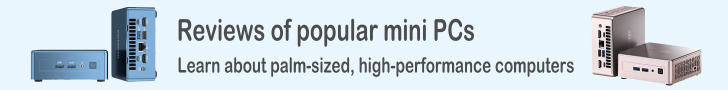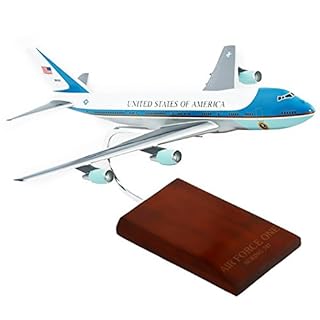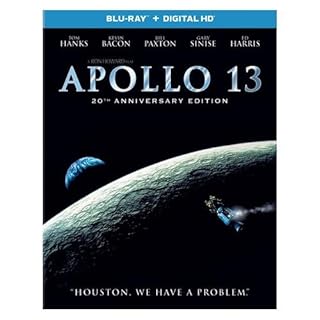Introduction to Microsoft Flight Simulator for Beginners
Introduction to Microsoft Flight Simulator for Beginners
For beginners, we provide detailed step-by-step instructions for Microsoft Flight Simulator 2024/2020, from purchase and installation to various settings and the first flight.
- Introducing Microsoft Flight Simulator
- How to purchase Microsoft Flight Simulator
- How to install Microsoft Flight Simulator
- How to set up Microsoft Flight Simulator
- First flight with Microsoft Flight Simulator
- Microsoft Flight Simulator Advanced Techniques
- Microsoft Flight Simulator related books
- Microsoft Flight Simulator related sites
- Controller for flight simulator
Introducing Microsoft Flight Simulator

Updates have been stopped for 13 years since "Version X (ten)(FSX)" in 2007, but in 2020, the new and drastically evolved "Microsoft Flight Simulator 2020 (MSFS2020)" was released. In November 2024, "MSFS2024" was released, where players can enjoy missions such as firefighting, search and races.
The main feature of MSFS20xx series is that it has realistic graphics, but above all, it has a wealth of support functions for beginners. If you have previously avoided flight simulators because they were difficult, I highly recommend you give them a try.
Game difficulty

Required graphics performance
Microsoft Flight Simulator uses heavy 3D graphics, so we recommend adding an additional video card. At the very least, gaming PCs (equipped with GPUs) released between 2015 and 2017 will be able to play at the lowest rendering quality [LOW-END]. If you do not have a GPU installed, it seems that you can play at the lowest rendering quality [LOW-END] with gaming high-performance computer released 2023 and beyond. See below for details.
Features of the MSFS2024

The PC specifications required for MSFS2024 are almost the same as those for MSFS2020. There is no need to replace your computer.
Even after the release of MSFS2024, support for MSFS2020, including aircraft and scenery updates, will continue.
Add-on compatibility
All add-ons released so far by Microsoft and third parties for MSFS2020 are expected to be usable with MSFS2024. Add-ons purchased from the MSFS2020 Marketplace can be downloaded for free in MSFS2024 Marketplace. Some of third-party add-ons for MSFS2020 can be used simply by copying the contents of the Community folder (some require a paid upgrade).

If you have already purchased the Deluxe or Premium Deluxe Edition of MSFS2020, the additional aircraft and airports specific to those editions will be available for free when you purchase any edition of MSFS2024 (e.g. Standard Edition). Whether you purchase MSFS2024 from the MS Store or Steam, your add-ons for MSFS2020 will be carried over as long as you sign in with the same Microsoft account or Xbox account.
Other MSFS2024 specifications and compatibility details can be found on the Microsoft Flight Simulator 2024 FAQ (Microsoft) page.
Sales format and sales price
MSFS2024 is an independent software separate from MSFS2020. It must be purchased and installed separately from MSFS2020.
You can purchase MSFS2024 on the Steam page .
| Edition | Price | Description |
|---|---|---|
| Standard Edition | USD69.99 | includes 70 aircraft and 150 airports |
| Deluxe Edition | USD99.99 | includes 80 aircraft and 155 airports |
| Premium Deluxe Edition | USD129.99 | includes 95 aircraft and 160 airports |
| Aviator Edition | USD199.99 | includes 126 aircraft and 160 airports |
| Limited Collector’s Edition | USD259.99 | includes commemorative goods and the Aviator Edition |
The Standard version can also be played on the subscription service "Xbox Game Pass" and "Xbox Game Pass for PC", which offer unlimited access to over 100 games.
In March 2022, it became possible to play on iPhone and iPad from browser-based platform Xbox Cloud Gaming . (However, subscription to Xbox Game Pass Ultimate (USD 14.99 / month) is required)
-
Microsoft Flight Simulator 2024 – Premium Deluxe SteelBook Edition

Microsoft USD129.99
MICROSOFT FLIGHT SIMULATOR 2024: Explore the world with our largest fleet of aircraft and take simulation to new heights while pursuing your aviation career within Microsoft Flight Simulator 2024. PREMIUM DELUXE STEELBOOK EDITION: Includes the Jumbo SteelBook case, custom pilot's lanyard with Standard Edition digital game code, and a message from the developer. FLY WITH PURPOSE: Pursue your aviation career throughout the world with dynamically generated missions ranging from Medevac and Search & Rescue to Aerial Firefighting and Passenger Transport.
-
Microsoft Flight Simulator 2024 – Play on Xbox Series X|S and Windows PC [Digital Code]

Microsoft USD69.99-199.99
MICROSOFT FLIGHT SIMULATOR 2024: Explore the world with our largest fleet of aircraft and take simulation to new heights while pursuing your aviation career within Microsoft Flight Simulator 2024. FLY WITH PURPOSE: Pursue your aviation career throughout the world with dynamically generated missions ranging from Medevac and Search & Rescue to Aerial Firefighting and Passenger Transport. CHALLENGE LEAGUE: Compete against other pilots in the iconic Reno and Red Bull Air Races
How to purchase Microsoft Flight Simulator
Microsoft Flight Simulator is still available for purchase on DVD and for download from the MS Store, but it is now recommended to purchase it from the game platform "Steam". By registering a Steam account and adding games to your Favorites in the Steam app, you will receive notifications when discount sales begin. If you are not in a hurry to buy, you may be able to buy it cheaper this way.See below for details.
How to install Microsoft Flight Simulator

See below for details.
How to set up Microsoft Flight Simulator
First flight with Microsoft Flight Simulator

See below for details.
Microsoft Flight Simulator Advanced Techniques
Useful tools
Add-on scenery development
Microsoft Flight Simulator related books
-
Microsoft Flight Simulator: Embark on an Epic journey of Virtual Aviation and Unleash your Inner Pilotry

July 21, 2023 USD15.99
Are you ready to take flight and soar through the virtual skies like a seasoned pilot? Can you imagine exploring the world's most breathtaking destinations from the comfort of your own home? Do you want to experience the thrill of flying an array of aircraft, from commercial jets to nimble helicopters? Are you prepared to witness the level of realism and attention to detail that sets Microsoft Flight Simulator 2023 apart?
Microsoft Flight Simulator related sites
Controller for flight simulator
Flight simulators can be operated using a keyboard, mouse, or game controller, but they are difficult to operate and the experience is completely different from the feeling of actually flying an airplane. To enjoy a more intuitive and realistic control feeling, a dedicated controller is required.-
Thrustmaster T-Flight Hotas One Microsoft Flight Sim 2024 Collectors Edition

Thrustmaster 2024-11-19 USD99.99
OFFICIAL MICROSOFT FLIGHT SIMULATOR LICENSE: Official Microsoft Flight Simulator license for Xbox Series X|S and PC. COMPLETE FLIGHT EQUIPMENT: 10-bit precision with 5 axes (including Z axis) , 14 buttons, 1 rapid trigger and 1 multidirectional hat switch. DETACHABLE THROTTLE: playable on your lap in sitting position or on the desk if you separate the joystick from your throttle. DUAL RUDDER SYSTEM: The aircraft can be maneuvered laterally using the Z axis of the joystick or via the tilting lever on the detachable throttle. ADAPTED TO ALL TYPES OF FLIGHTS: ergonomic locations of buttons with adjustable resistance of the joystick to use all types of aircrafts. ECOSYSTEM: Compatible with the Thrustmaster TFRP (sold separately): the first rudder ever to feature the S.M.A.R.T. slide rails system, for smooth steering.
-
Turtle Beach VelocityOne Flight Universal Control System

TURTLE BEACH 2023-10-11 USD329.95
Universal, all-in-one design including throttle quadrant, trim wheel & yoke. True to life 180° yoke handle rotation with non-contact hall effect sensor. Modular throttle quadrant with customizable lever handles and buttons. Integrated rudder and brake controls at your fingertips. Full color flight management display to learn and configure the system. Authentic Status Indicator Panel for PC.
-
Turtle Beach VelocityOne Flight Universal Rudder Pedals

TURTLE BEACH October 31, 2022 USD269.99
Ultra-Smooth Rudder Axis with Swappable Springs. Differential Brakes. Adjustable Pedal Width. Non-Contact Hall Effect Sensor in All Axes. Two Sets of Swappable Pedals. Stable, Non-Slip Base.
-
Turtle Beach VelocityOne Flightstick Universal Simulation Controller

TURTLE BEACH November 17, 2022 USD129.96
High-Precision, Non-Contact Main Axes. Customizable, Multi-Function Throttle & Flap Levers. Compatible with Xbox Series X|S, Xbox One & PC. 27 Programmable Buttons, 8 Axes, POV Hat & Rapid-Fire Trigger. Integrated, OLED Flight Management Display. Intuitive Flight Configuration Wheel.
-
Thrustmaster TCA Captain Pack – Airbus Edition

Thrustmaster November 9, 2022 USD299.50
Since its launch, the TCA Airbus Edition range has become a reference in civil aviation simulation on PC. Thrustmaster is proud to bring its range to Xbox with the TCA Captain Pack X Airbus Edition! These ergonomic replicas of the Airbus sidestick and quadrant (A320/A320neo type, 1:1 scale) are officially licensed for Xbox Series X|S and compatible with PC.
-
Thrustmaster TCA Yoke Boeing Edition

Thrustmaster November 9, 2021 USD499.99
Officially-licensed Boeing yoke inspired by the iconic Boeing 787 airliner (1:1 scale ergonomic replica). PENDUL_R mechanism replicating the pendular sensation experienced in genuine Boeing Dreamliner airliners (8.3-inch / 21-cm range of travel). Suspended mechanism with adjustable springs for smooth motion and flexible linear resistance, allowing for an outstanding level of control.
-
Thrustmaster TFRP Rudder Pedals for Flight Simulators

Thrustmaster May 23, 2016 USD129.99
The Thrustmaster TFRP adds an innovative new product to Thrustmaster’s wide range of joysticks and other related flight-themed controllers. Long range of travel on rudder axis for precise maneuvers. Self-centering rudder axis: The perfect balance between smoothness and resistance for re-centering, for the most accurate maneuvers.
-
Honeycomb Aeronautical Alpha Flight Controls

Honeycomb Aeronautical January 31, 2023 USDxxx.xx
The Honeycomb Alpha Flight Controls XPC brings the ultimate immersion of aviation in the comfort of your own home. It features a NEW front grill design, a full 180-degree yoke rotation with upgraded hall effect sensors to provide smooth precision with no center detent.
-
Logitech G PRO Flight Yoke System

Logitech October 9, 2016 USDxxx.xx
POV Hat, 14 button controls, and 3-position mode switch. Stainless steel yoke shaft and 2-position clamp. Comes with separate three axis lever throttle. Integrated 1-USB 2.0 Port 20 Hub ; LCD Display: Yes. Windows 10 or later, Windows 8.1, Windows 7, XP/XP64, and Vista compatible. POV Hat, 14 button controls, and 3-position mode switch. Stainless steel yoke shaft and 2-position clamp.
-
CH Products Flight Sim Yoke USB

CH Products April 7, 2003 USD159.95
You, too, can make your wings take flight. CH Products 200-615 Flight Sim Yoke USB Game Controller offers the best possible control and performance with Microsoft or virtually any compatible simulator. Command the skies with the king of flight simulator controls, the Flight Sim Yoke USB. This one-of-a-kind yoke offers features that will allow you to fly with the greatest sense of realism.